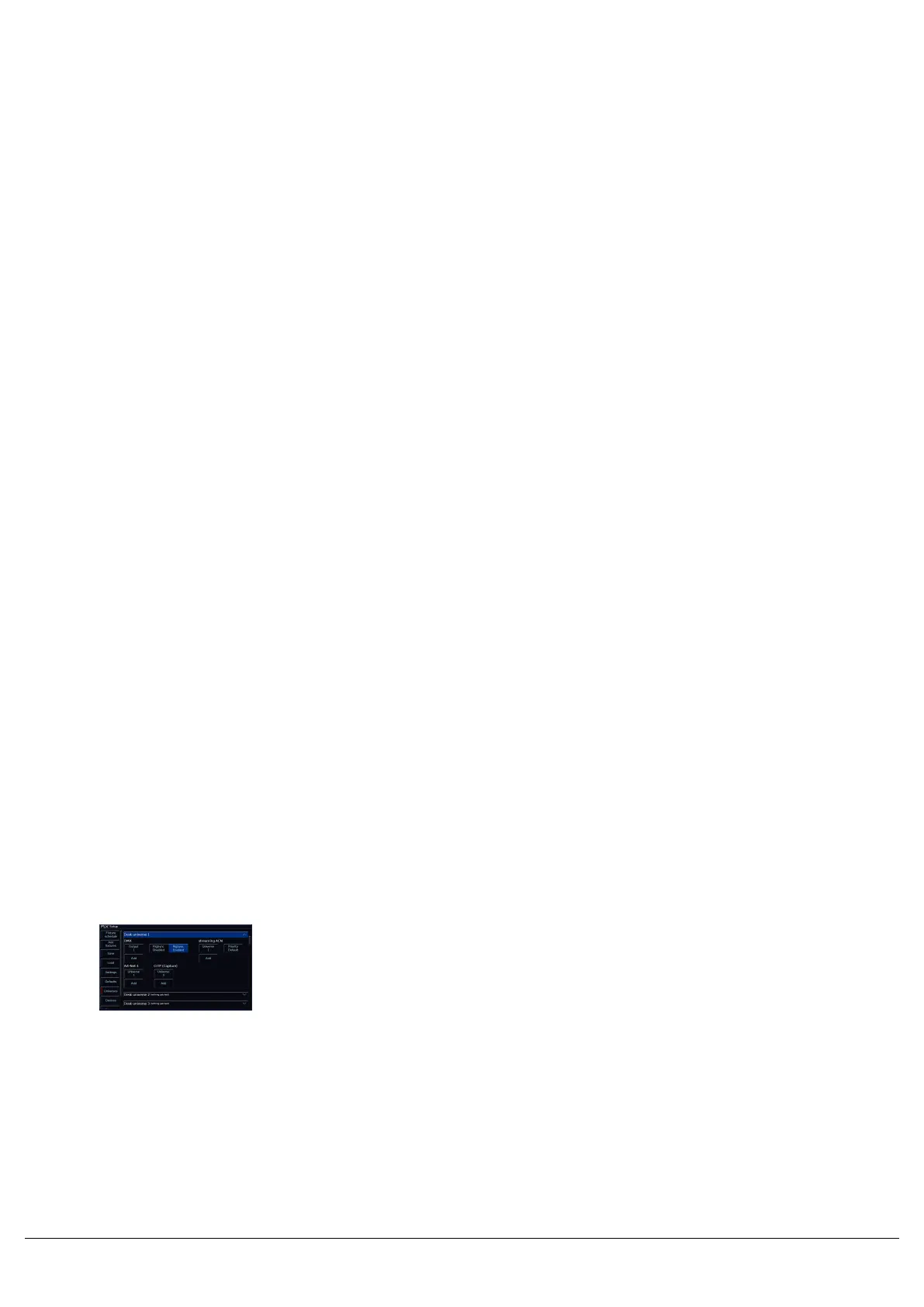RigSync: The Concept
RigSync allows you to be completely unconcerned with the technical elements that allow consoles to talk to lighting
rigs. RigSync doesn’t simply read your rig or just patch your console, it manages your lighting rig with absolutely no
interaction from you – ensuring your console and lighting rig are continuously synchronised and problem free by
automatically and invisibly solving potential disputes such as collisions in DMX address or changes of fixture mode.
In a large percentage of low to medium sized events and venues, technicians are not concerned with DMX addresses
so long as their fixtures are functioning correctly. Often, settings such as DMX address, mode, Pan / Tilt invert etc are
not discussed or decided upon until the build. In these situations, the DMX addressing and patch processes (both on
the physical fixtures and the console) often delay progress and are inefficient, resulting in messy notes on the back of
a set list or within a script margin, while the console op shouts up to a technician in a cherry picker or up a ladder,
attempting to get the rig and the console synchronised. The console op often is interrupted from their programming to
test a fixture’s new settings or, even worse, having to use trial and error to find the address or mode of an inaccessible
fixture.
We see these as unnecessary steps that delay the operator from designing and programming their show, resulting in
an inferior show. This is especially prevalent for the low end users we now see adopting colour mix and movers for the
first time.
With RigSync, ZerOS manages the rig – ensuring the console and lighting rig are synchronised, not just at the point of
“patching” but continuously through the performance. RigSync is the first implementation of DMX, RDM and ArtRDM in
a lighting console that allows the installer and operator to be completely unconcerned and oblivious to the technical
elements that allow their consoles to talk to their lighting rig. New fixtures are automatically added, problems such as
collisions in DMX addresses are automatically fixed, and settings such as modes and alignments are automatically
kept in sync between the console and the rig. If a new fixture is added, ZerOS automatically assigns it settings,
adjusting other fixtures if necessary to ensure the rig works. Patched fixtures which don’t support remote management
are avoided rather than ignored.
RigSync only changes settings when it’s necessary to make the rig work. When the show is over, the user can choose
to revert the rig back to its original settings, ensuring touring venues are left happy.
Users can choose to disable RigSync per output of the console, addressing issues often experienced on lower value
equipment where the DMX & RDM specifications haven’t been accurately implemented.
Desk Universes
Below the various protocol settings within the Universes tab, are the 64 individual desk universe panels.
The 64 Desk Universe panels provide a method of fine tuning your outputs (for example, you could send the data for
fixtures patched to “Desk Universe 5” to sACN Universe 5, Art-Net Universe 4 and DMX Output 1).
Each panel has the ability to configure the four protocols for that desk
universe – DMX, streaming ACN, Art-Net 4 and CITP (Capture). For
each of the protocols, an “Add” button allows you to add an additional
universe of that protocol for that Desk Universe. For example, you
could have Desk Universe 1 being output to both Art-Net Universe 1
and 2 (or more). This might be useful when visiting a venue as you can
have the same data from both Art-Net ports without having to
reconfigure the venue’s device.
Zero 88 - ZerOS - Page 182 of 233 Printed: 23/11/2020 12:50:03 JH