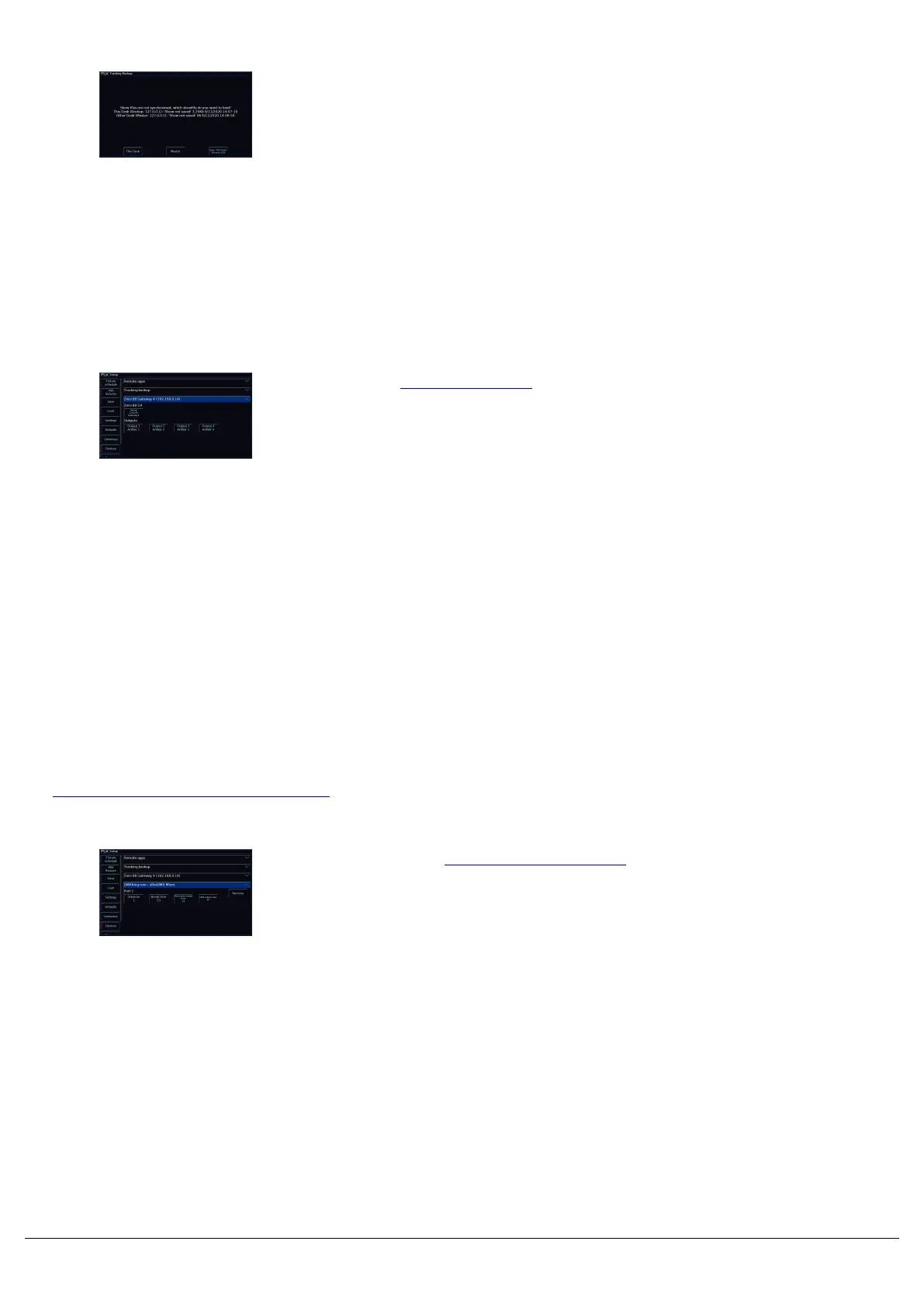If whilst the Master has been offline changes have been made to the
show file on the Backup device, again you can choose which show file
you wish to use.
Art-Net Devices
If you enable the Art-Net protocol in the Universes tab of Setup, any Art-Net devices ZerOS can see will be displayed
in the Devices tab.
In this image, Zero 88 Gateway 4 can be seen by ZerOS. This is how
most Ethernet to DMX gateways (sometimes referred to as "nodes")
will be displayed in Devices.
In the panel header of an Art-Net device, the name of the device will be displayed, along with the IP address. The
name of the device can be customised, by clicking on the name field in the device's panel. This is very useful if you
have multiple gateways in different locations.
You can then remotely configure the DMX Output ports of the gateway. For example, configure all the ports to output
Art-Net universe 1.
Enttec USB to DMX Devices
USB to DMX devices which use Enttec’s DMX USB Pro Widget API will be displayed within this panel. Many USB to
DMX devices from many different manufacturers support this API.
Click here to find out more about Enttec.
This image shows a DMX King ultraDMX Micro dongle connected to
ZerOS.
The Desk Universe output from the USB to DMX dongle's port can be
configured using the "Universe" field. The Enttec USB to DMX protocol
allows for DMX timings to be edited, such as the Break Time (BT),
Mark After Break Time (MAB) and DMX Output Rate (Hz).
The options available for each device depend on the device present.
Triggers
Zero 88 - ZerOS - Page 188 of 233 Printed: 23/11/2020 12:50:03 JH