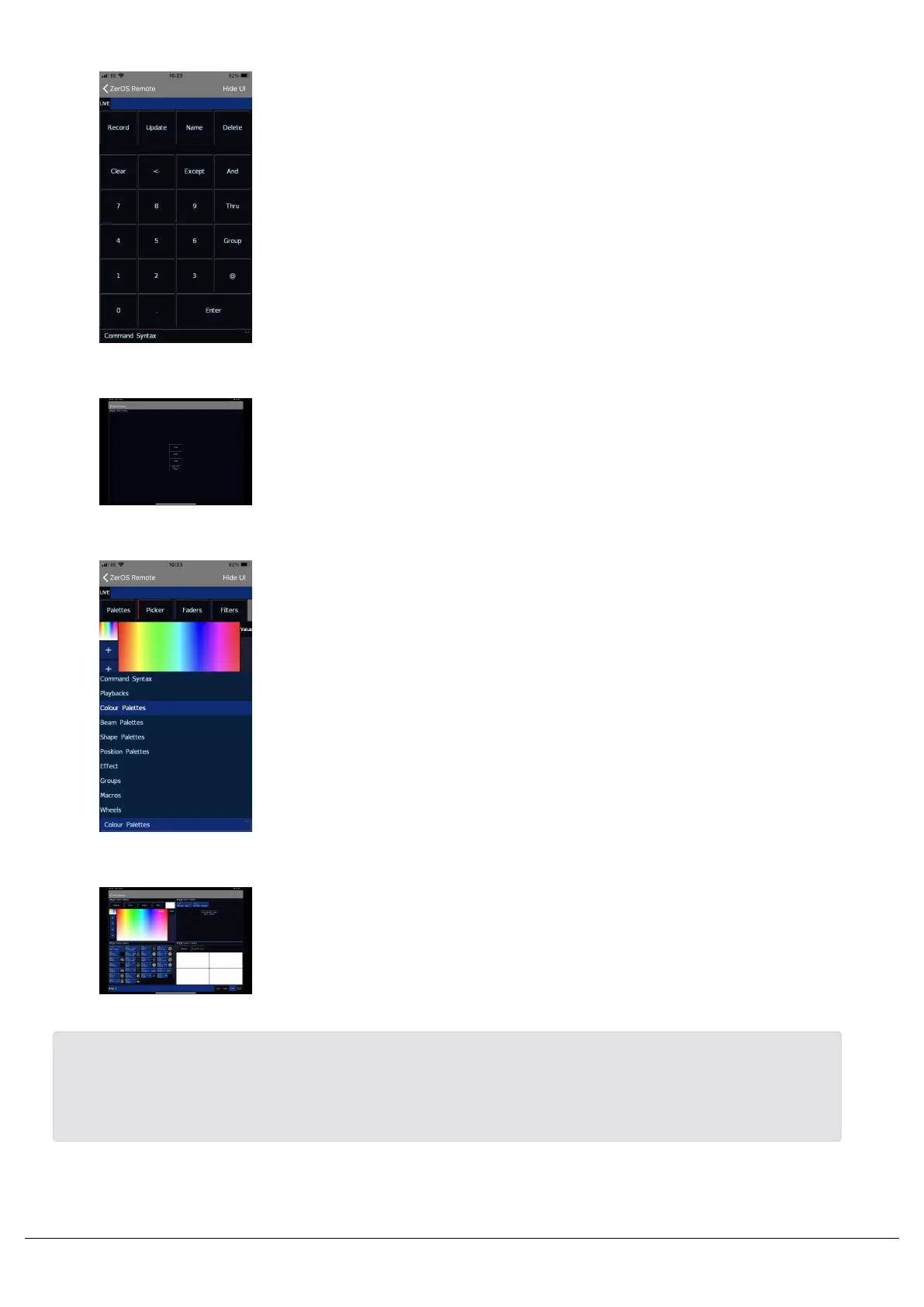When you connect to a console with the ZerOS Remote app, you will
be presented with a Syntax pad that you can use to control your
console.
When you connect to a console with the ZerOS Monitor app, you can
then choose which of the console's desktops you wish to view.
Using the ZerOS Remote app, you can then use the page chooser at
the bottom of the app, to view any window on the console, including
remotely controlling the encoder wheels.
When connected to your console with the Monitor app, you can
choose which desktop you view using the desktop chooser bottom
right of the display. Every Monitor can be viewing a different desktops,
allowing you to easily add multiple touchscreen displays to your
console.
Zero 88 - ZerOS - Page 216 of 233 Printed: 23/11/2020 12:50:03 JH