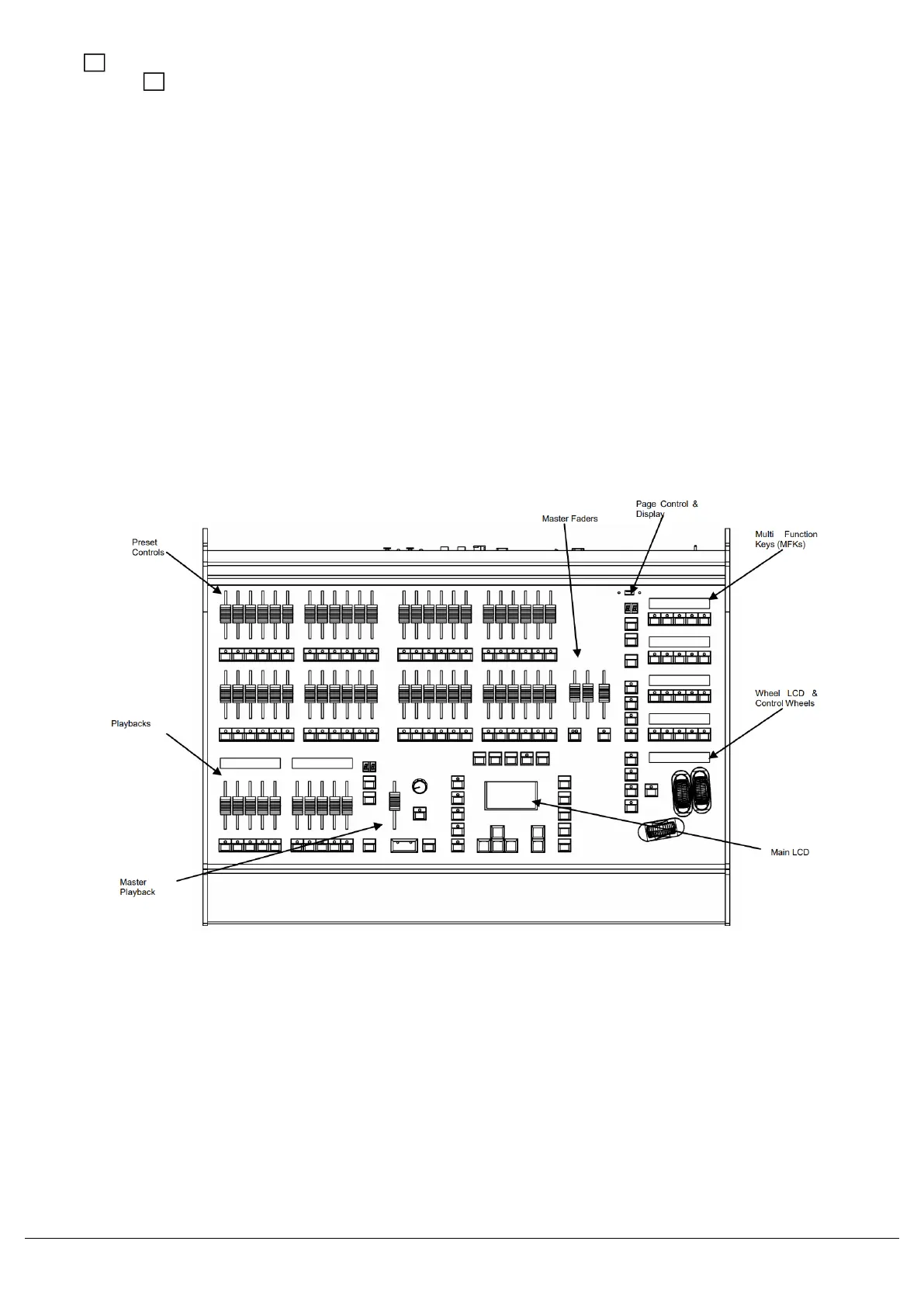The Key places a range of quick access settings & functions on the internal display and encoder wheels. On FLX
S24, holding acts as “Shift”, changing the functionality of other buttons when pressed simultaneously.
Z
Z
USB port
FLX S24 consoles include a USB 2.0 port on the front panel, and one other USB port on the rear of the console. USB
ports can be used for: Keyboard, External Storage Devices (such as Memory Sticks), ZerOS Wings.
Solution
The image below, explains the front panel controls of the Solution console. This will also be applicable to the Solution
XL console, however the Solution XL console has twice the number of channel faders (preset faders), and three times
the number of playback faders.
Leapfrog 48 operates identically to Solution, and Leapfrog 96 operates identically to Solution XL, and so the guide
below is also applicable to these consoles too.
Zero 88 - ZerOS - Page 22 of 233 Printed: 23/11/2020 12:50:03 JH