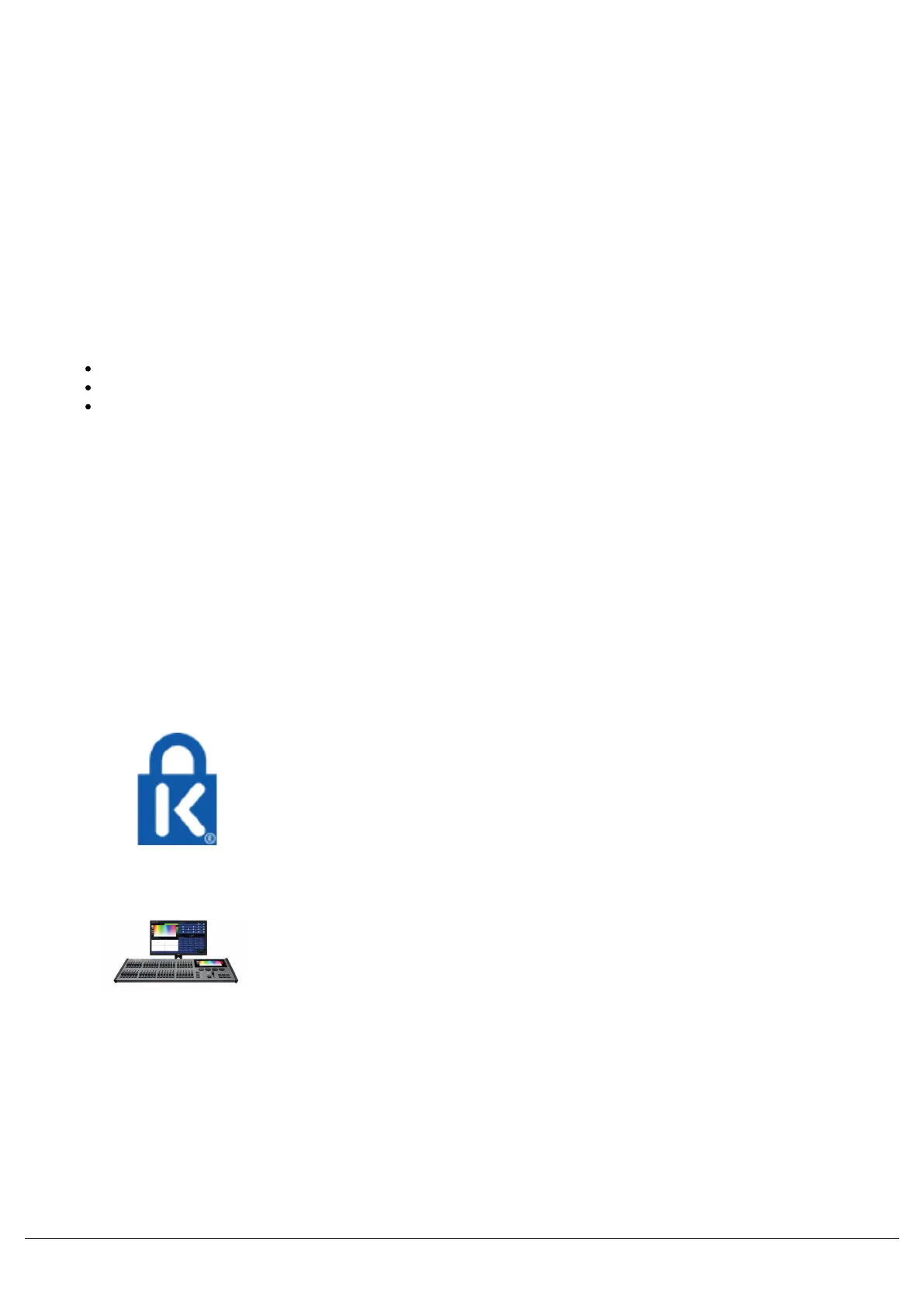Power supply
FLX S is supplied with an external power supply, which is connected to FLX S via a 2.1mm DC barrel connector
(center positive).
12V DC; MAX 1.25A, 15W
The approved Zero 88 power supply included with FLX S should always be used. This power supply should be
earthed. Spares / replacements can be ordered, listed under “accessories” on the first page of this guide.
USB ports
Two USB 2.0 ports are provided - one on the rear, one on the front panel. USB ports can be used for:
Keyboard & Mouse (mouse on external monitor only)
Touchscreen (DVI-D also required, FLX S48 only)
External Storage Devices (such as Memory Sticks)
Ethernet
An Ethernet port (RJ45) is provided for connecting Apps to FLX S over WiFi, or connecting FLX S to Ethernet based
lighting rigs. The Ethernet connection is designed to be used within a dedicated, local lighting network.
DMX output
Two female Neutrik XLR are provided. 1 x 5 pin connector, and 1 x 3pin connector. These both output Universe 1,
unless the FLX S console has been upgraded to 2 universes.
Kensington Lock
A Kensington-style lock slot is provided on FLX S for securing the
console to an operating location, using a standard laptop lock cable.
Video output
1 x DVI-D connector, on FLX S48 only.
Zero 88 - ZerOS - Page 223 of 233 Printed: 23/11/2020 12:50:03 JH