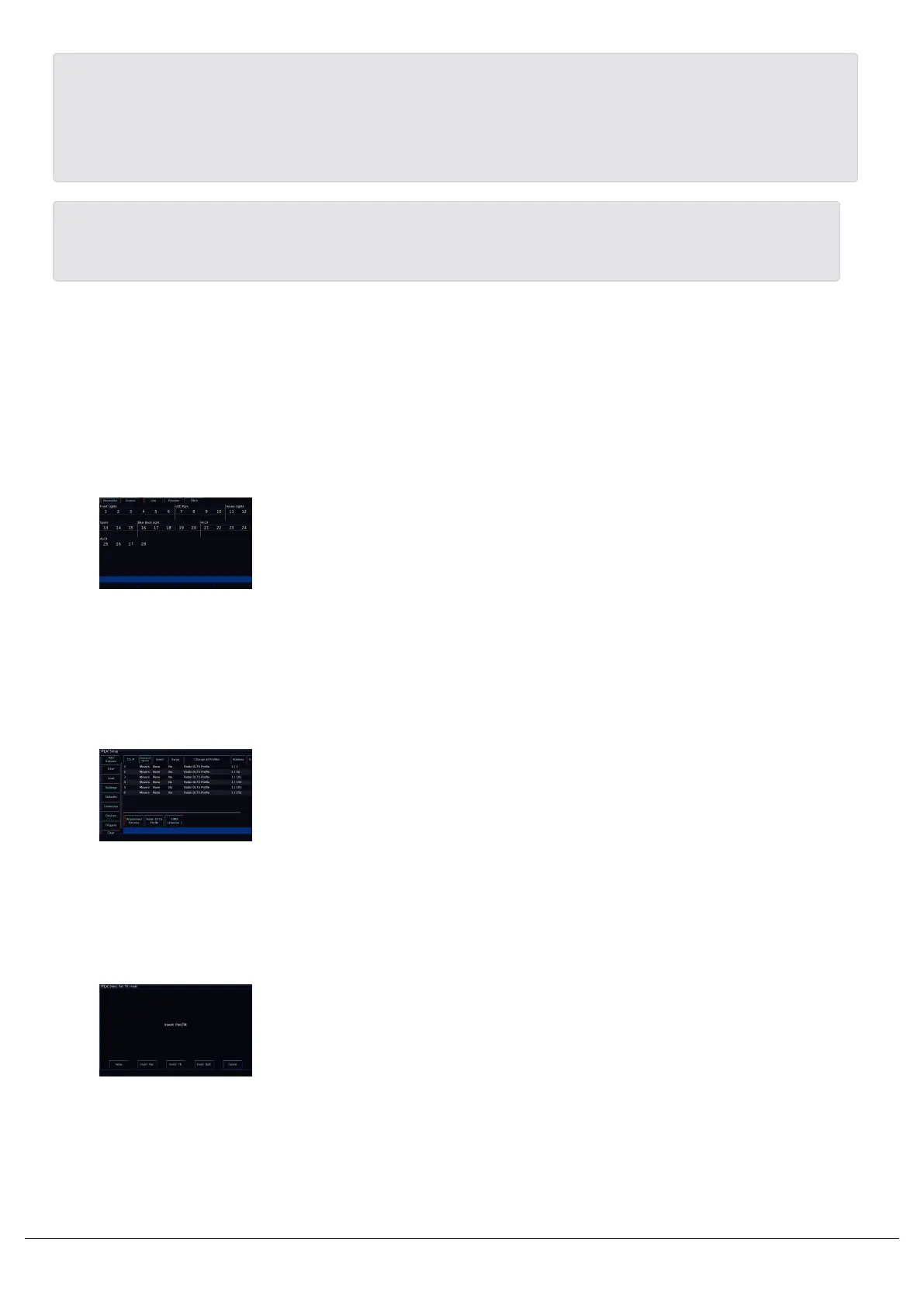On FLX, it is common to start each different type of fixture on a new hundred. For example, dimmers start from 1,
LEDs start from 101, first type of movers from 201, next type of movers from 301 etc.
If you have fixtures such as MAC 700's, you might want to number these starting at 701 onwards, as a very quick
way to remember which number they are.
On Solution consoles, the channel faders are numbered 1 - 48 (or 1 - 96 on the Solution XL). Fixtures can also
however be assigned to the MFKs. These are numbered 101 - 300.
Fixture Names
Fixture names default to the fixture type (eg “LED Unit”) but they can be renamed by selecting the “Name” cell in the
normal way. For example, you may label them “Stage Left LED Unit”, “Centre Stage LED unit” and “Stage Right LED
Unit”. Multiple names can be edited at the same time by selecting the fixtures and selecting the column header button
which is labelled “Change all Names”.
Fixture names are shown in the Output Window (pictured), along with
the MFF Window. This allows you to see exactly what each channel
fader is controlling.
When sequential names are identical, the name is only displayed once
per row in the Output window. A vertical line splits up fixtures with
different names.
Alignment
If your fixtures have Pan & Tilt control, two more columns will appear
in the Fixture Schedule, titled "Invert" and "Swap". These columns will
be hidden if your selected fixtures do not have Pan & Tilt. Invert and
Swap are alignment options, which can be used to take into account
your fixture's rigging positions.
These settings can be changed by touching the relevant cell using the
touch screen. Multiple fixtures can be changed at the same time by
selecting the fixtures and selecting the appropriate column header
buttons labelled “Invert” or “Swap”.
Zero 88 - ZerOS - Page 49 of 233 Printed: 23/11/2020 12:50:03 JH