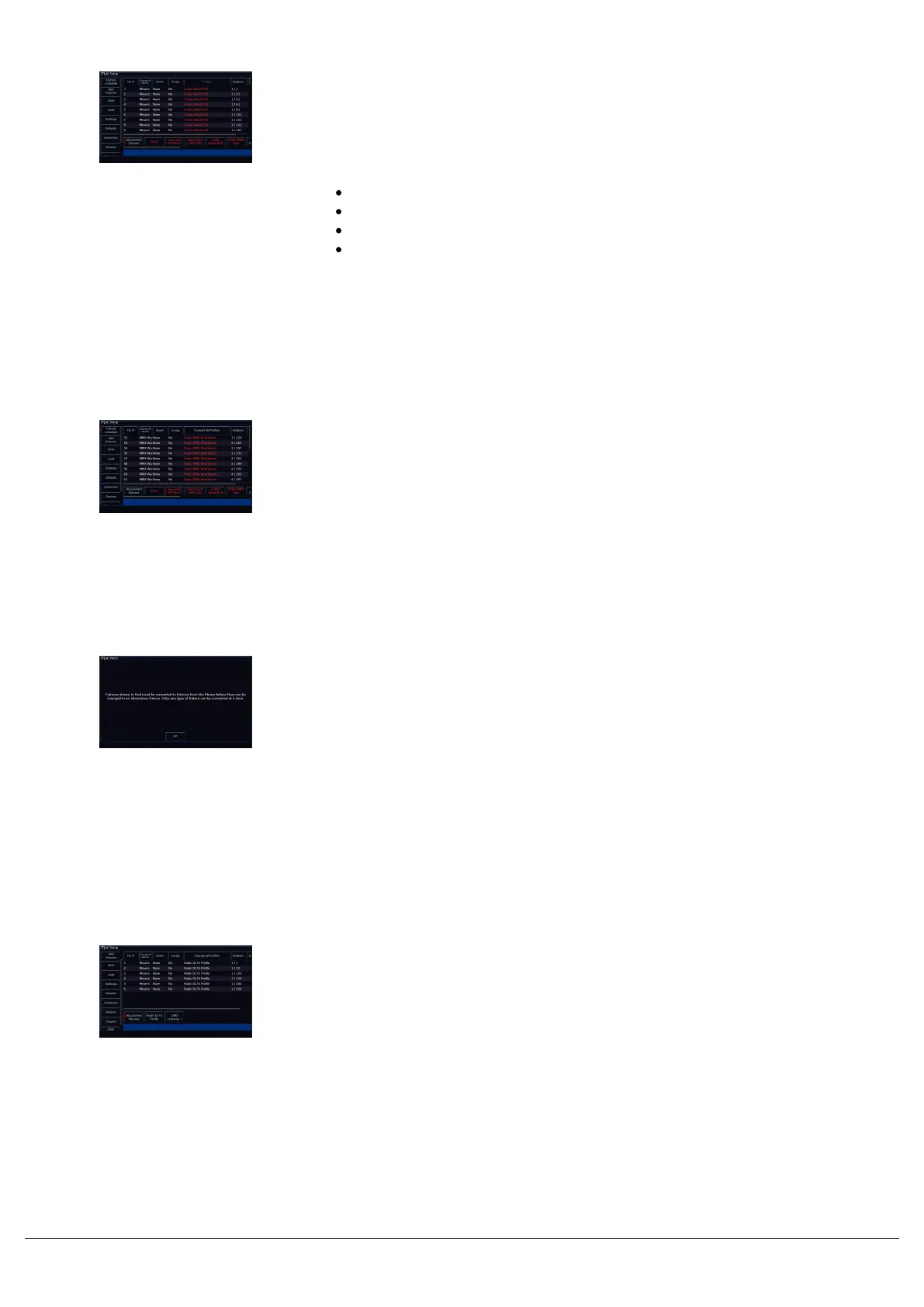Convert Profiles
If you ever see fixtures displayed in red in the Profiles column, this
means these fixtures are not included in the Zero 88 Library. Instead,
these fixtures may be from one of these sources:
Legacy Zero 88 fixture from an older show file
Custom fixture file
Fixture profile created by RigSync
Fixture profile created by importing an ASCII show file
A new "Non-library fixtures" patch group will be created, to allow you to
quickly filter to see any fixtures that are not contained in the fixture
library.
If you are using a non-library fixture, there is a good chance that there
may be a version of that fixture in the library. When selecting a single
type of non-library fixture, the Change Profiles column therefore
becomes a "Convert Profiles" column and can be used to convert the
non-library fixture, to a library fixture.
After clicking Convert, ZerOS will show you the library fixtures that it
reckons this fixture is. You can then choose the correct one, and click
OK to confirm, and your fixtures will be converted to use the library
format fixtures.
If you select multiple different types of non-library fixtures, the column
header will display a greyed out "Profiles" button. This is because only
a single type of non-library fixture can be changed at a time. This is
stated in the message displayed if you tap the greyed out "Profiles"
button.
You can therefore just choose a single type of non-library fixture, using
the red patch groups, and convert them one at a time, if a library
fixture is present.
Edit DMX Address
The Address column allows you to configure the DMX settings for your
fixtures. This includes changing, removing, and adding DMX
addresses. The DMX start address of each fixture will be displayed in
this column, in the format x/y, where x is the universe number, and y is
the address number. If a fixture does not currently have a DMX start
address, the cell will be left blank.
Zero 88 - ZerOS - Page 51 of 233 Printed: 23/11/2020 12:50:03 JH