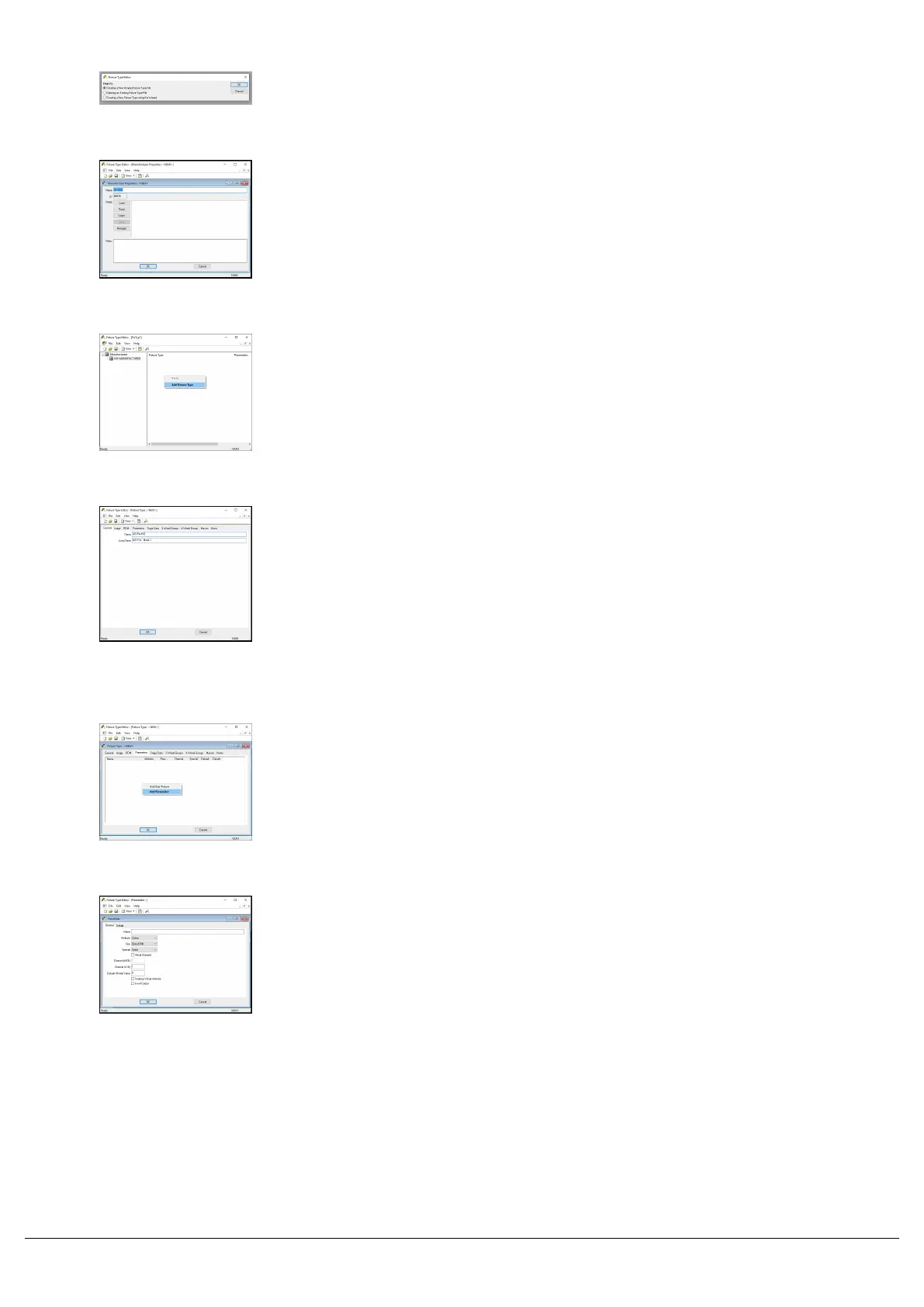Upon opening the Fixture Type Editor, choose "Creating a New
(Empty) Fixture Type File" and click OK.
Then, double click on "Manufacturers" top left, and type in your
missing fixture's manufacturer name, and click OK.
Then right click under "Fixture Type" and choose "Add Fixture Type".
Then under the General tab of the window that opens, give your fixture
a short name, and a long name. The long name is the name displayed
on ZerOS consoles.
If your fixture has different modes, you will create a different fixture
type for each mode. These are then named by separating the fixture
name and the mode name with space colon space ( : ). In the example
on the left, the fixture name is "LED Par", and the mode name is
"Mode 1".
Then go to the Parameters tab, right click, and choose Add Parameter.
Zero 88 - ZerOS - Page 57 of 233 Printed: 23/11/2020 12:50:03 JH