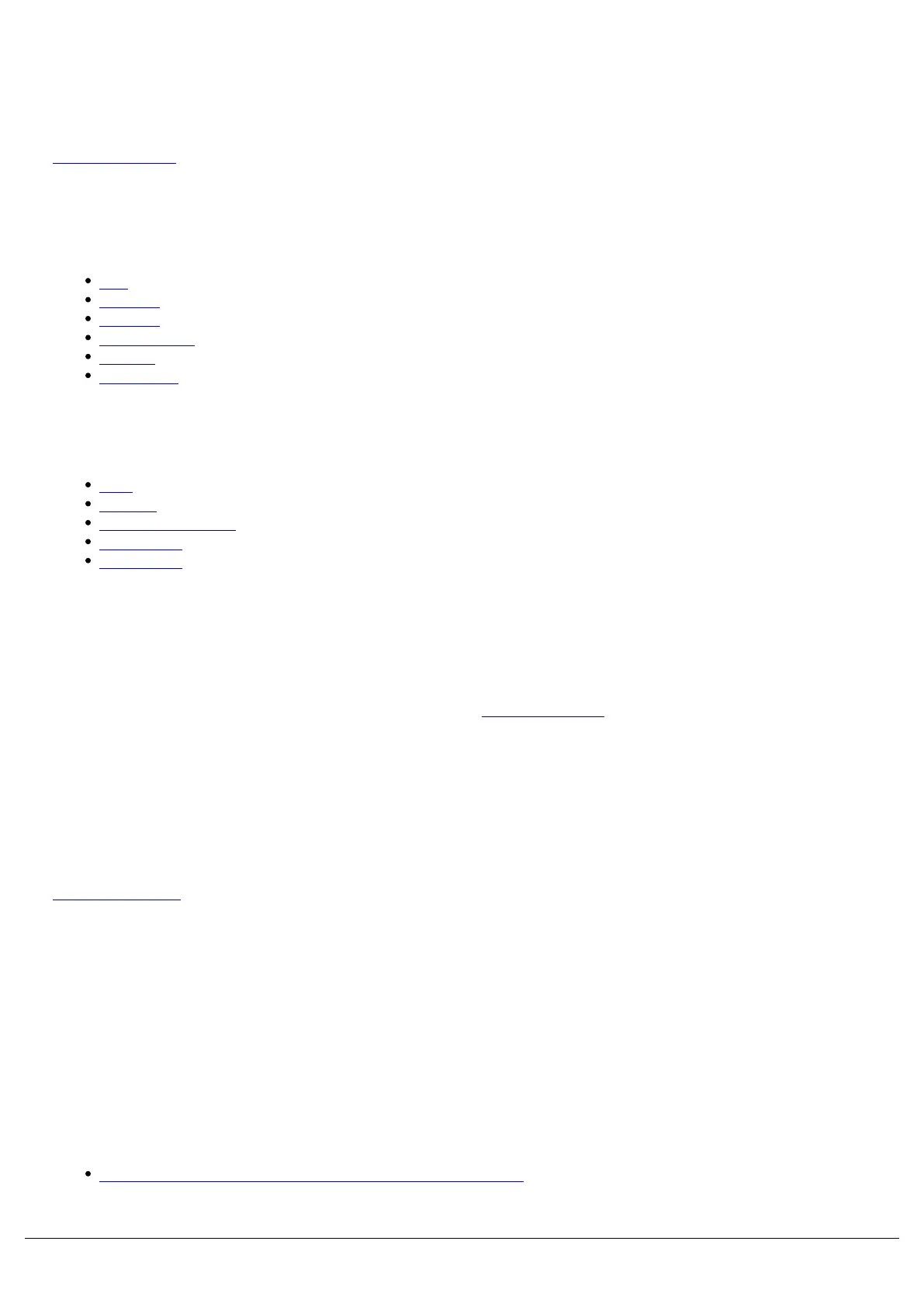ZerOS
ZerOS is the operating software installed on all FLX Range consoles. It is regularly updated to bring new features and
to keep your console stable and secure. Software updates are free of charge and can be downloaded from
zero88.com/zeros. It is strongly recommended to always be running the latest release of ZerOS.
As well as the FLX range of consoles, other Zero 88 consoles also run ZerOS. This manual will therefore also be
applicable to other consoles running ZerOS too:
Current ZerOS Consoles:
FLX
FLX S24
FLX S48
ZerOS Server
Solution
Solution XL
Legacy ZerOS Consoles:
ORB
ORB XF
SCD Server (& Pro)
Leapfrog 48
Leapfrog 96
Phantom ZerOS
Phantom ZerOS is free software to download onto any Windows 10 PC, and can emulate any ZerOS console. Show
files can be loaded, saved and transferred to “real” consoles, useful to setup your show, or make slight changes while
you’re not at the console. “Phantom” can be downloaded from zero88.com/zeros.
ZerOS Library
At the heart of ZerOS is “ZerOS Library” – our comprehensive library which includes fixture definitions and details
about colour, gobo images and position information enabling ZerOS to present a unified set of controls, regardless of
the fixture being controlled. ZerOS Library is automatically updated with every ZerOS operating software update,
however it can also be updated independently if required. The latest library can be downloaded from
zero88.com/library
Apps
Wireless apps can be used to remotely control and monitor ZerOS consoles, available for free on iOS and Android
phones and tablets, along with Windows laptops and PCs. "ZerOS Remote" enables wireless control of your rig,
allowing you to manipulate, control and playback your shows. "ZerOS Monitor" emulates a wireless additional external
touchscreen monitor.
If you're on an iOS device...
Click here to go to the App store to download the Remote app
Zero 88 - ZerOS - Page 9 of 233 Printed: 23/11/2020 12:50:03 JH