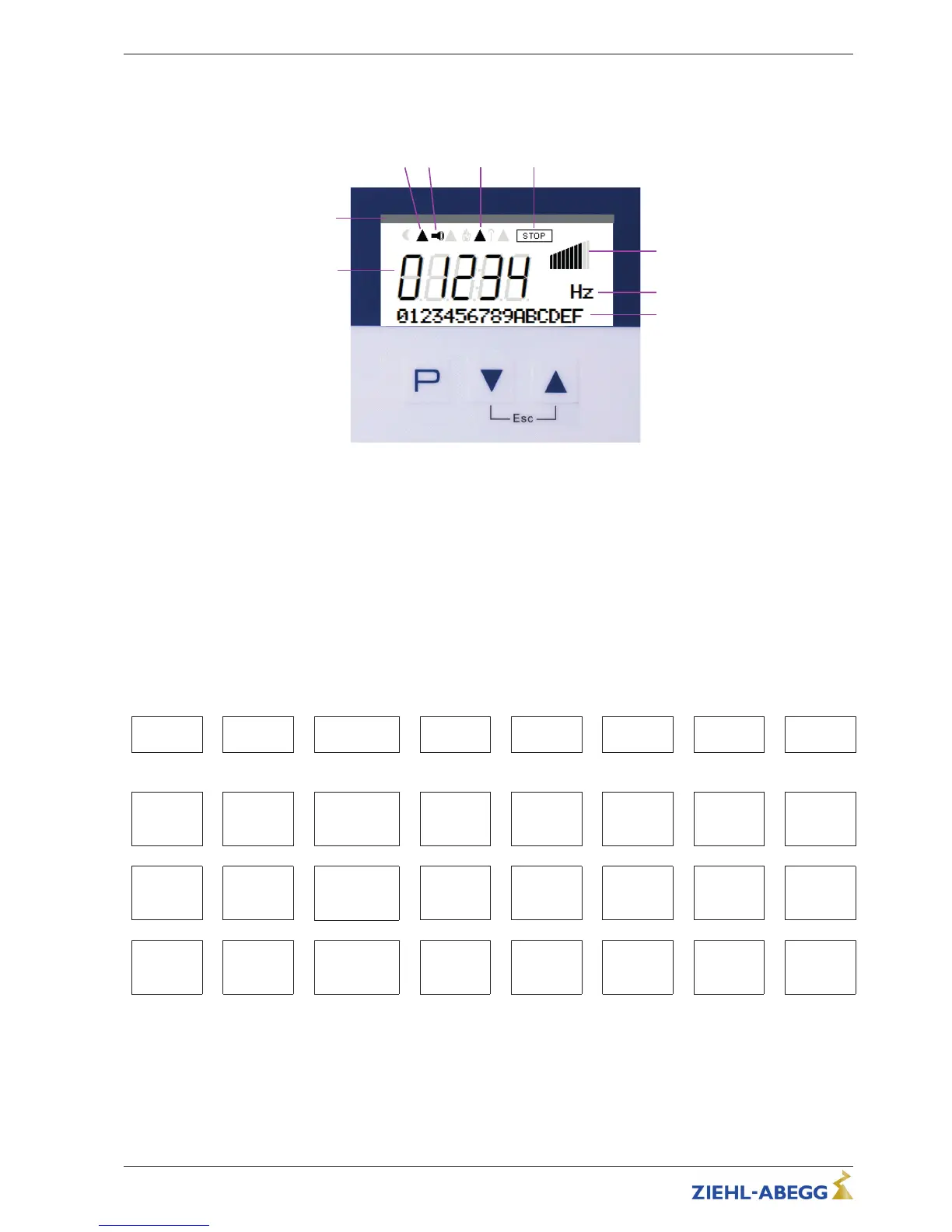Display of icons depends on the software version and the add-on modules used
1. Numeric display 5 digit
2. Device name and software version
3. Current derating active
4. Alarm-Symbol (fault indication)
5. Temperature managment (power reduction active)
6. STOP-Symbol (enable)
7. Bargraph Fanlevel
8. Text line 3 figures (display unit, etc.)
9. Text line 16 figures (display text menu.)
P
Program key and open menu
Menu selection, reduce value
Menu selection, increase value
ESC-key combination, Escape = leave menu
▼
▲
▼ + ▲
6.2 Menu structure
Start
▼
▲
Info
▼
▲
Events
▼
▲
Setting
▼
▲
Controller
Setup
▼
▲
IO Setup
▼
▲
Motor
Setup
▼
▲
Diagnostic
P↓ ↑ ESC
P↓ ↑ ESC
P↓ ↑ ESC
P↓ ↑ ESC
P↓ ↑ ESC
P↓ ↑ ESC
P↓ ↑ ESC
P↓ ↑ ESC
OFF
PIN input
25.9 Hz
Frequency
19 1
50.0 Hz
Set Inter-
nal1
0
Control-
mode
1D
D1 Func-
tion
2.50 A
MotorRa-
tedCurr.
22.5 °C
IGBT
temp.
Motor fault
▲ ▼
▲ ▼
▲ ▼
▲ ▼
▲ ▼
▲ ▼
▲ ▼
▲ ▼
OFF
Reset
0.0 A
Motor cur-
rent
18 2
50.0 Hz
Setpoint2
75 %
Limit
OFF
D1 Invert-
ing
400 V
MotorRa-
tedVolt.
22.5 °C
Capacitor
Line Fault
▲ ▼
▲ ▼
▲ ▼
▲ ▼
▲ ▼
▲ ▼
▲ ▼
▲ ▼
D
Language
100 %
Modulation
17 3
50.0 Hz
Set Inter-
nal3
ON
LED Mode
2K
K1 Func-
tion
48.5 Hz
Edgefre-
quency
22.5 °C
MCU
Temp.
Motor fault
Selection of the menu group (e.g. Controller Setup) to the right through the ▼-key, to the left through
the ▲-key.
You can go to the menu items in the menu groups (e.g. control mode) by using the P key. Use the
arrow keys to move up and down within the menu group.
To make adjustments, press the P key after selecting the menu item. If the previously set value starts
to flash, it can be adjusted with the ▼ + ▲ keys and then saved with the P key. To exit the menu
without making any changes, use the “Esc” short-key, i.e., the originally set values remain.
Operating Instructions Fcontrol Basic – model series FSDM2.5..50AM Controls and Menu
L-BAL-E174-GB 1704 Index 005 Part.-No.
21/49
