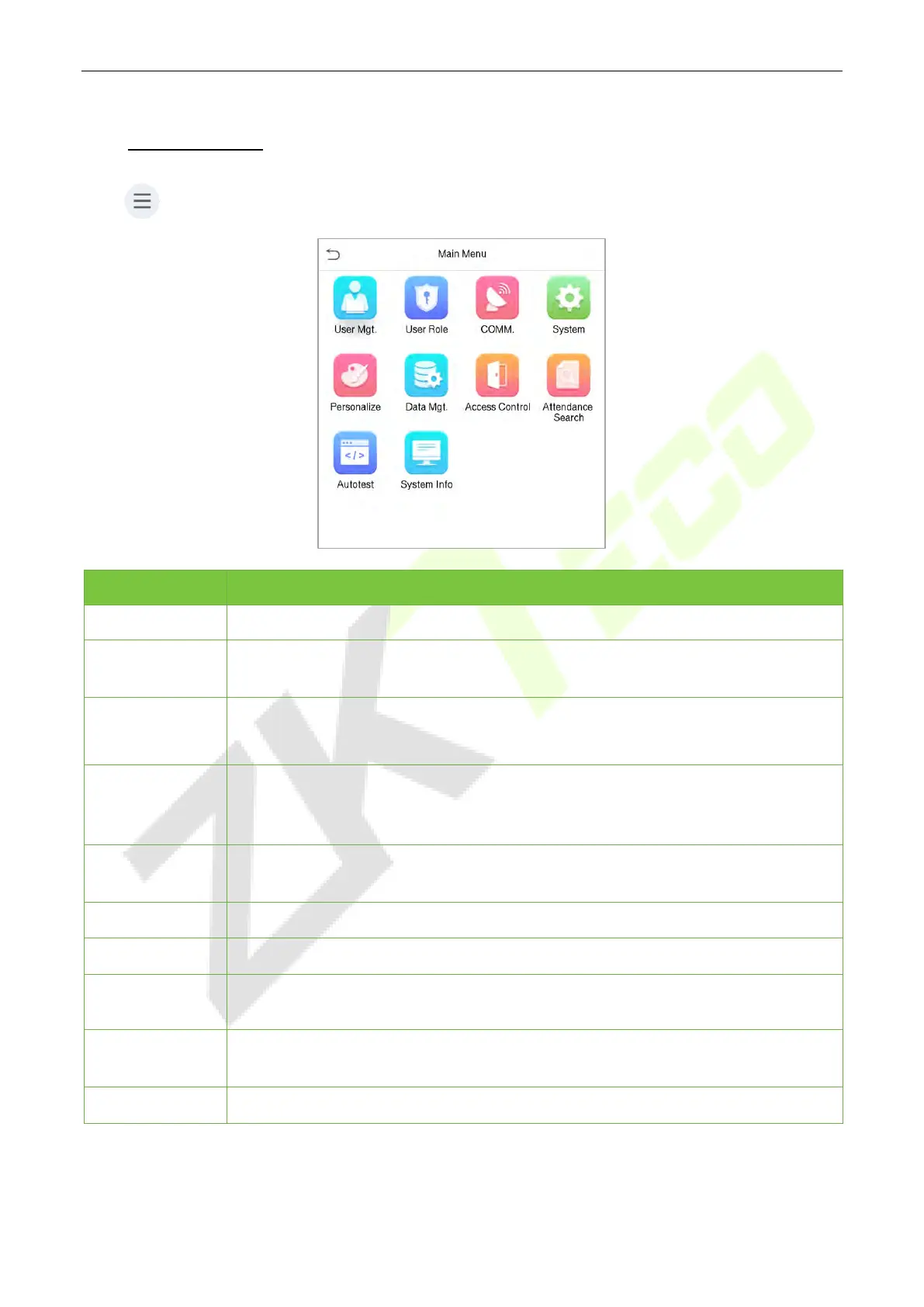SpeedFace M1/M2
User Manual
Page | 26 Copyright©2020ZKTECO CO., LTD. All rights reserved.
2 Main Menu
Press on the initial interface to enter the main menu, as shown below:
User Mgt.
To add, edit, view, and delete the basic information about a user.
User Role
To set the permission scope of the custom role and enroller, that is, the rights to
operate the system.
COMM.
To set the relevant parameters of the network, PC connection, wireless network★,
cloud server, and Wiegand.
System
To set the parameters related to the system, including Date & Time, Attendance,
Facial templates, Palm templates, Resetting to factory settings, and Detection
management.
Personalize
This includes user Interface, voice, bell, punch state options, and shortcut key
mappings settings.
To delete all the relevant data in the device.
To set the parameters of the lock and the relevant access control device.
Search
Query the specified access record, check attendance photos, and blocklist photos.
Autotest
To automatically test whether each module functions properly, including the screen,
audio, camera, and real-time clock.
To view the data capacity, device, and firmware information of the current device.
