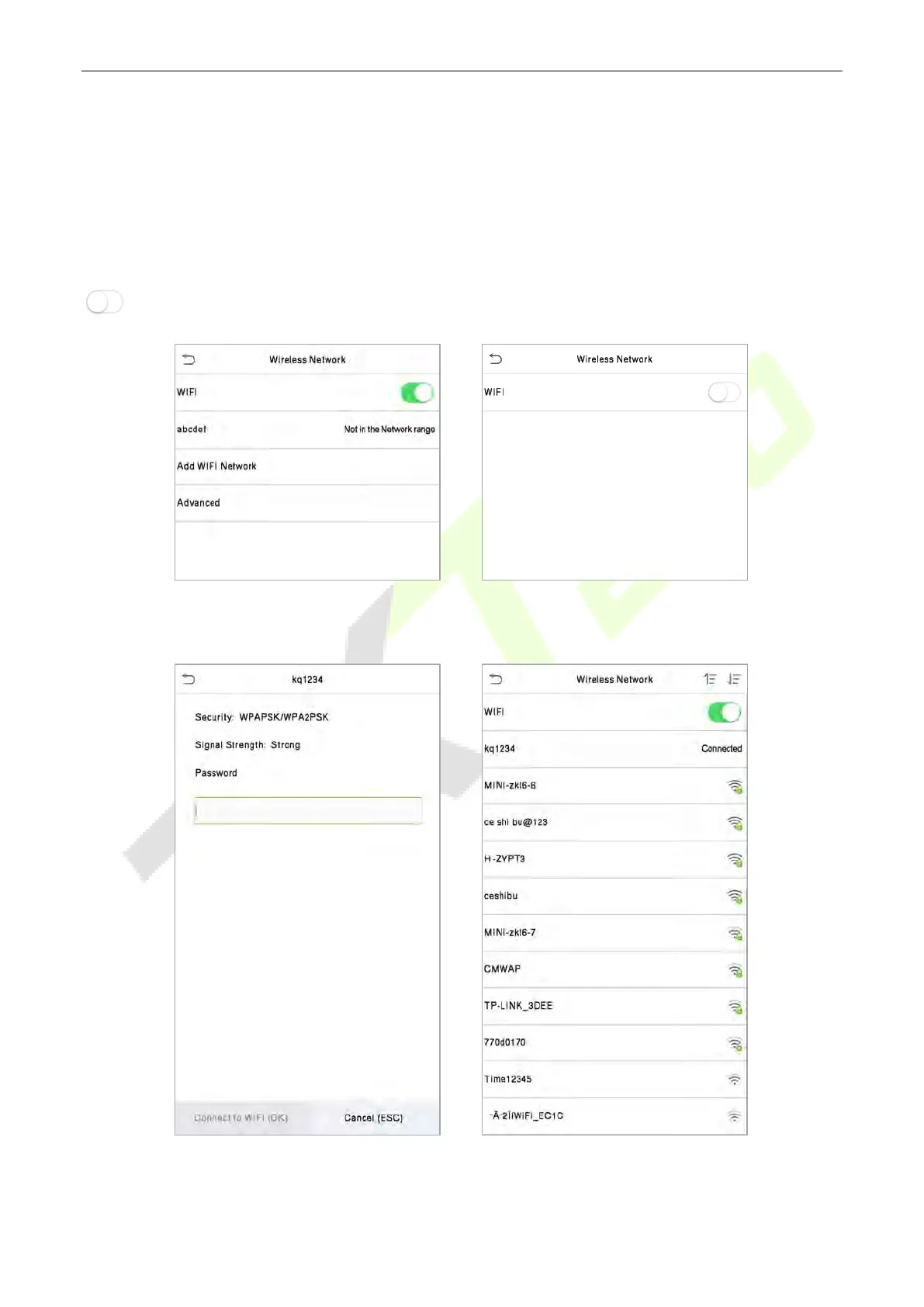SpeedFace M1/M2
User Manual
Page | 37 Copyright©2020ZKTECO CO., LTD. All rights reserved.
5.3 Wireless Network
Wi-Fi is short for Wireless Fidelity. The device provides a Wi-Fi module, which can be built in the device
mould or externally connected, to enable data transmission via Wi-Fi and establish a wireless network
environment.
Wi-Fi is enabled in the system by default. If the Wi-Fi network does not need to be used, you can click the
button to disable Wi-Fi.
When Wi-Fi is enabled, click the searched network. Click the password entry text box to enter the
password, and click Connect to Wi-Fi (OK).
The connection succeeds, with status displayed on the icon bar.
