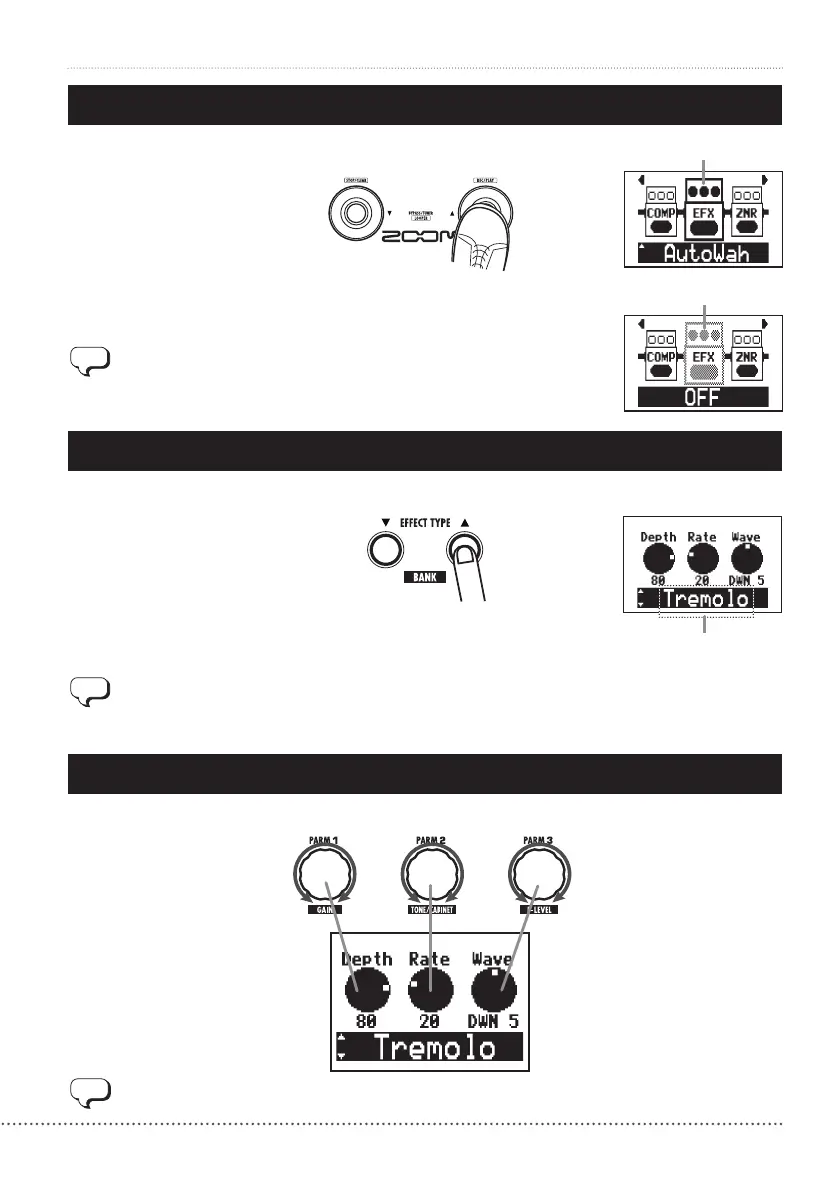19
ZOOM G2Nu/G2.1Nu
Creating and Changing Patches (Edit Mode)
The parameters shown change according to the effect type.
4. Changetheeffecttype
5. Adjusttheparameters
Press the EFFECT TYPE [▼]/[▲] keys to change the effect type.
Turn parameter knobs 1–3.
• TheEQmodulehasonlyoneeffecttype.
• Seepages33–48forinformationabouttheeffecttypesand
parameters included in each module.
ParametersrelatedtotimeandfrequencycanalsobesetwithTaptempo(→P17).
3. TurnamoduleON/OFF
Press either [▼]/[▲] foot switch.
• TheEQmodulecanbeturnedON/OFFfromeitherthe"EQLo"or
the"EQHi"screen.
• TheTOTALmodulecannotbeturnedOFF.
ModuleON(dark)
ModuleOFF(light)
Effecttype