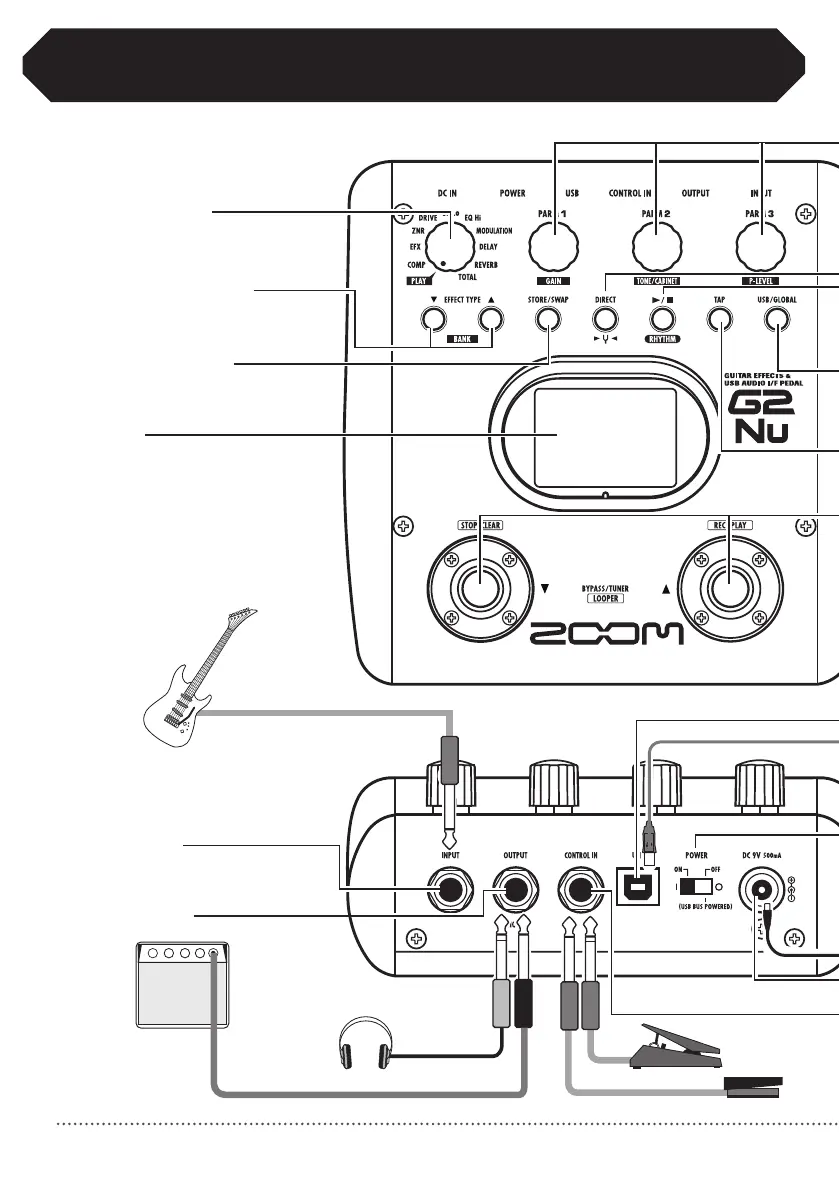Parameter knobs 1–3
RHYTHM [
►
/■] key
EFFECT TYPE/BANK
[▼]/[▲] keys
Module selector
TAP key
INPUT jack
CONTROL IN jack
ZOOM AC adapter (AD-16)
Guitar
Computer
Guitar amplifier
Headphones
FP01/FP02
FS01
DC9V AC adapter jack
POWER switch
OUTPUT jack
DIRECT key
Display
USB/GLOBAL key
[▼]/[▲] foot switches
STORE/SWAP key
Top Panel
Rear Panel
USB connector
eco switch
When the eco switch is ON:
• If the unit is not used for about 25 minutes, it will
enter power standby mode.
• As long as there is a signal input from a guitar, the
unit will not enter standby mode.
When in power standby:
• The unit functions at the minimum necessary level
to prevent battery drain and wasteful power
consumption.
• Guitar signal input is ignored.
• Any operation causes the unit to return to normal.
Bottom Panel