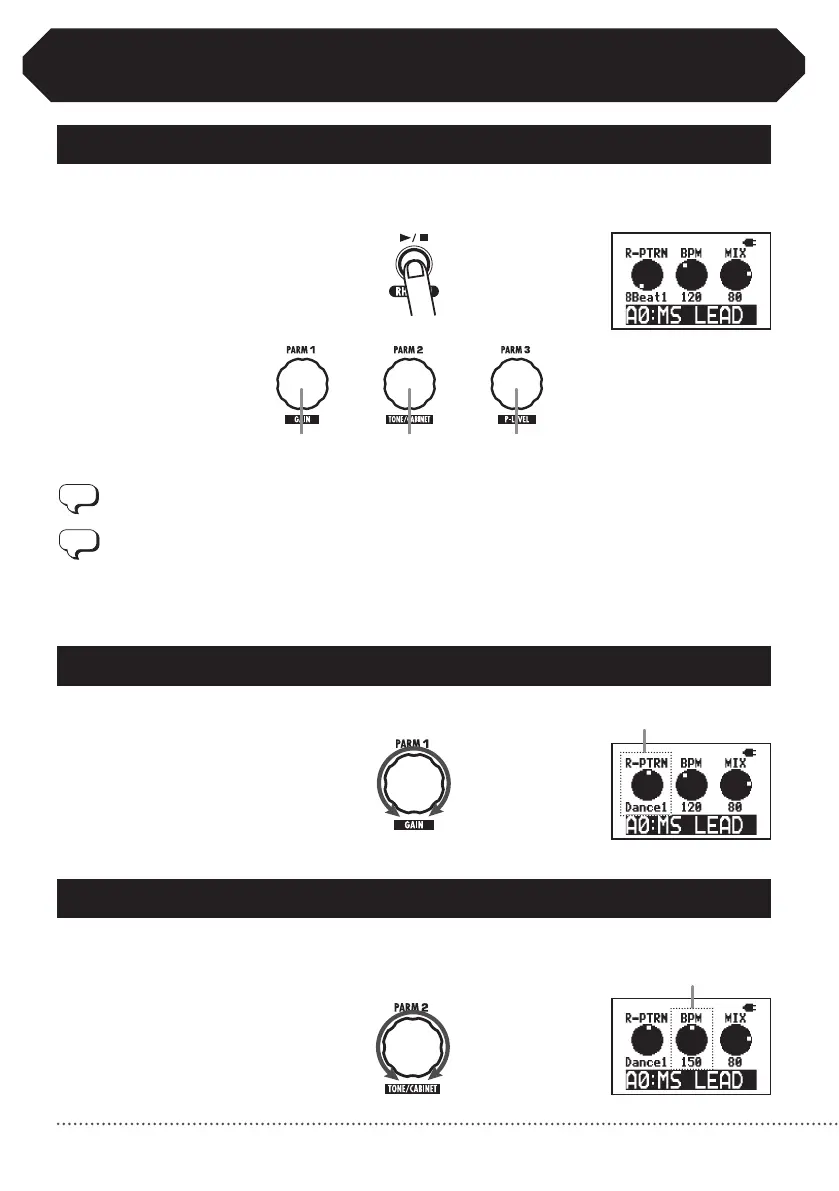Using Rhythms (Rhythm Mode)
1. Activating rhythm mode
2. Selecttherhythmpattern
3. Adjustthetempo
In play mode, press the RHYTHM [ ▶/■ ] key to start playing
a rhythm pattern.
Turn Parameter knob 1 (pattern types →P51).
Tempo can be set in a range from 40–250 BPM (beats per minute).
Rhythmtempo RhythmvolumeRhythmpattern
Whenrhythmmodeisactivated,theREVERBmoduleisturnedOFF.
• Whenusingthetunerorthelooper,youcanalsoplayarhythm.
However, the parameter knobs will control the tuner or looper.
• Wheninrhythmmode,youcanusethe[▼]/[▲]footswitchesand
bank[▼]/[▲]keystochangethepatch.
■ Set the tempo with a number
Turn Parameter knob 2 to set the BPM.
Rhythmpattern
Tempo