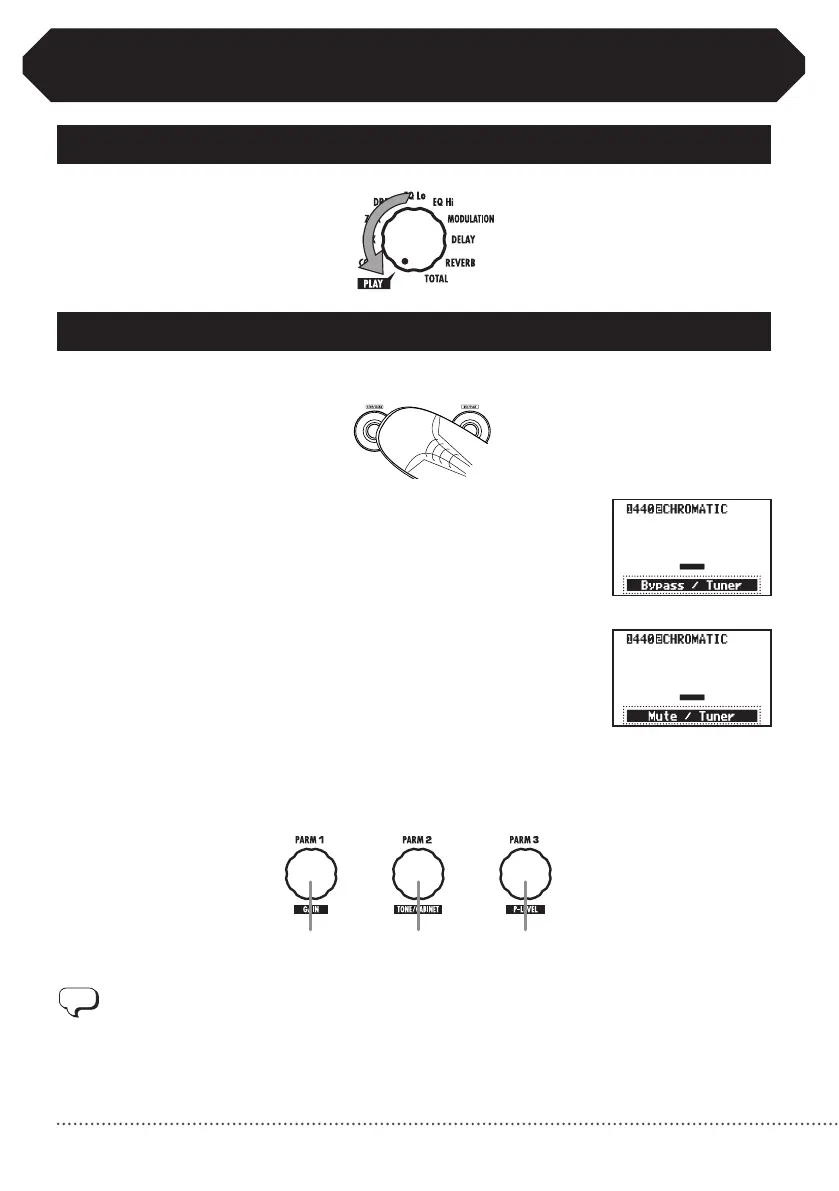Using the Tuner
1.Settheunittoplaymode
2.Settheunittobypass/mute
Press both [▼]/[▲] foot switches at the same time.
When set to bypass/mute, the tuner becomes active.
■ To set the unit to bypass
After "Bypass/Tuner" appears on the screen, release the switches within one second.
■ To set the unit to mute
After "Bypass/Tuner" disappears and "Mute/Tuner" appears on the screen, release
the switches within one second.
Tuner type DroptuningadjustmentStandard pitch
• Ifyoucontinuetopressboth[▼]/[▲]footswitchesformorethan2seconds,
thelooperbecomesactive(→P13).
• Youcannotsettheunittobypass/mutefromeditmode(→P18).
• Whenyoupressboth[▼]/[▲]footswitchesatthesametime,thefootswitch
that is momentarily pressed first could change the tone in some cases. Please
avoid making sound when pressing the switches.