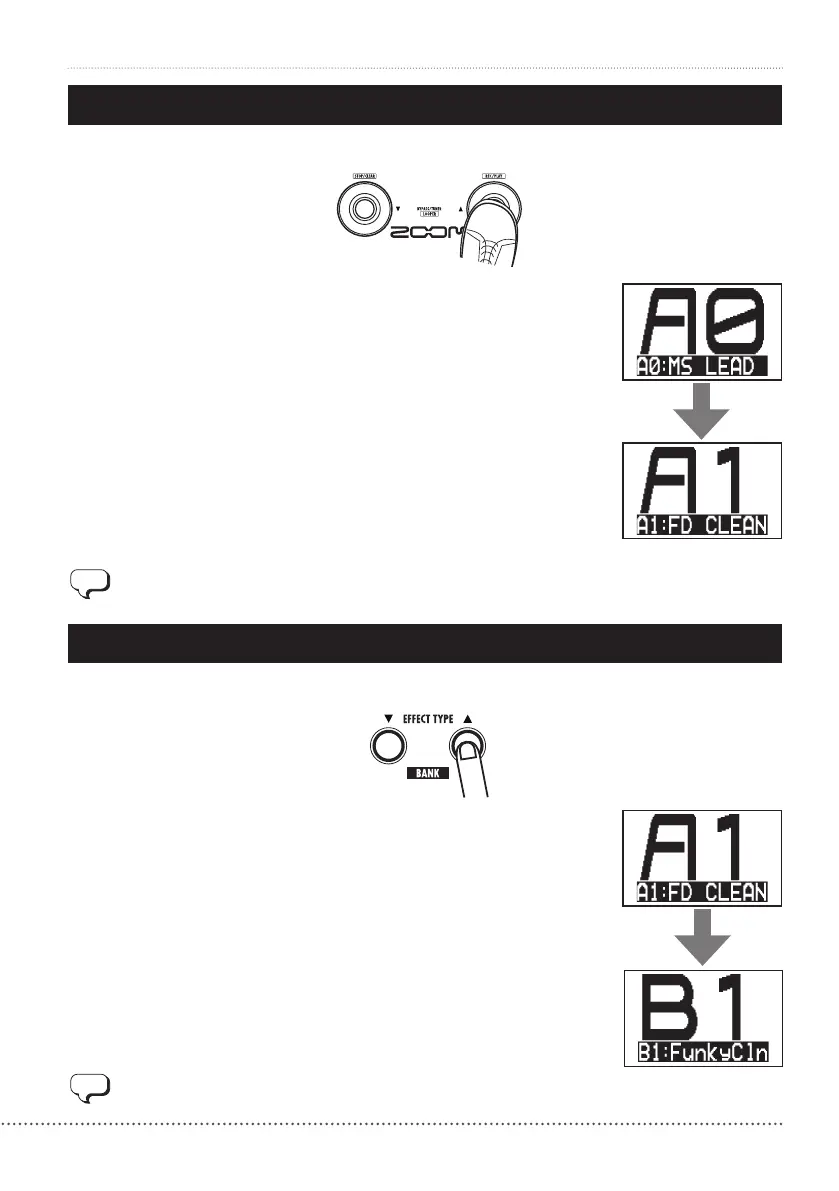9
ZOOM G2Nu/G2.1Nu
Select a Patch and Play (Play Mode)
4.Switchbanks
Use the bank [▼]/[▲] keys to change to the next or previous bank.
Usingpre-selectmode(→P25),youcanjumpdirectlytoapatch
that is far from the current patch.
Youcanalsoconnectanexternalfootswitch(FS01)anduse
ittochangebanks(→P26).
3.Selectapatch
Pressthe[▲]footswitchtoselectthenextpatch.
Pressthe[▼]footswitchtoselectthepreviouspatch.
Press repeatedly to cycle through the banks and patches in order from
A0–A9...J0–J9→00–09...90–99→A0.