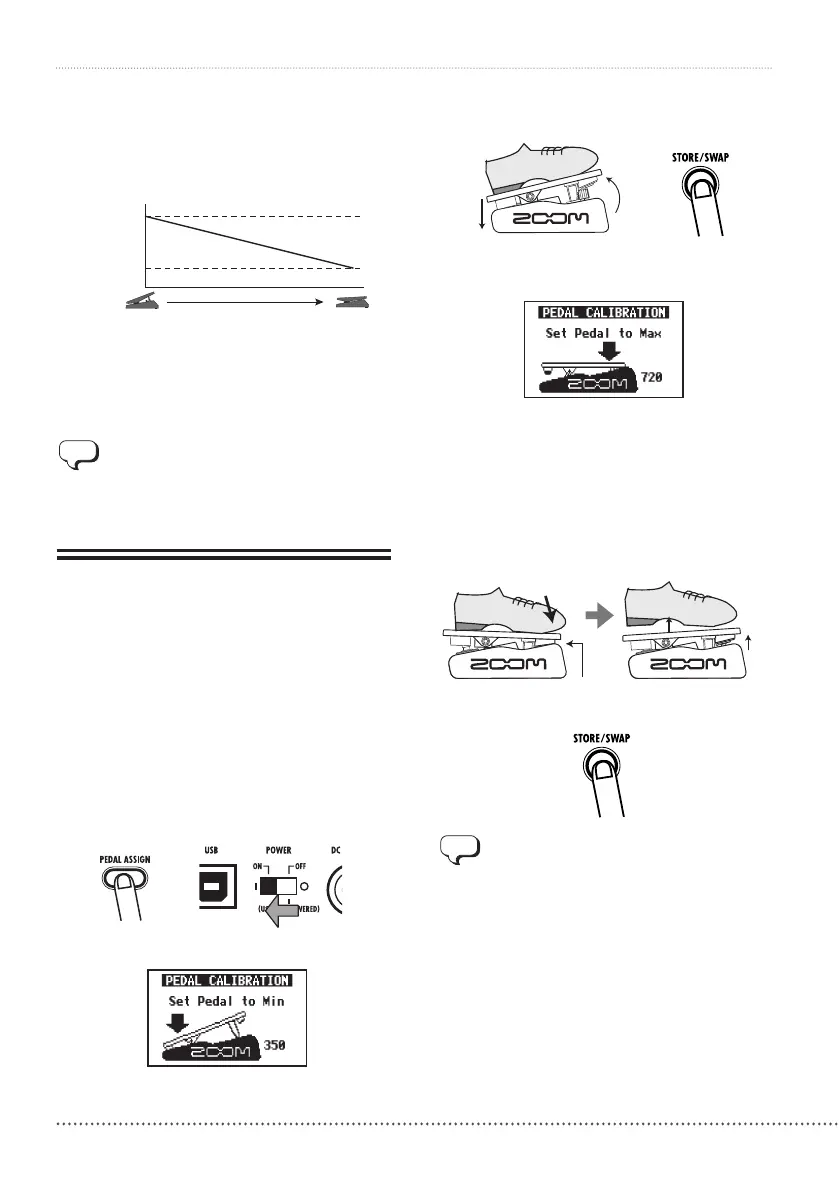28
UsinganExpressionPedal
ZOOM G2Nu/G2.1Nu
The minimum value can be set higher than the
maximum value. Set this way, the effect is
smallest when the pedal is fully pressed and
largest when it is fully up.
5. When you are finished setting the
expression pedal, turn the module selector
to "PLAY" to return to play mode.
The expression pedal setting will be lost if you
select a different patch. Save the patch if
necessary(→P22).
Adjusting the built-in expression pedal
(G2.1Nu only)
TheG2.1Nuexpressionpedalhasbeenadjustedfor
optimal performance when shipped from the factory,
but you can adjust its sensitivity if necessary. If there
does not seem to be much effect even when you press
the pedal, or the volume or tone changes greatly even
when the pedal is only pressed lightly, use the
following procedures to readjust it.
1. Turn the power on while pressing the
PEDAL ASSIGN key.
2. Press the pedal all the way back toward the
heel, and press the STORE/SWAP key.
The display should appear as below.
3. Press the pedal all the way forward, lift
your foot and then press the STORE/SWAP
key.
After you finish making the adjustment, the unit
enters play mode.
If"ERROR!"appearsonthescreen,returnto
step 2 and repeat the calibration.
Press down hard so that
contact occurs here.
Pedal rises slightly when
you remove your foot.
Parameter value
When MAX > MIN
MAX
MIN
Parameter value
When MAX < MIN
MAX
MIN
