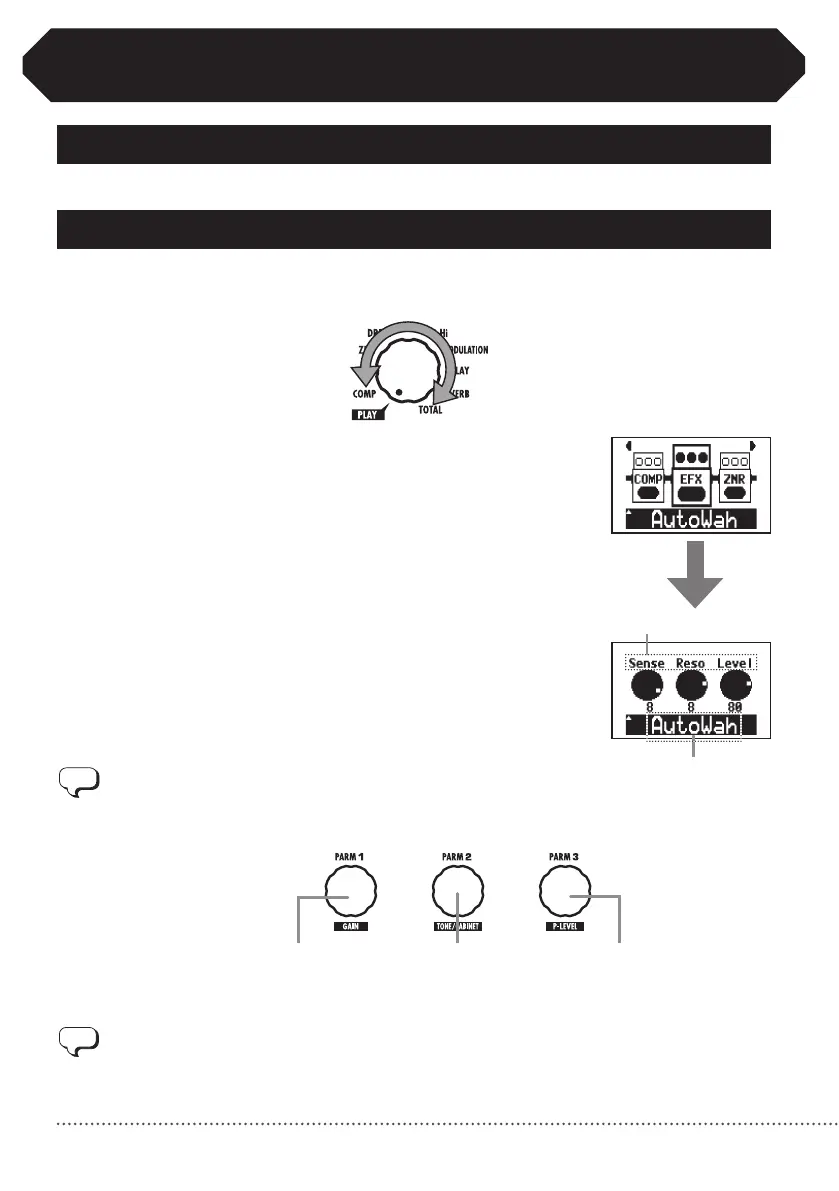Creating and Changing Patches (Edit Mode)
1. Selectapatchtoedit(→P9)
2. Select a module to edit
Turn the module selector to the module you want to edit.
This activates edit mode.
Parameter1ofthe
current effect type
Parameter 2 of the
current effect type
Parameter3ofthe
current effect type
• TheEQmoduleisasinglemodule,butitisseparatedinto"EQLo"and"EQHi"screensfor
editing.
• TheTOTALmoduleisaspecialmodulethatyoucanusetosettheoverallpatchvolume(patch
level)andtoeditthepatchname,forexample.
The selected module is shown larger.
The edit screen opens automatically.
Effecttype
The edit screen does not open if the selected module is OFF.
Parameter
