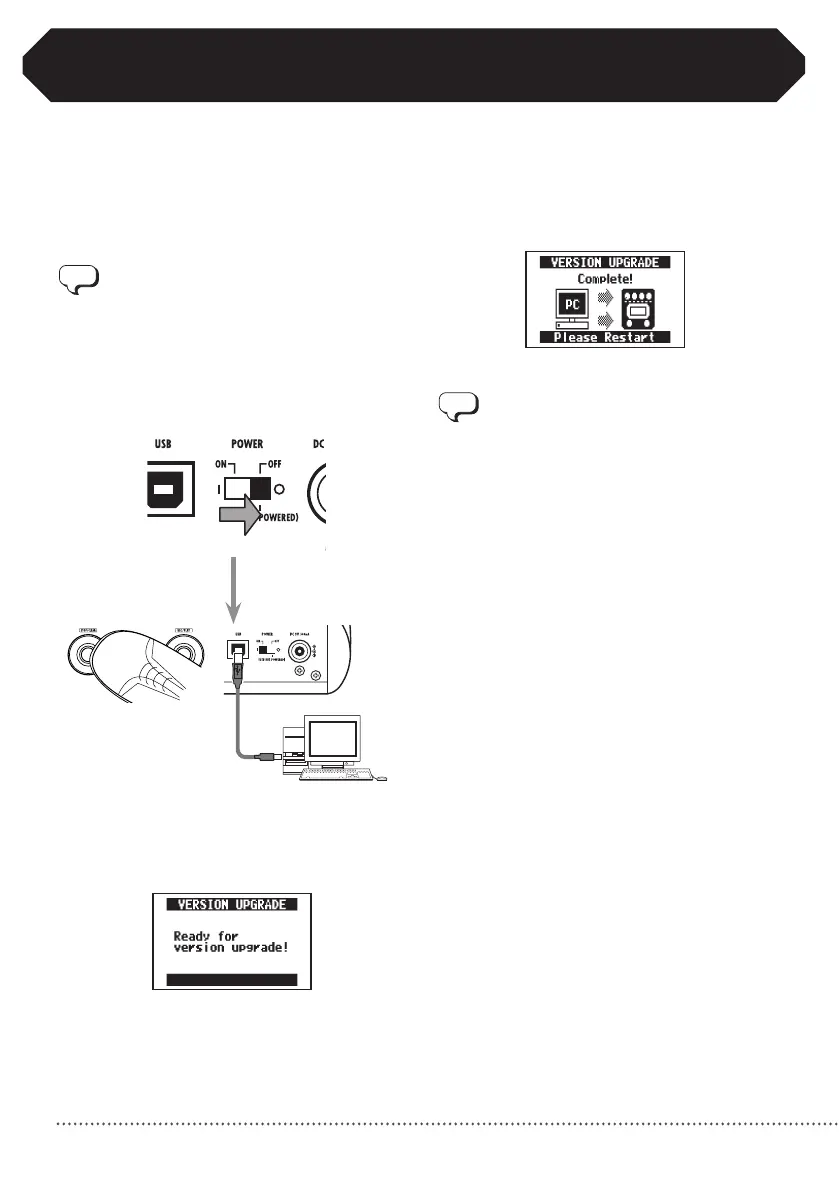32
ZOOM G2Nu/G2.1Nu
UpgradingtheFirmwareVersion
1. Download the latest version upgrade
application from the ZOOM website
(http://www.zoom.co.jp/).
You must connect the unit to a computer to
upgrade the version.
See the previous page for how to confirm the
current version.
2. Confirm that the POWER switch is set to
"OFF." While pressing both [▼]/[▲] foot
switches, connect the unit to a computer
using the USB cable.
If connection with the computer is successful, the
following message appears on the display.
3. Launch the version upgrade application,
and conduct the version upgrade.
See the ZOOM website for the upgrade
procedures.Whenyoucompletetheversion
upgrade,"PleaseRestart"appearsonthescreen.
DonotdisconnecttheUSBcableduringthever-
sion upgrade process.
4. When the version upgrade is complete,
disconnect the USB cable and turn the
power OFF.
Turn the power ON again in the usual manner,
and the unit will start operating with the new
version.
