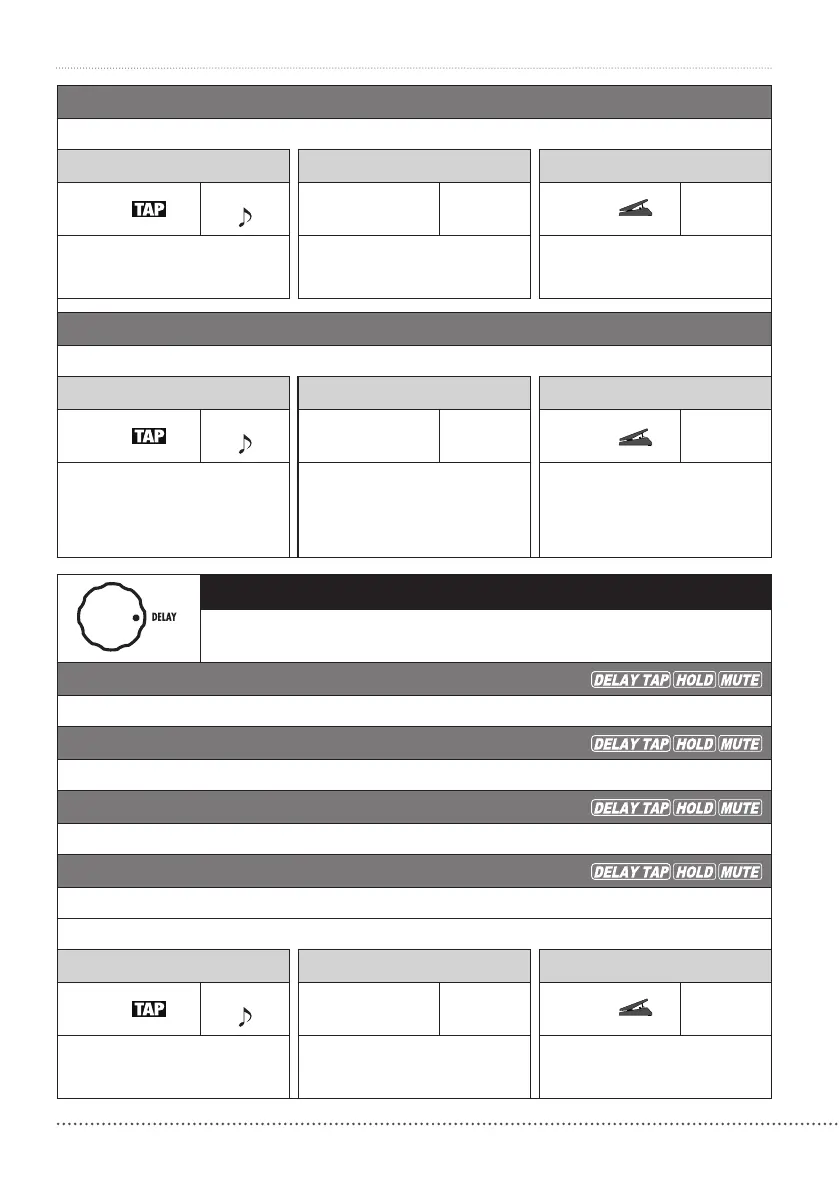46
EffectTypesandParameters
ZOOM G2Nu/G2.1Nu
ModDelay (modulation delay)
This delay effect allows the use of modulation.
PARM1 PARM2 PARM3
Time
1–2000 mS
0–100
0–100
Adjusts the feedback amount.
Highervaluescausemoredelay
sound repetitions.
Adjusts the amount of effected
sound that is mixed with the
original sound.
DynaDelay (dynamic delay)
This dynamic delay adjusts the volume of the effect sound according to the input signal level.
PARM1 PARM2 PARM3
Time
1–2000 mS
±10
0–100
Adjusts the effect sensitivity. As
the input becomes louder, the
effect sound increases with
positive values and decreases
with negative values.
Adjusts the amount of effected
sound that is mixed with the
original sound.
DELAY module
This delay module allows the use of a hold function.
This long delay has a maximum length of 5000 mS.
This tape echo simulation has a long delay with a maximum length of 5000 mS.
This analog delay simulation has a long delay with a maximum length of 5000 mS.
PingPongD (ping-pong delay)
This ping-pong delay outputs the delay sound alternately to the left and right.
The four effect types above have the same parameters.
PARM1 PARM2 PARM3
Time
1–5000 mS
0–100
0–100
Adjusts the feedback amount.
Adjusts the amount of effected
sound that is mixed with the
original sound.