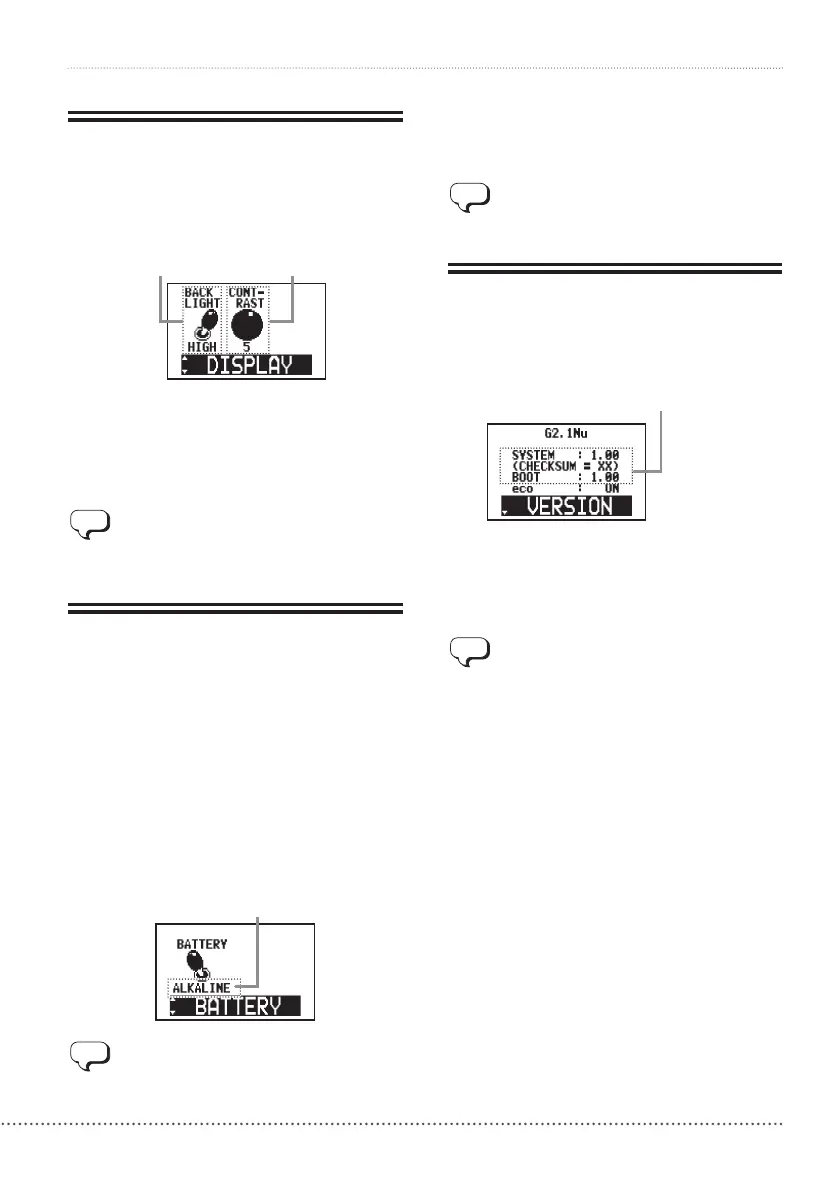31
ZOOM G2Nu/G2.1Nu
ChangingVariousSettings(GlobalMenus)
Set the display backlight and contrast
1. Use the effect type [▼]/[▲] keys to select
"DISPLAY." Use Parameter knob 1 to
adjust the backlight and Parameter knob 2
to adjust the contrast.
Backlight Contrast
2. When you are done changing the settings,
press the USB/GLOBAL key to turn its
light OFF.
The backlight and contrast settings will be saved
even when the power is turned OFF.
Setting the battery type
1. Use the effect type [▼]/[▲] keys to select
"BATTERY," and turn Parameter knob 1
to set the battery type to one of the
following.
●ALKALINE
Usethissettingforalkalineoroxyride(oxy
nickelhydroxide)batteries.
●NiMH
Usethissettingfornickelmetalhydride
batteries that can be recharged and reused.
Battery type
Set the battery type that you are using in order to
display the remaining battery charge accurately.
2. When you are done changing the setting,
press the USB/GLOBAL key to turn its
light OFF.
The battery type setting is saved even when the
power is turned OFF.
Check the current version
1. Use the effect type [▼]/[▲] keys to select
"VERSION."
The following screen appears.
2. When you are done checking the version
information, press the USB/GLOBAL key
to turn its light OFF.
See the next page for how to upgrade the version.
Current version information
