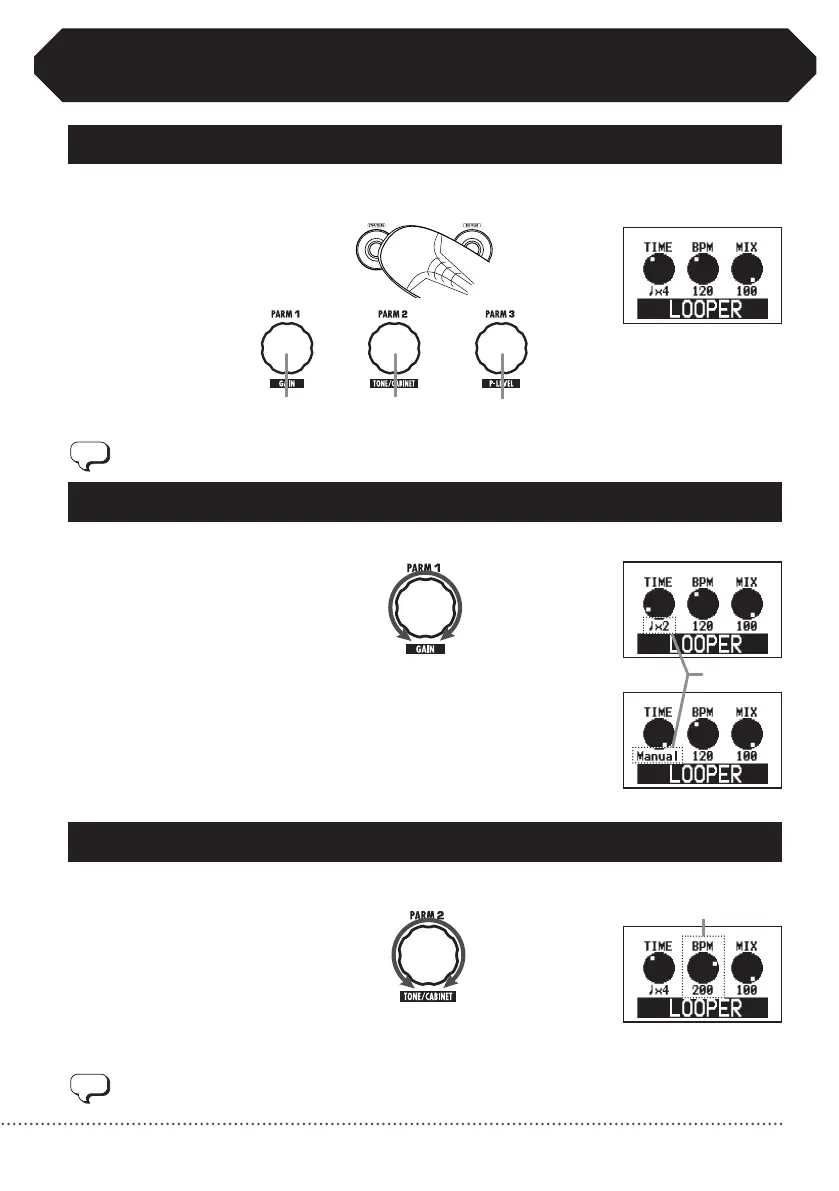■ Notemark
Set the recording time by setting the tempo and the number of quarter notes. For
example, the recording time is two beats at the current tempo when set to " ♩ ×2."
■ Manual
Usethefootswitchtostartandstoprecording.
UsingtheLooper
1.Activatethelooper
2. Set the recording time
In play mode, press both [▼]/[▲] foot switches until "LOOPER"
appears on the screen.
Turn Parameter knob 1 to select the recording time.
Tempo
Volumeof
recorded phrase
Recordingtime
Whenthelooperisactivated,theDELAYmoduleisturnedOFF.
Tempocanbesetinarangefrom40–250BPM(beatsperminute).Ifyouselectedanote
mark in step 2, recording time is calculated according to the tempo.
3.Adjustthetempo
Turn Parameter knob 2 to set the tempo.
YoucanalsoadjustthetempousingtheTAPkey(→P17).
Recordtime
Tempo
