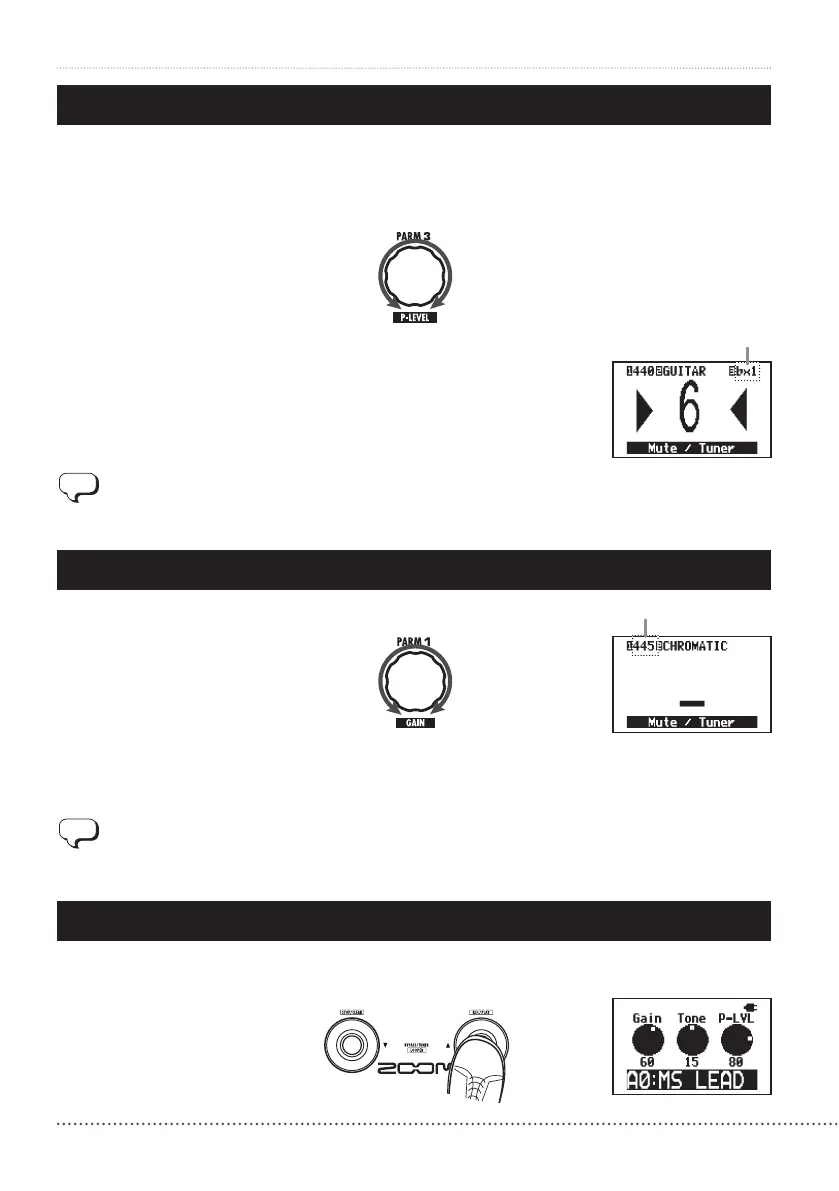12
Using the Tuner
ZOOM G2Nu/G2.1Nu
5.Droptuning
6.Changethefrequencyofthetuner'sstandardpitch.
7.Returntoplaymode
You can tune a string 1 to 3 semitones lower than usual for drop tuning.
TurnParameterknob3tolowerthetuningone( ♭ ×1),two( ♭ ×2)orthree( ♭ ×3)semitones.
Turn Parameter knob 1.
Press either [▼]/[▲] foot switch.
ThestandardpitchofmiddleAcanbesetinarangefrom435–445Hz.
(Defaultvalue:440Hz)
As shown in the illustration at right, if the tuning is lowered by one semitone ( ♭ ×1)
whenusingthe"GUITAR"tunertype,E ♭ is shown as the correct pitch when tuning
the6thstring.
If you change the standard pitch in tuner mode, the setting is reset to the default
value whenever the power is turned OFF and ON again.
Ifyouwantthissettingtobesaved,setitusingtheglobalparameters(→P30).
DroptuningcannotbeusedwiththeCHROMATICtuner.
Droptuning
Standard pitch