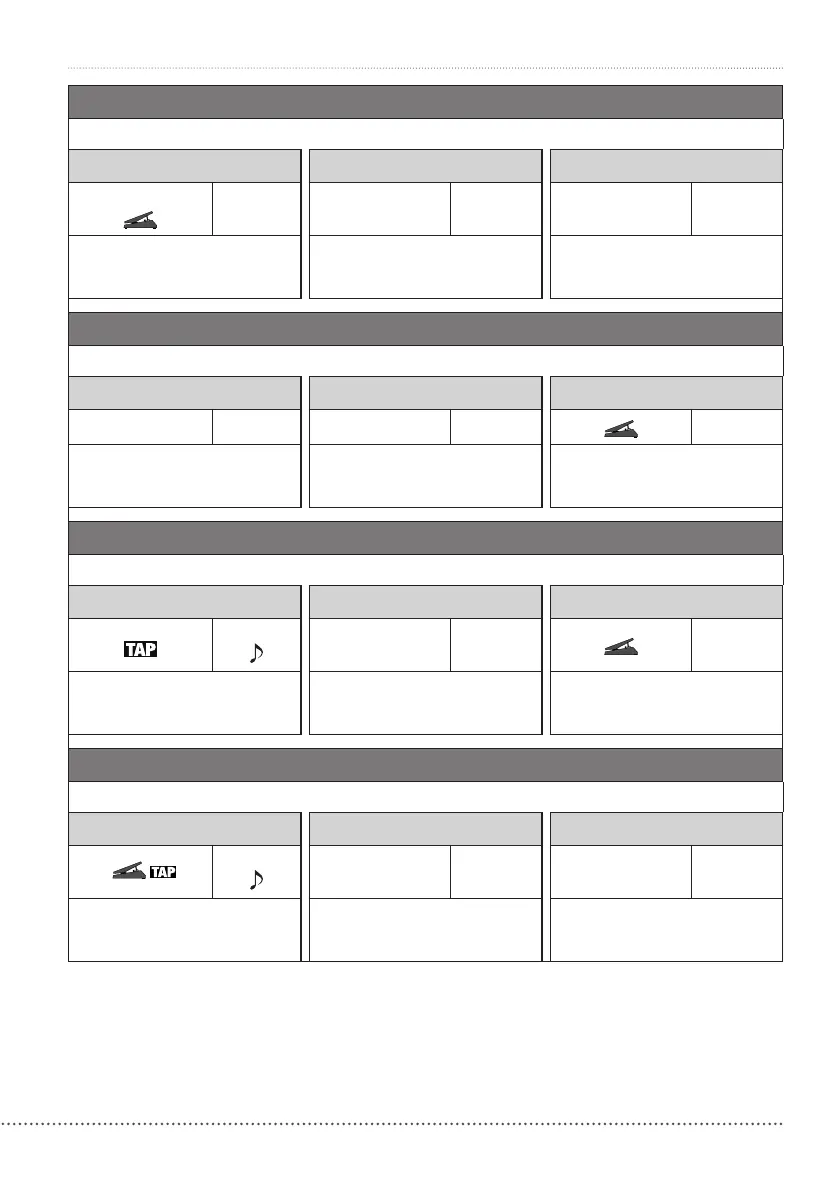45
EffectTypesandParameters
ZOOM G2Nu/G2.1Nu
This effect uses the comb filter that results from fixing the modulation of the flanger like an equalizer.
PARM1 PARM2 PARM3
1–50
−10–10
0–100
This sets the emphasized
frequency.
Adjusts the intensity of the
resonance sound of the effect.
Adjusts the amount of effected
sound that is mixed with the
original sound.
This effect reproduces the ambience of a room to create spatial depth.
PARM1 PARM2 PARM3
1–100
0–10
0–100
Sets the size of the space.
Adjusts the amount of effected
sound that is mixed with the
original sound.
The maximum delay of this effect is 2000 mS.
PARM1 PARM2 PARM3
Time
1–2000 mS
0–100
0–100
Adjusts the feedback amount.
Highervaluescausemoredelay
sound repetitions.
This adjusts the amount of the
effect sound that is mixed with the
original sound.
Thiseffectsimulatesatapeecho.Changingthe"Time"parameterchangesthepitchoftheechoes.
PARM1 PARM2 PARM3
Time
1–1200 mS
0–100
0–100
Adjusts the feedback amount.
Highervaluescausemoredelay
sound repetitions.
Adjusts the amount of effected
sound that is mixed with the
original sound.