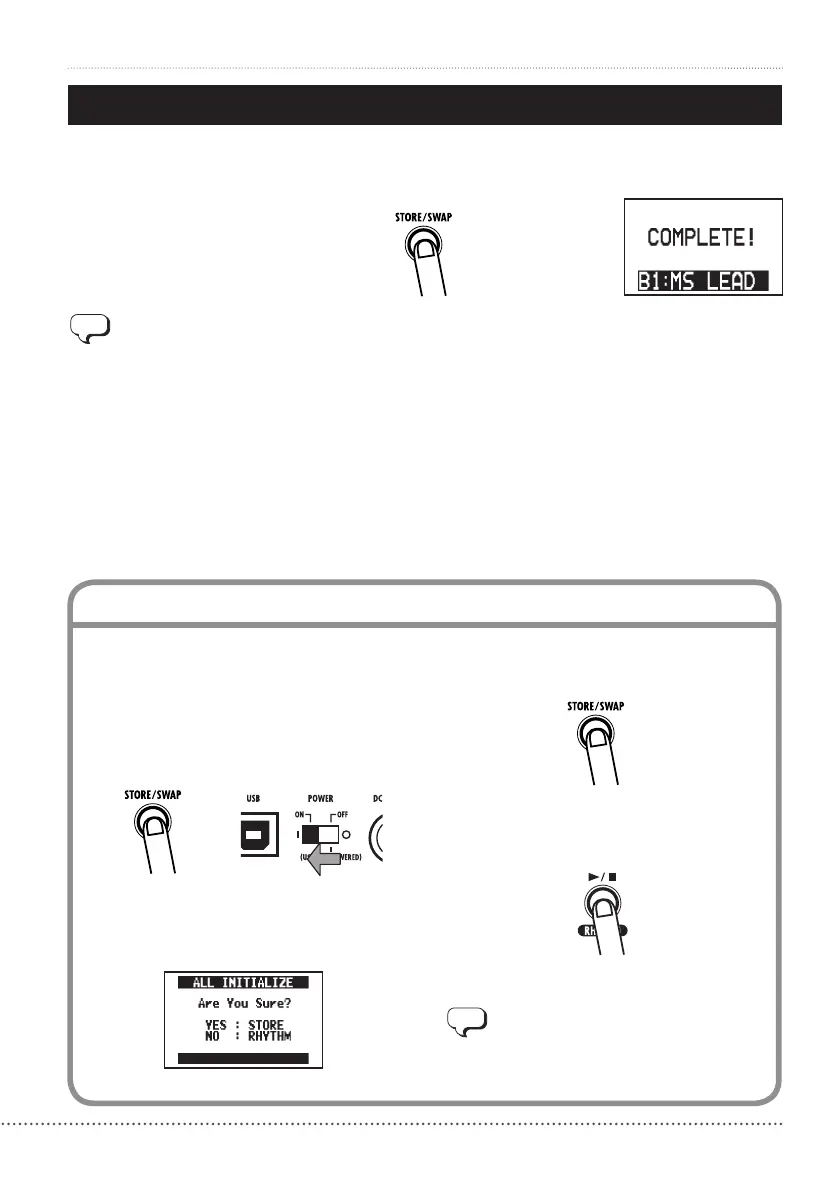23
ZOOM G2Nu/G2.1Nu
SavingandCopyingPatches(StoreMode)
3. Executepatchsaving/swapping
Press the STORE/SWAP key.
When"COMPLETE!"appears,thepatchwillbesavedtothedestination
location or swapped with the second patch.
Tocancelthisoperation,turntheModuleselectorinsteadofpressingtheSTORE/
SWAPkey.
You can restore all the patches in the A–J banks to
their factory settings.
TousetheALLINITIALIZEfunction,turnthe
POWERswitchONwhilepressingandholdingthe
STORE/SWAPkey.
The following message appears on the display.
PresstheSTORE/SWAPkeyagaintorestoreallpatch-
es to their factory settings and return to play mode.
To cancel this operation, press the rhythm [ ▶/■]key
insteadofpressingtheSTORE/SWAPkey.
Restoring patches to their factory settings (ALL INITIALIZE function)
ExecutingALLINITIALIZEerasesallthe
patchessavedintheuserbanks.Usethis
function with caution.
