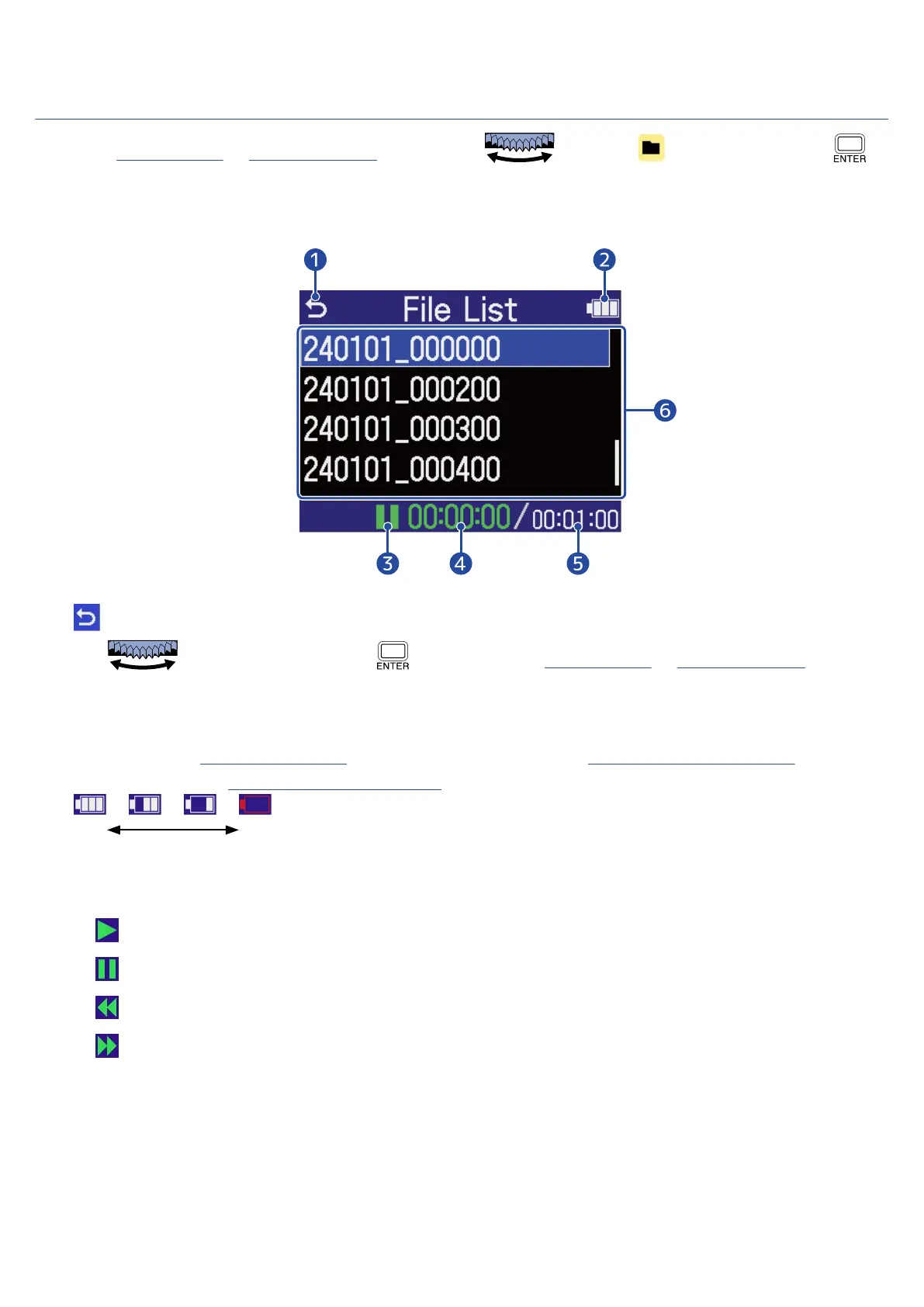File List Screen
When the Home Screen or Playback Screen is open, use to select (File List) and press
to open it.
This lists the files on the microSD card on the display, allowing the content of the card to be checked and
files to be played and moved to the TRASH folder, for example.
❶
Use to select this and press to return to the Home Screen or Playback Screen.
❷
Remaining battery charge
This is shown when operating on batteries. When the remaining battery charge becomes low, replace
the batteries (→ Installing batteries) or connect an AC adapter (→ Connecting an AC adapter) or
portable battery (→ Using other power sources).
❸
Status icon
The playback status is shown by an icon.
• Playing back
• Paused
• Searching backward
• Searching forward
❹
Playback time
This shows the elapsed time since the start of playback.
❺
File length
This shows the length of the currently selected file.
20