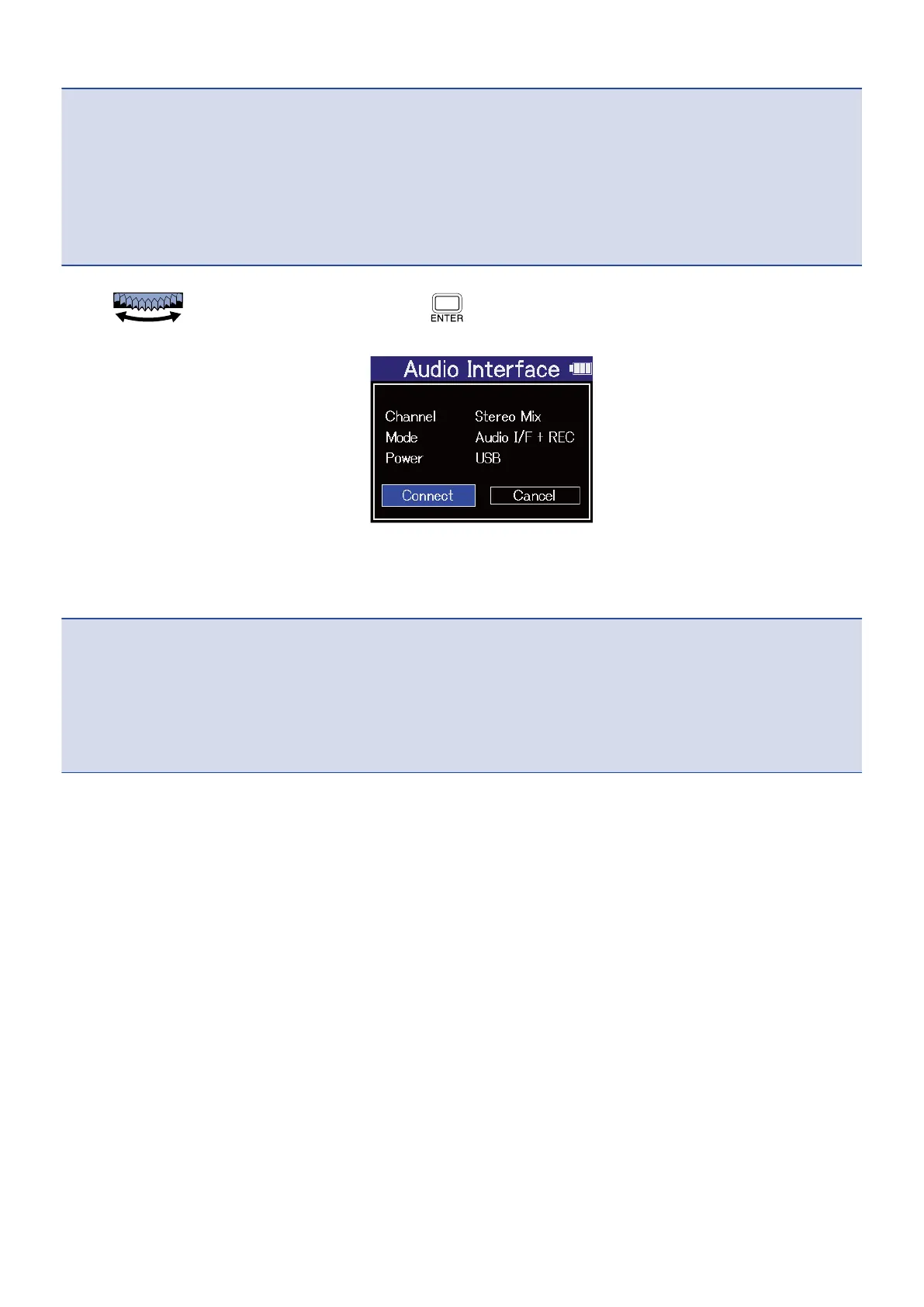NOTE
• When “USB” is selected, power is supplied through the USB cable from the computer. Depending on the
USB bus power supply capacity of the computer, operation using bus power might not be possible. If this
is the case, select “Batteries” and operate using batteries when connected.
• When “Batteries” is selected, power will not be supplied from the other device. Instead, the H4essential
will operate using the batteries in it.
7. Use to select “Connect” and press to confirm.
Connect with the computer, smartphone or tablet.
8. Launch an application on the computer, smartphone or tablet, and select “H4essential” as the “Audio”
or “Input/Output” device.
NOTE
• If “H4essential” cannot be selected for the “Sound” setting on a computer, it can still be used as a 32-bit
float audio interface by selecting “H4essential” as the “Audio” or “Input/Output” device in an application
that supports 32-bit float format.
• See the application operation manuals for information about their operation.
92
