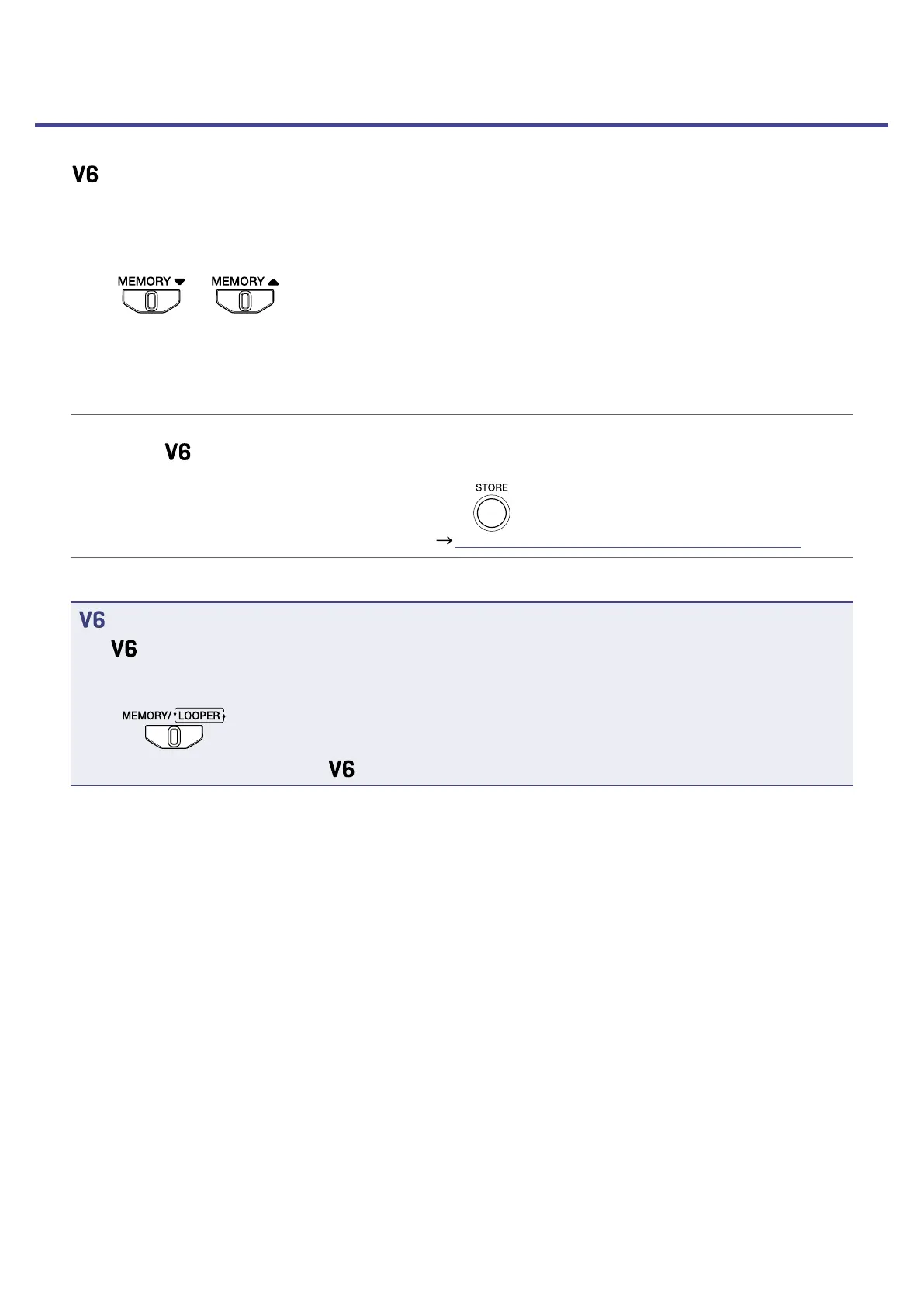Selecting patch memories
The comes with patch memories that allow a variety of vocal sounds to be tried right away.
Patch memories store all VOICE, HARMONY and EFFECT section settings.
Up to 100 patch memories can be stored.
1.
Press or .
Use these to select patch memories.
The selected patch memory number is shown on the display.
HINT
•When the
power is turned on, the settings of the patch memory last used will be loaded and the
display will show the patch memory number.
•If VOICE, HARMONY or EFFECT settings are adjusted, will light, showing that they are different from
the saved settings. Save the settings as needed. (
“Saving settings in patch memories” on page 23)
mode overview
The
has two modes: memory and looper.
•In memory mode, patch memories can be selected.
•In looper mode, the looper can be used.
Press
to switch between the modes.
Memory mode is active when the
power is turned on.
16