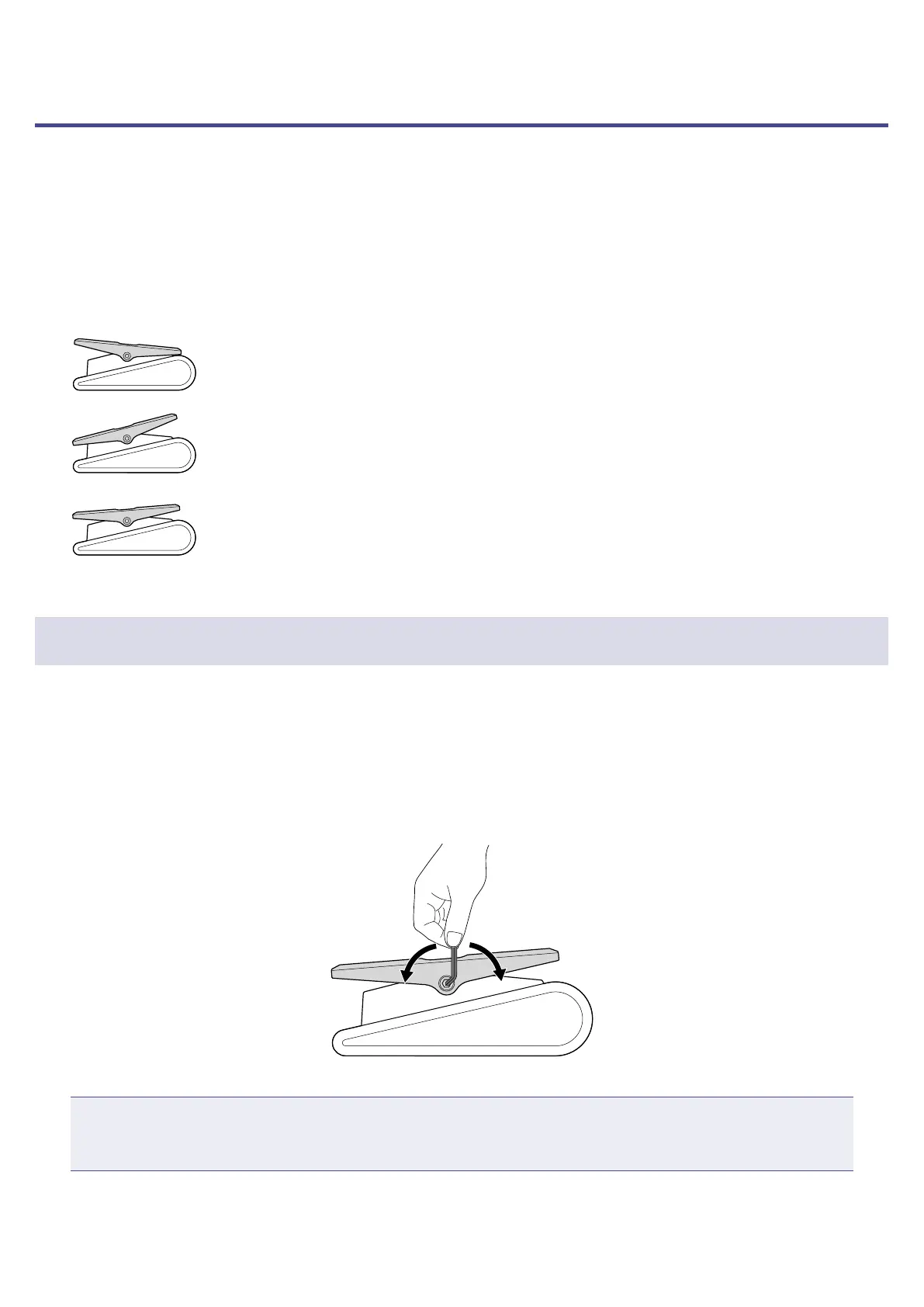Using the FORMANT pedal
Formants are vocal characteristics created by differences in mouth and throat shapes.
By using the FORMANT pedal to change the formant, vocal characteristics can be changed without chang-
ing the pitch.
1.
Operate the FORMANT pedal.
This changes the character of the voice.
Press forward (toe)
This makes the voice higher and cuter.
Press backward (heel)
This makes the voice lower and heavier.
Unpressed state
The vocal automatically returns to its regular character when the foot is removed.
Adjusting the stiffness of the FORMANT pedal
The FORMANT pedal torque can be adjusted so that it responds as you like to pressing.
1.
Insert a 5mm hex wrench into the torque adjustment screw on the side of the pedal.
2.
Turn it clockwise to tighten the pedal and counterclockwise to loosen it.
Loosen Tighten
NOTE
Be careful because loosening the torque adjustment screw too much could cause it to become discon-
nected internally, making it impossible to keep the pedal in a xed position.
24