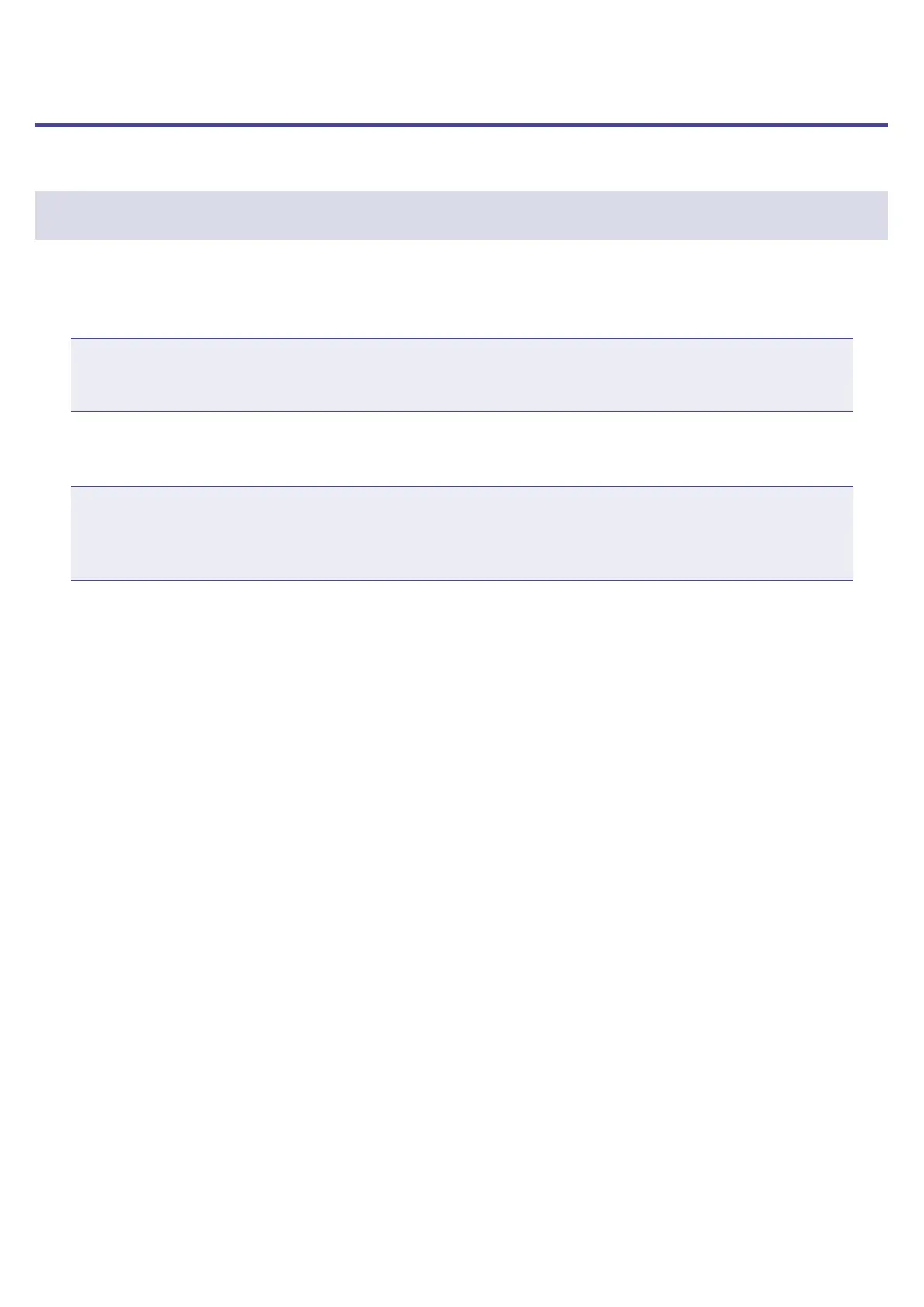Using audio interface functions
Installing the driver
■
Windows
1.
Download the “ZOOM V6 Driver” from www.zoom.co.jp to the computer.
NOTE
•You can download the latest “ZOOM V6 Driver” from the above website.
•Download the driver for the operating system that you are using.
2.
Launch the installer and follow the instructions to install the ZOOM V6 Driver.
NOTE
•See the Installation Guide included in the driver package for detailed installation procedures.
•If the power supplied by the USB bus is low, or you want to operate the unit with an adapter, use the
dedicated AC adapter (ZOOM AD-16).
■
Mac and iOS devices
A driver is not necessary when using a Mac or iOS device.
33