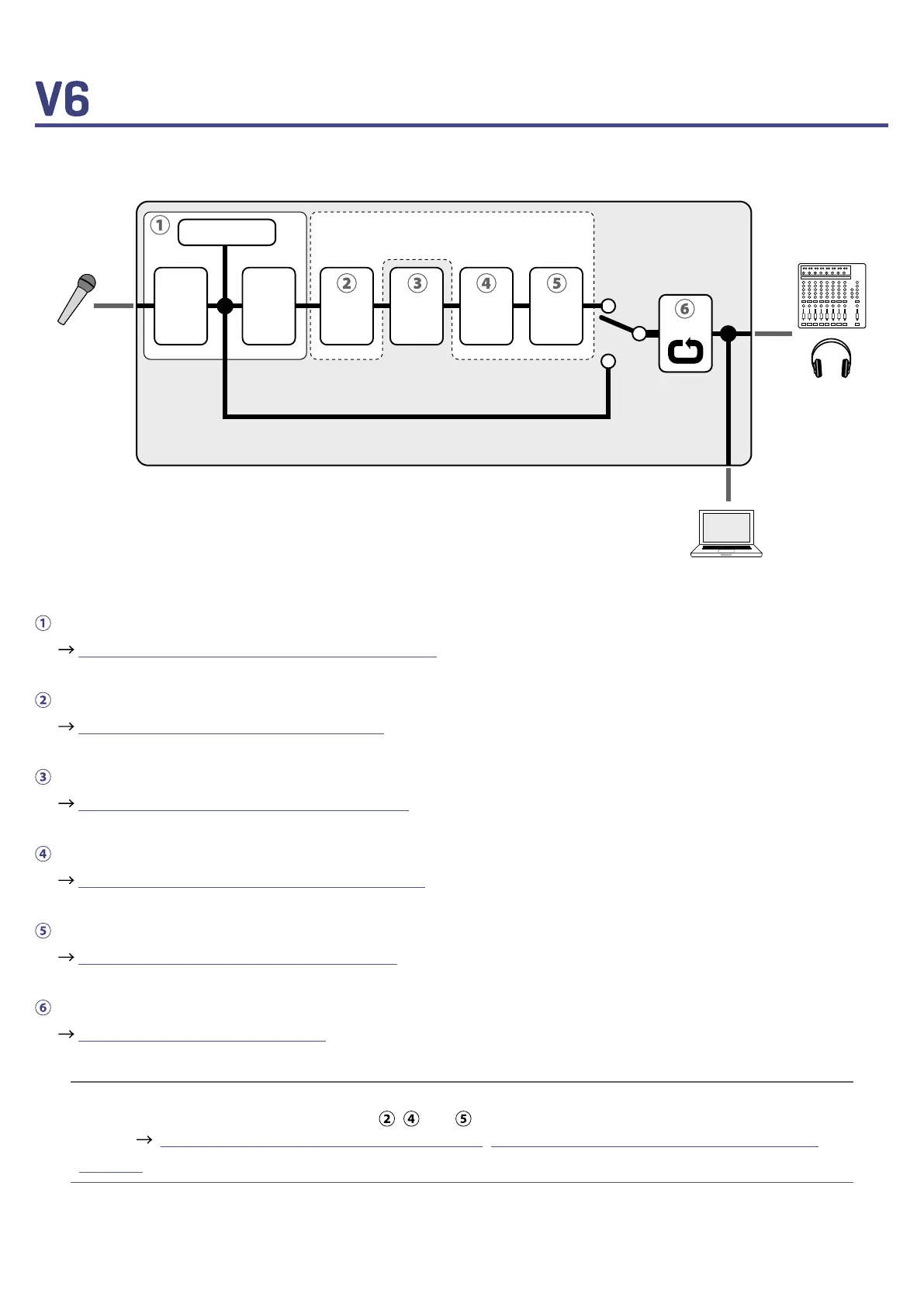structure
■
Signal ow
USB Audio
INPUT
OUTPUT
PA system
Headphones
Computer
Clip LED
Looper
Bypass
Settings saved in patch memories
Voice
Formant
Harmony
EffectVolume
Compressor
Enhance
The volume and tone of the input from the mic can be adjusted.
( “Adjusting the volume and tone” on page 14)
This can alter vocals with pitch correction, pitch shifting, vocoder and other options.
( “Using the VOICE section” on page 17)
The FORMANT pedal can be used to change vocal characteristics without changing the pitch.
( “Using the FORMANT pedal” on page 24)
This can add up to two harmonizing voices.
( “Using the HARMONY section” on page 19)
Use this to apply delay, reverb or another effect.
( “Using the EFFECT section” on page 21)
Recorded loops can be played back repeatedly.
( “Using the looper” on page 25)
HINT
VOICE, HARMONY and EFFECT settings (
, and ) can be saved in patch memories and easily re-
called.
(
“Selecting patch memories” on page 16, “Saving settings in patch memories” on
page 23)
6