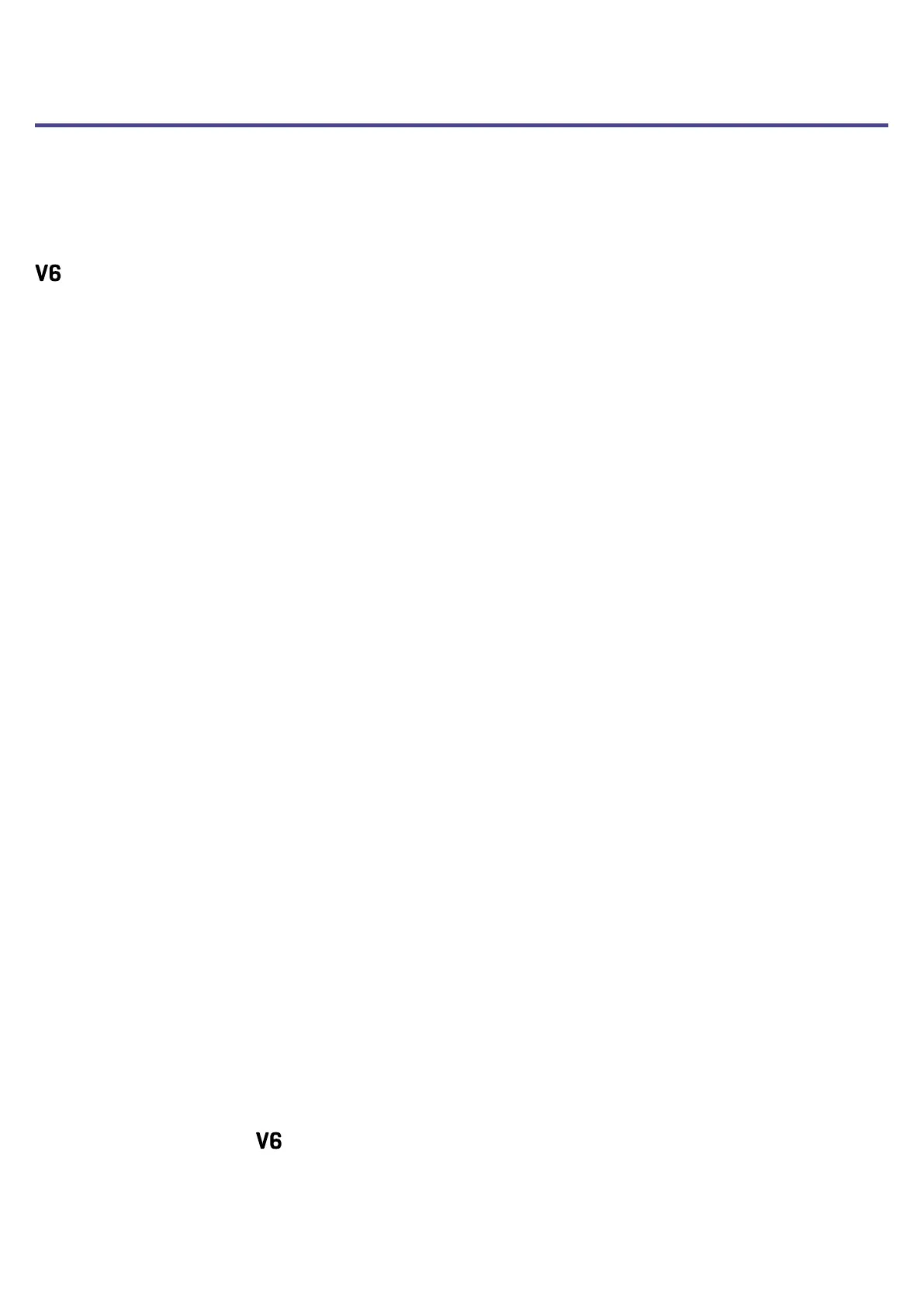Introduction ����������������� 3
Terms used in this manual ���������� 4
Contents ������������������ 5
structure ����������������� 6
Names and functions of parts �������� 7
Making connections ������������ 10
ZOOM SGV-6 mic overview ��������� 11
Turning the power on ����������� 12
Using batteries ������������� 13
Adjusting the volume and tone ������� 14
Adjusting the mic input volume ������ 14
Reducing volume variation (compressor func-
tion) ������������������ 14
Bringing out vocal character (enhance function)
��������������������� 15
Adjusting headphone volume ������� 15
Selecting patch memories ��������� 16
Using the VOICE section ���������� 17
Using the HARMONY section �������� 19
Using the EFFECT section ��������� 21
Saving settings in patch memories ����� 23
Using the FORMANT pedal ��������� 24
Adjusting the stiffness of the FORMANT pedal 24
Using the looper �������������� 25
Activating the looper ����������� 25
Recording and playing loops ������� 25
Overdubbing loops ����������� 26
Clearing the loop ������������ 27
Display indicators ������������ 27
Bypassing the effect of the
������� 28
Making other settings ����������� 29
Setting the standard pitch for voices and harmo-
nies ������������������� 29
Setting the type of batteries used ����� 30
Setting ECO mode to turn the power off auto-
matically when not used ��������� 31
Restoring factory default settings ����� 32
Using audio interface functions ������� 33
Installing the driver ����������� 33
Connecting to a computer �������� 34
Updating the rmware ����������� 35
Troubleshooting �������������� 36
Specications ��������������� 38
Contents
5