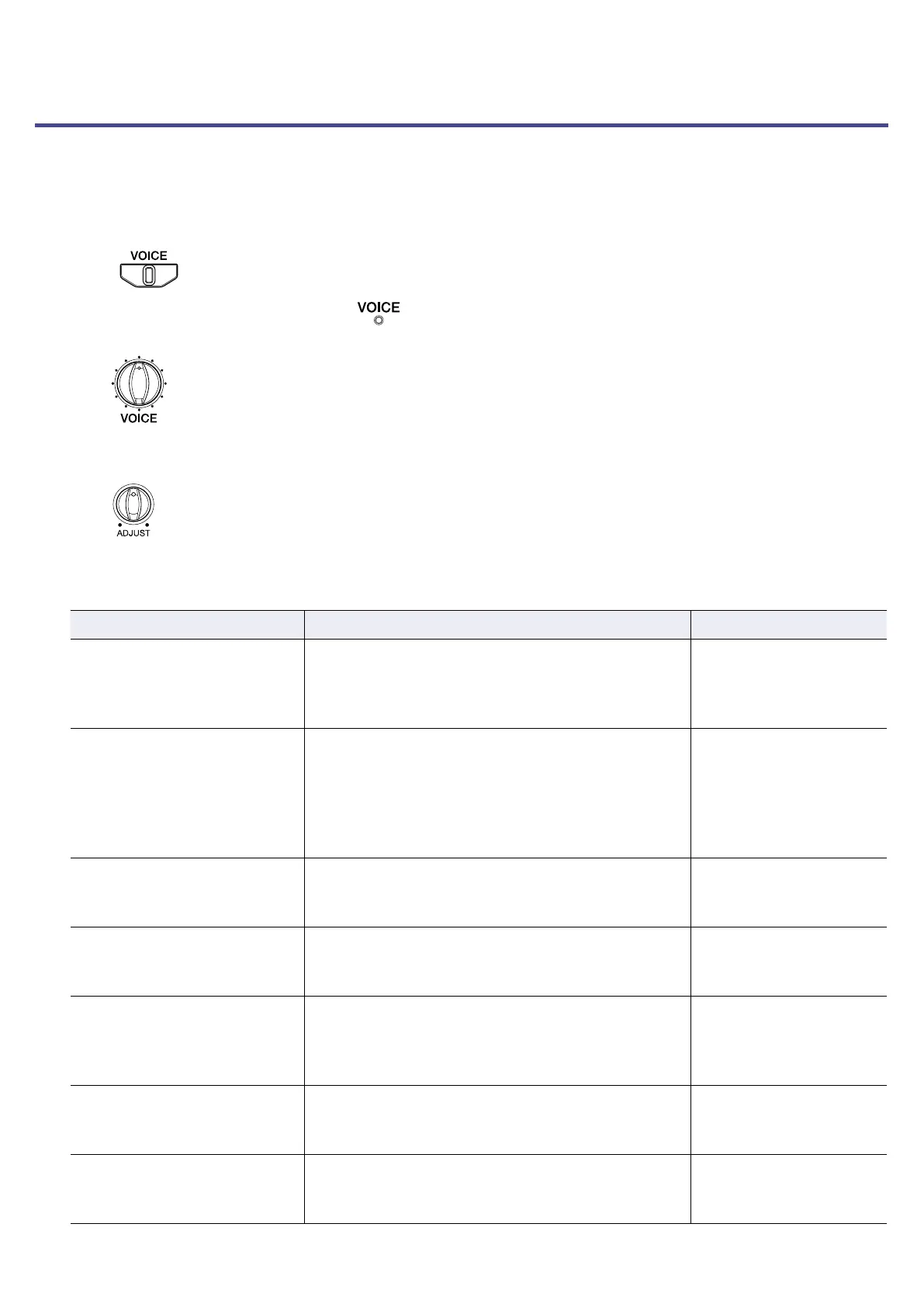Using the VOICE section
Use this section to alter the sound of the voice. For example, use it to correct pitch according to the key or
give the voice a childlike, synthesized or vocoder sound.
1.
Press .
The VOICE section is activated, and
lights.
2.
Turn .
This selects the voice.
3.
Turn .
This adjusts the voice.
Voice Explanation ADJUST function
PITCH CORRECT - KEY**
This corrects the pitch to the set key.*
This can be adjusted from a gentle pitch correction
to a mechanical effect that changes the pitch in
steps.
Pitch correction amount
PITCH CORRECT - CHROMATIC**
This corrects the pitch to semitones.
This can be adjusted from a gentle pitch correction
to a mechanical effect that changes the pitch in
steps. We recommend this setting when a song is
in an unknown key or it has numerous key chang-
es.
Pitch correction amount
OCTAVE UP
This doubles the voice one octave up.
Together with the HARMONY function, rich harmo-
nies with three voices can be generated.
Balances original and ef-
fect sounds
OCTAVE DOWN
This doubles the voice one octave down.
Together with the HARMONY function, rich harmo-
nies with three voices can be generated.
Balances original and ef-
fect sounds
CHILD**
This makes the voice high-pitched and childlike by
raising the pitch and changing the character great-
ly.
This also corrects pitch to the set key.*
Pitch correction amount
DEEP**
This makes the voice low-pitched and deep by low-
ering the pitch and changing the character greatly.
This also corrects pitch to the set key.*
Pitch correction amount
UNISON
This creates an effect like singing the same part
twice by duplicating the sound with the pitch and
timing slightly shifted.
Effect mix level
17
