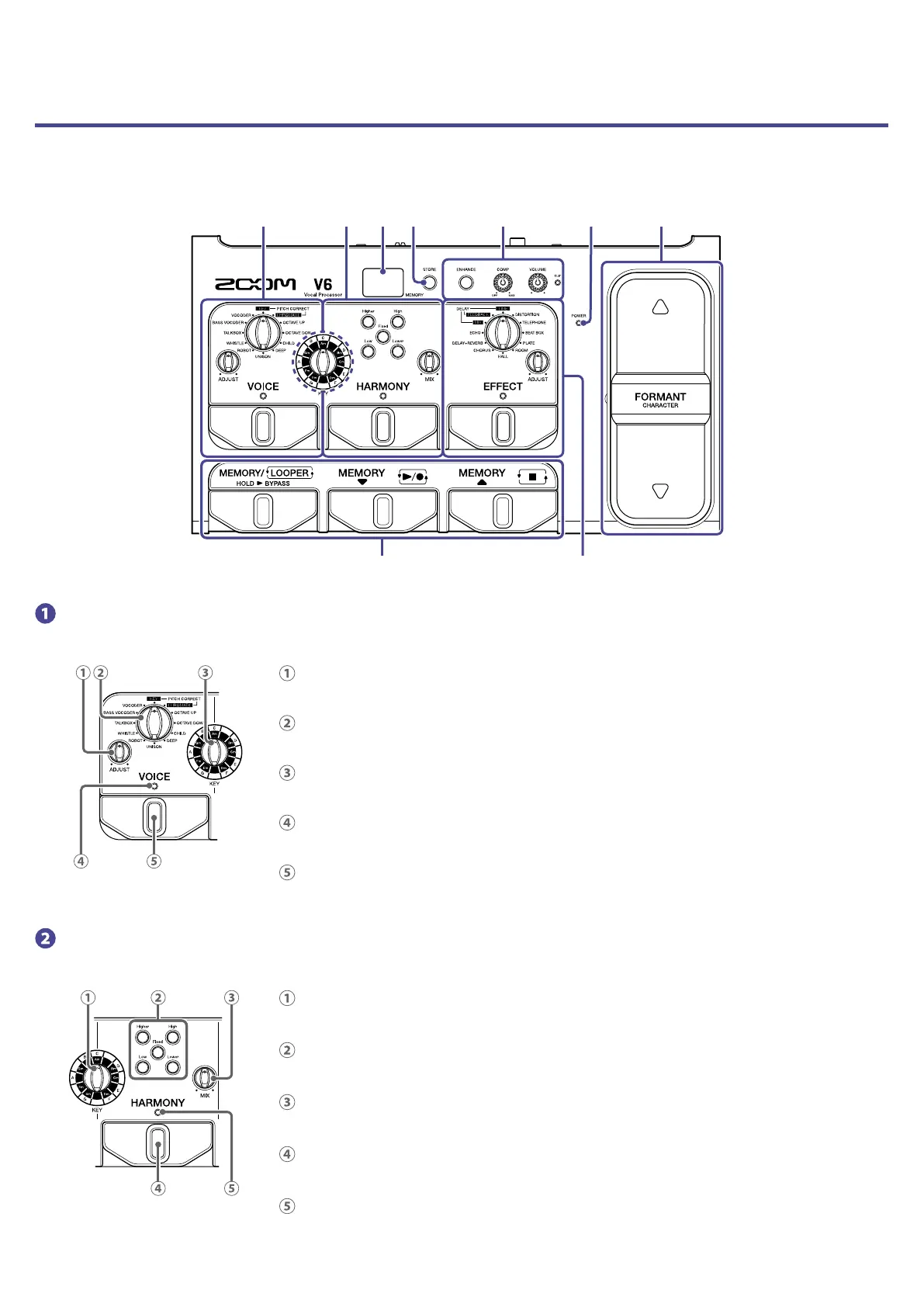Names and functions of parts
■
Front panel
❶ ❷ ❺❸ ❹ ❻ ❼
❽ ❾
VOICE section
Alter vocals with pitch correction, pitch shifting, vocoder and other options.
VOICE ADJUST knob
Use to adjust the voice.
VOICE selection knob
Select the voice type.
KEY selection knob
Select the key for pitch correction.
VOICE indicator
This shows whether the VOICE section is on or off.
VOICE footswitch
Turn the VOICE section on/off.
HARMONY section
Add up to two harmonizing voices.
KEY selection knob
Select the key for harmonization.
HARMONY style buttons
Press to activate harmony types.
HARMONY MIX knob
Adjust the balance between the vocal and the harmony.
HARMONY footswitch
Turn the HARMONY section on/off.
HARMONY indicator
This shows whether the HARMONY section is on or off.
7