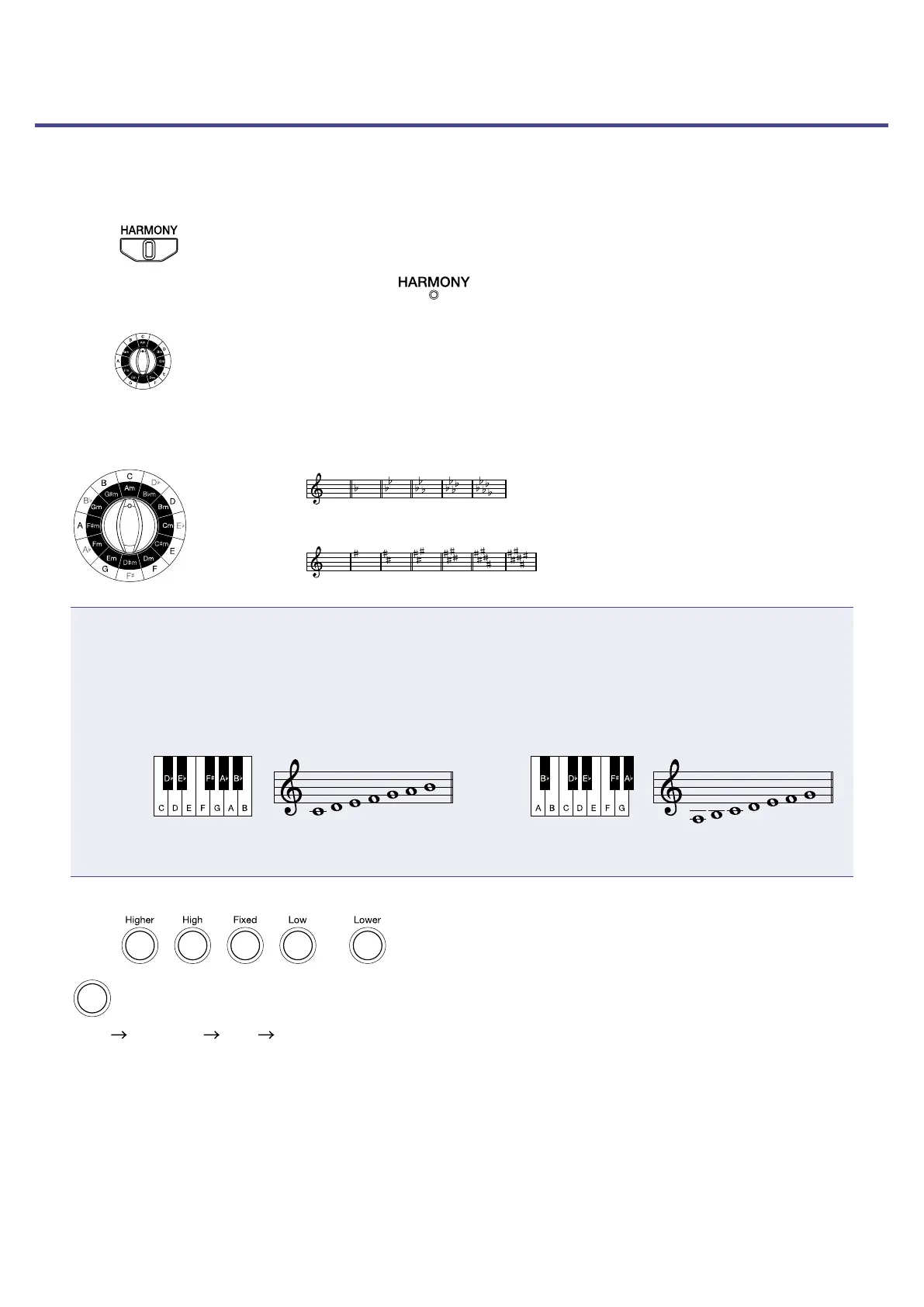Using the HARMONY section
In the HARMONY section, two of the ve options can be selected to generate harmonies automatically
based on the KEY setting.
1.
Press .
The HARMONY section is activated, and
lights.
2.
Turn .
Set the key of the song being sung.
When using sheet music, the key can be determined from the key signature.
F
♯
D
♯
m
B
G
♯
m
E
C
♯
m
A
F
♯
m
D
Bm
G
Em
C
Am
D
♭
B
♭
m
A
♭
Fm
E
♭
Cm
B
♭
Gm
F
Dm
C
Am
Major key
Minor key
Major key
Minor key
What is a key?
A key is a musical scale of 7 notes used in a song. Bright-sounding scales are known as major keys and
dark-sounding scales are known as minor keys. The rst note in the scale gives the key its name (A–G).
For example, the bright-sounding scale that begins with C (Do) and has the seven notes C, D, E, F, G, A
and B (Do, Re, Mi, Fa, Sol, La and Ti) is called the C major key. Likewise, the dark-sounding scale that
contains the same notes, but begins with A (La) is the A minor (Am) key.
Do, Re, Mi, Fa, Sol, La, Ti
C/Do, D/Re, E/Mi, F/Fa,
G/Sol, A/La, B/Ti
La, Ti, Do, Re,
Mi, Fa, Sol
A/La, B/Ti, C/Do, D/
Re, E/Mi, F/Fa, G/Sol
C
Major
A
Minor
3.
Press , , , or .
lights, and the selected harmony is added. Press repeatedly to cycle through volume levels:
high
medium low off. The brightness changes with the level.
Up to two harmony options can be activated. Activating a third harmony option will cancel the rst
one that was activated.
19