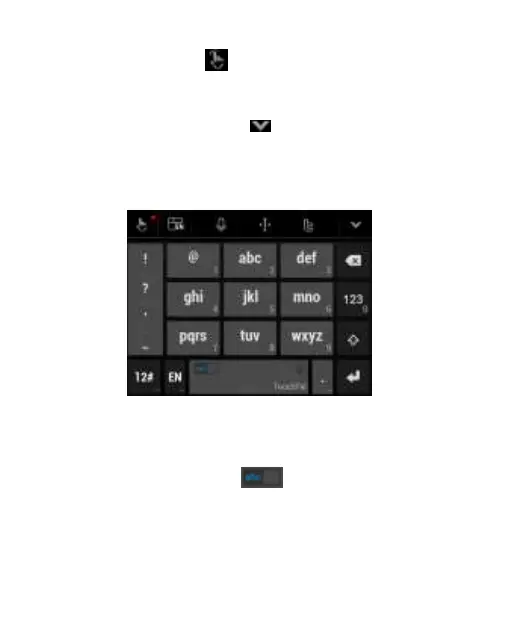46
More options: Touch to access the quick settings of
TouchPal keyboard, change the keyboard theme, and
more options.
Close the keyboard: Touch . Touch the text field again
to show the keyboard.
The T12 Layout
The T12 Mode Layout is similar to a phone pad.
Touch an alphabetic key repeatedly until the desired letter
appears. Touch and hold the key and slide left or right to
choose the letter or number you need.
If word prediction is enabled ( ),touch the keys once and
choose the right word.