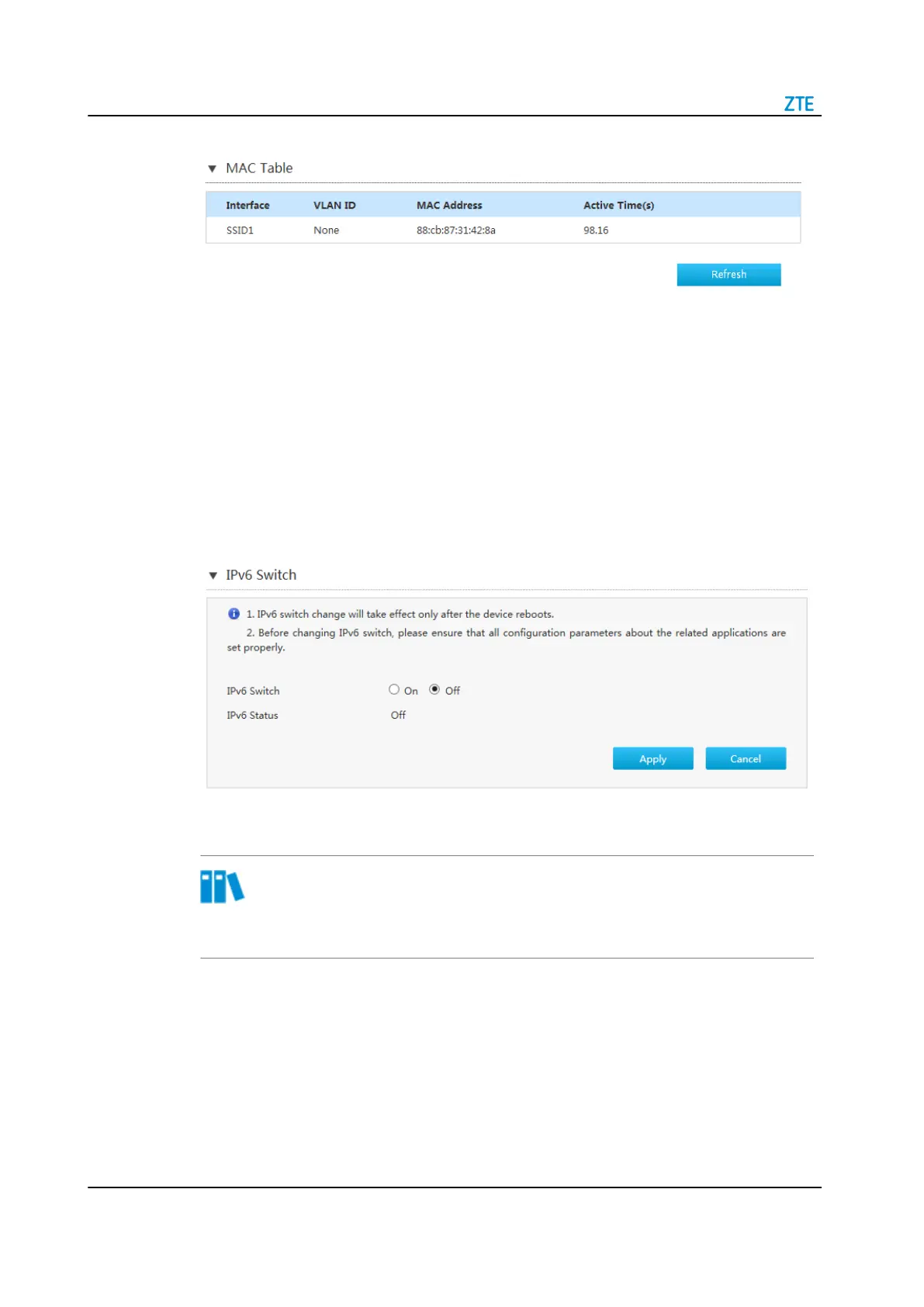ZXHN H3601 Maintenance Management Guide
Figure 7-20 MAC Table Page
2. Click Refresh button to refresh information.
7.11 Configure the IPv6 Switch
This procedure describes how to enable or disable IPv6 support for the ZXHN H3601.
Steps
1. On the main page of the ZXHN H3601, select Management&Diagnosis > IPv6
Switch to the IPv6 Switch page, see Figure 7-21.
Figure 7-21 IPv6 Switch Page
2. To disable IPv6 support, set IPv6 Function to Off, and click Apply.
Note
The configuration takes effective after the device is restarted.
7-16 SJ-20200429083356-004 | 2020-07-23(R1.0)
