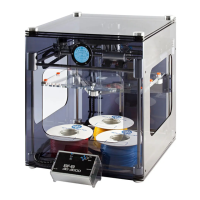3D Systems, Inc.
23
p/n: 15-D99, rev. C
4.7
REQUIREMENTS COMMENTS
Thickness 152.4 mm (6”)
Material Concrete
Vibration-free Required
Preferred
Grounded conductive or anti-static
1300 kg/m² (270 lbs/ft²)
airplanes, or trains, which could cause unacceptable shock or vibration levels.
resistance of less than 10
8
p/n: 151501) must be bought from 3D Systems to counter the weight of the
printer door.
4.7.1 Drill Locations for Anchor Bolts
MKT SZ-B 24/50. The customer is responsible for drilling the connection holes, and thus should provide proper drilling
equipment. The holes for the bolts must be 24 mm in diameter. It is recommended the holes are drilled with a diamond drill so
the sides of the holes are clean and smooth.
1. Use the dimensions mentioned in the previous pages to determine the position of the machine in your facility.
2. Mark the position for all four holes as shown in the image on the next page.
Caution: The holes cannot be located within 76 mm (3 inches) of a seam or an expansion joint.
3. Use a 24 mm diamond bit to drill each hole 130 mm deep.
4. Clean each hole with a long brush or compressed air.
5.
Note: See next page for the exact dimensions needed to drill holes.

