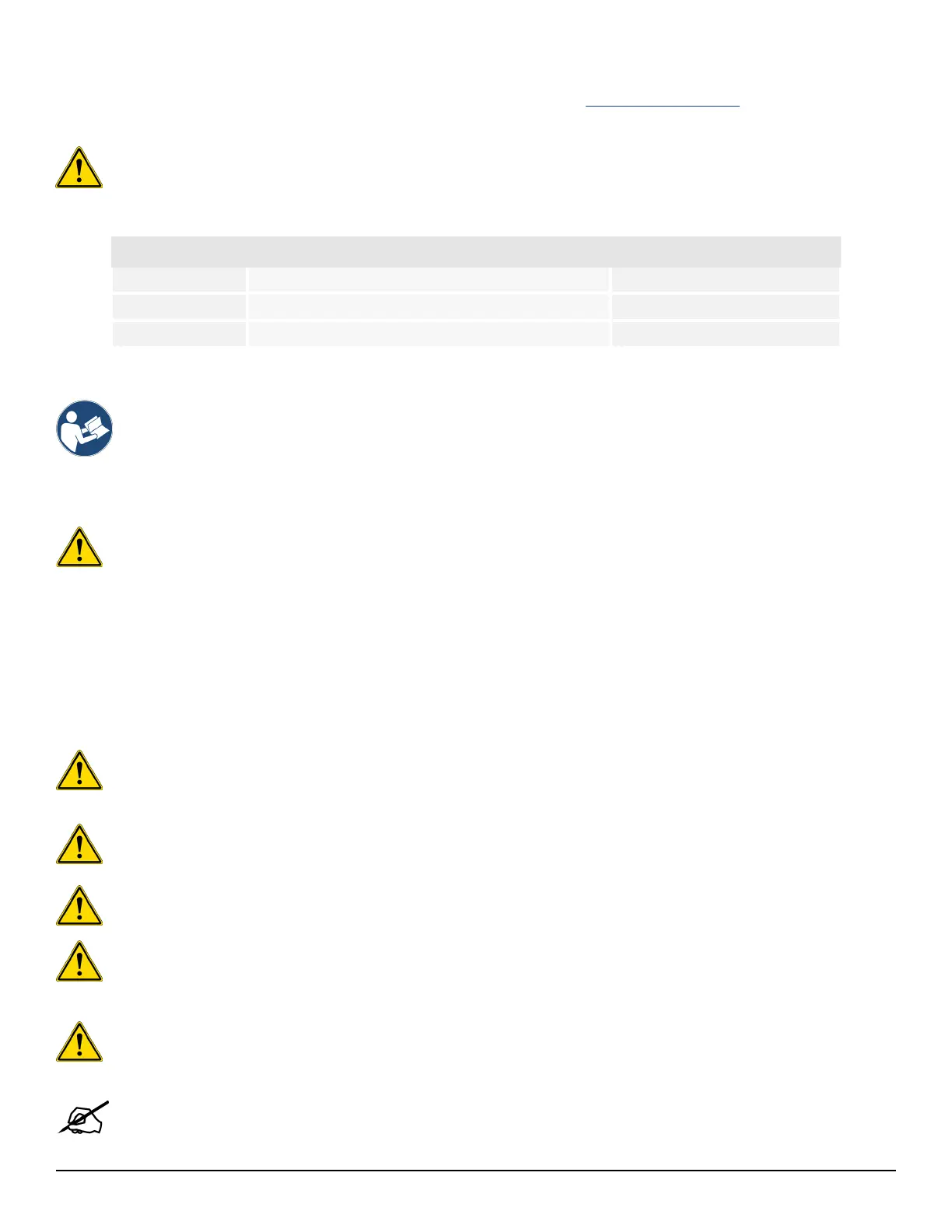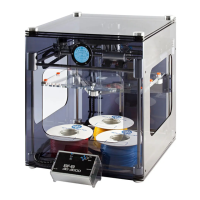3D Systems, Inc.
2
p/n: 15-D99, rev. C
1.4 Related Documentation
3D Systems documentation related to the DMP Flex 350 system can be found on 3D Systems InfoCenter.
IMPORTANT! All of these documents are updated regularly. Check Infocenter to make sure you are using
the latest versions. Information that is present in the accompanying documentation will generally not be
repeated in this document.
The following manuals are related to this system:
PART NR TECHNICAL DOCUMENTATION TARGET AUDIENCE
15-D99 DMP Flex 350 Facility Guide Customer
15-D100 DMP Flex 350 User Guide Customer
80-D0712 DMP Safety Guide Customer
1.5 Safety Precautions
Read all safety information in the DMP Safety Guide (p/n 80-D0712).
1.6 Prepare For Installation
WARNING: WHEN THE EQUIPMENT ARRIVES AT THE FACILITY:
• MAKE SURE THE CRATES ARE PLACED IN AN AREA THAT FOLLOWS THE STORAGE REQUIREMENTS WRITTEN IN
THIS GUIDE
• MAKE SURE THE INSTRUCTIONS ON LIFT EQUIPMENT ARE READ AND FOLLOWED.
• DO NOT UNPACK OR OPEN THE CRATES
• DO NOT HANDLE THE EQUIPMENT
• DO NOT MOVE THE EQUIPMENT
Any attempt to install equipment or auxiliary equipment by non - 3D Systems CSE could: void the warranty,
result in serious injury and equipment damage.
3D Systems CSE. 3D Systems accepts no responsibility for damaged, defective, or incomplete systems uncrated
by anyone other than a 3D Systems CSE.
3D Systems accepts no responsibility for damage to the system by anyone other than 3D Systems CSE.
Caution: It is recommended to make a risk assessment of the installation and use of this equipment. Take into
account weights and sizes and the lift equipment used.
mentioned between brackets.
