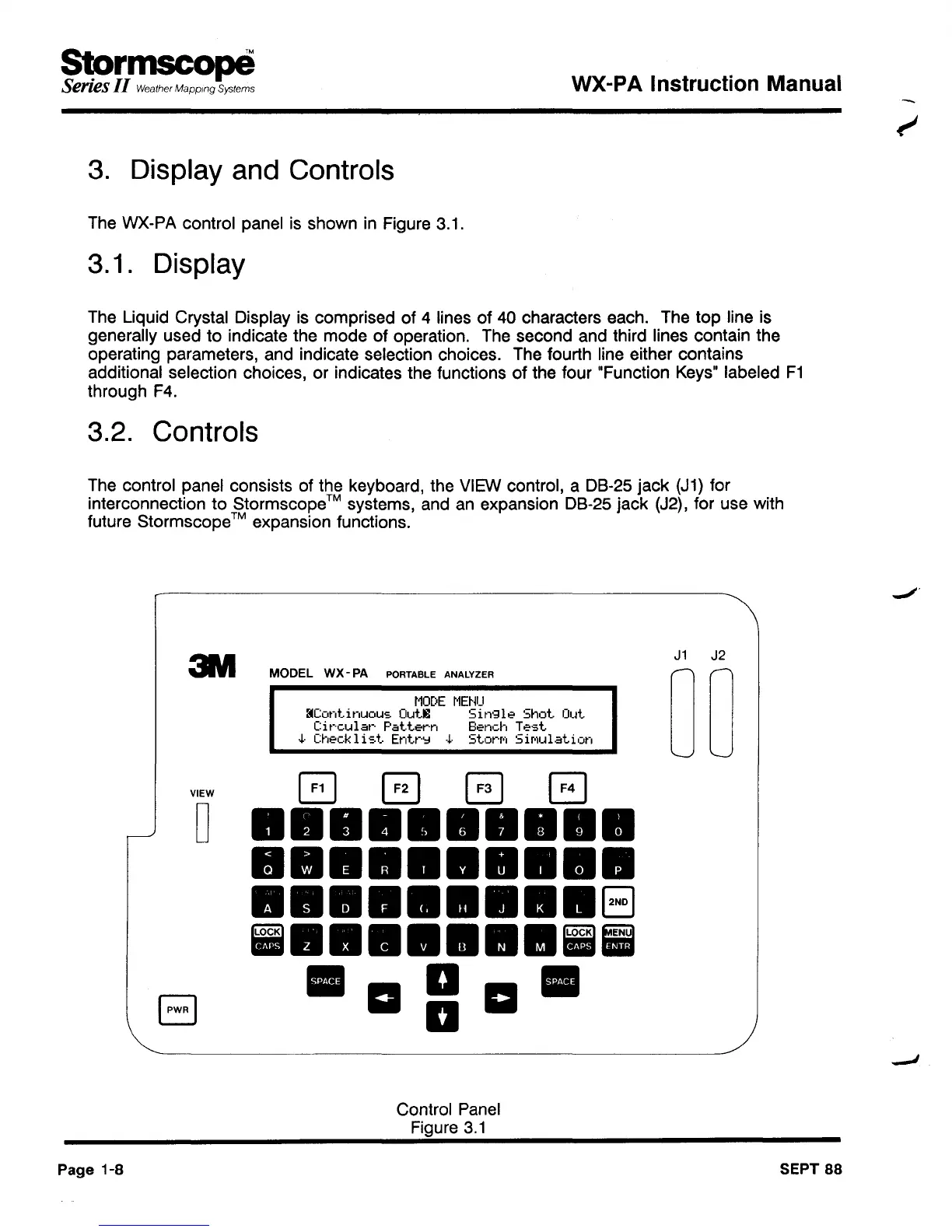Stormscope
Series
II
Weather
Mappmg
Systems
3. Display and Controls
The WX-PA control panel is shown in Figure 3.1.
3.1. Display
WX-PA Instruction Manual
The Liquid Crystal Display is comprised of 4 lines of 40 characters each. The top line is
generally used to indicate the mode of operation. The second and third lines contain the
operating parameters, and indicate selection choices. The fourth line either contains
additional selection choices, or indicates the functions of the four "Function Keys" labeled
F1
through F4.
3.2. Controls
The control panel consists of the keyboard, the VIEW control, a 08-25 jack (J1) for
interconnection to Stormscope
™ systems, and an expansion 08-25 jack (J2), for use with
future Stormscope
™ expansion functions.
3NI
Page 1-8
VIEW
o
EJ
MODEL WX - PA PORTABLE ANALYZER
t10DE
ME~IU
91Continuous
OuU8
Sin''lle
Shot
Ollt
Cit"culat'
Pat.tern
Bench
Test
-,l.
Check 1i
st
Entr'':j
.~.
Stor'p',
SiPlulation
G G G B
••••••••••
••••••••••
•••••••••
8
11
••••••••
11
• a _
aDa
Control Panel
Figure
3.1
J1 J2
SEPT 88