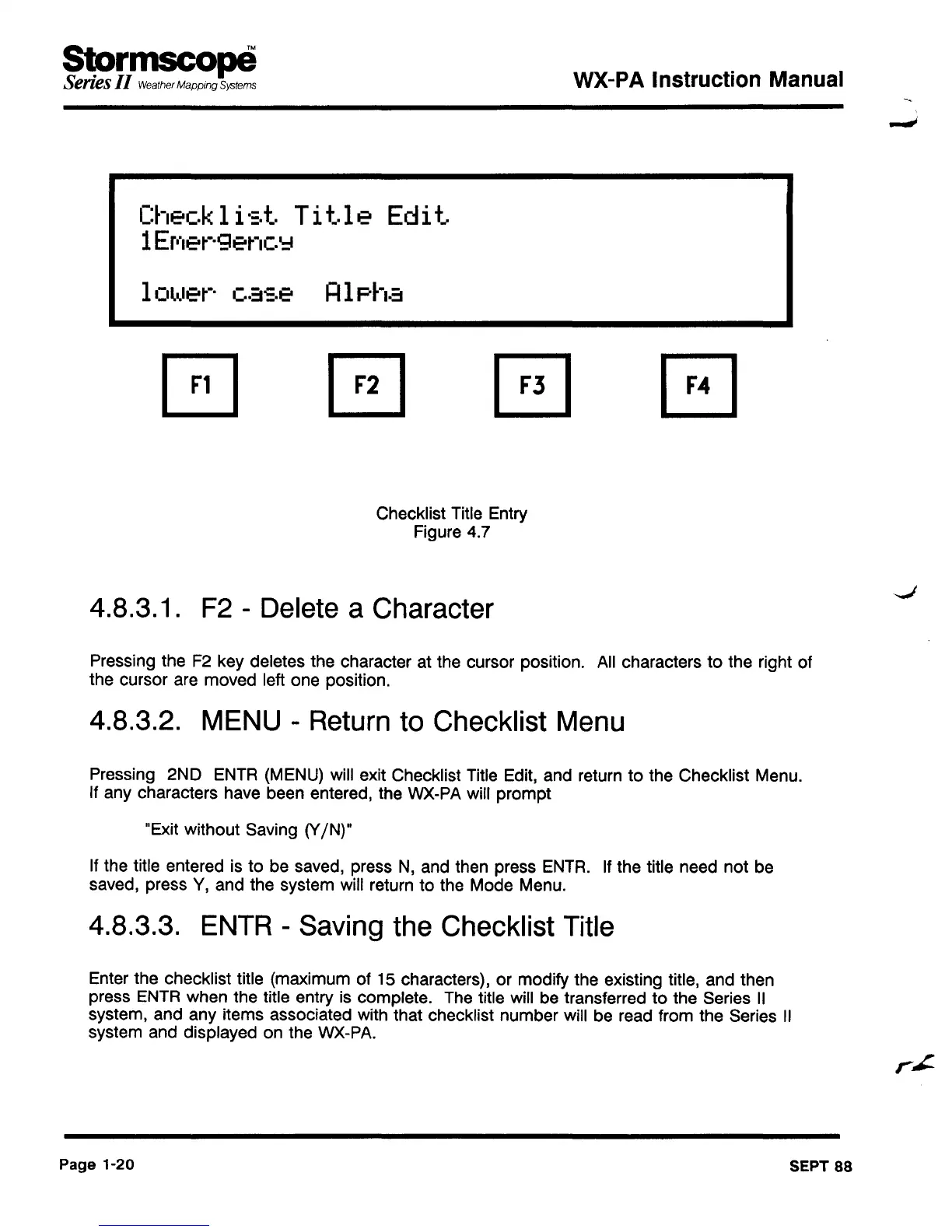Stprmscop8
Series
II
Weather
Mapping
Systems
Checklist
Title
Edit
1
Er"ler'gerlc
'::I
lower
case
Rlpha
WX-PA Instruction Manual
Checklist Title Entry
Figure 4.7
4.8.3.1. F2 - Delete a Character
Pressing the F2 key deletes the character at the cursor position. All characters to the right of
the cursor are moved left one position.
4.8.3.2. MENU - Return to Checklist Menu
Pressing 2ND ENTR
(MENU)
will exit Checklist Title Edit, and return to the Checklist Menu.
If any characters have been entered, the WX-PA will prompt
"Exit without Saving
(YIN)"
If the title entered is to be saved, press N, and then press
ENTR.
If the title need not be
saved, press Y, and the system will return to the Mode Menu.
4.8.3.3.
ENTR
- Saving the Checklist Title
Enter the checklist title (maximum of 15 characters), or modify the existing title, and then
press
ENTR
when the title entry is complete. The title will be transferred to the Series II
system, and any items associated with that checklist number will be read from the Series II
system and displayed on the
WX-PA.
Page
1-20
SEPT 88
