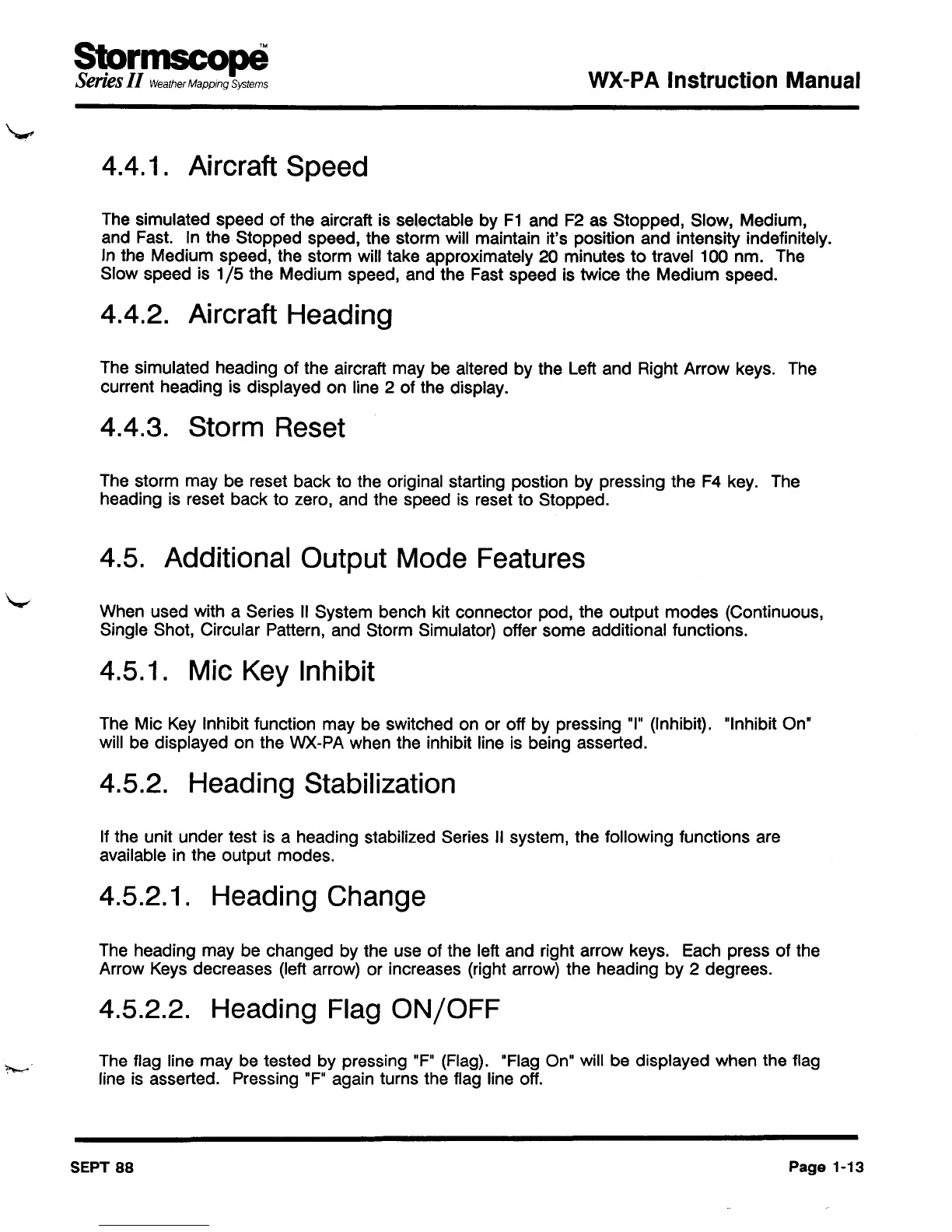Stprmscope
Senes
II
Weather
Mapping
Systems
4.4.1. Aircraft Speed
WX-PA Instruction Manual
The simulated speed of the aircraft is selectable by
F1
and F2 as Stopped, Slow, Medium,
and Fast. In the Stopped speed, the storm will maintain it's position and intensity indefinitely.
In the Medium speed, the storm will take approximately 20 minutes to travel 100 nm. The
Slow speed is
1/5
the Medium speed, and the Fast speed is twice the Medium speed.
4.4.2. Aircraft Heading
The simulated heading of the aircraft may be altered by the Left and Right Arrow keys. The
current heading is displayed on line 2 of the display.
4.4.3. Storm Reset
The storm may be reset back to the original starting postion by pressing the F4 key. The
heading is reset back to zero, and the speed is reset to Stopped.
4.5. Additional Output Mode Features
When used with a Series II System bench kit connector pod, the output modes (Continuous,
Single Shot, Circular Pattern, and Storm Simulator) offer some additional functions.
4.5.1. Mic Key Inhibit
The Mic Key Inhibit function may be switched on or off by pressing "I" (Inhibit). "Inhibit On"
will be displayed on the WX-PA when the inhibit line is being asserted.
4.5.2. Heading Stabilization
If the unit under test is a heading stabilized Series II system, the following functions are
available in the output modes.
4.5.2.1. Heading Change
The heading may be changed by the use of the left and right arrow keys. Each press of the
Arrow Keys decreases (left arrow) or increases (right arrow) the heading by 2 degrees.
4.5.2.2. Heading Flag ON/OFF
The flag line may be tested by pressing "F" (Flag). "Flag On" will be displayed when the flag
line is asserted. Pressing "F" again turns the flag line off.
SEPT
88
Page
1-13
