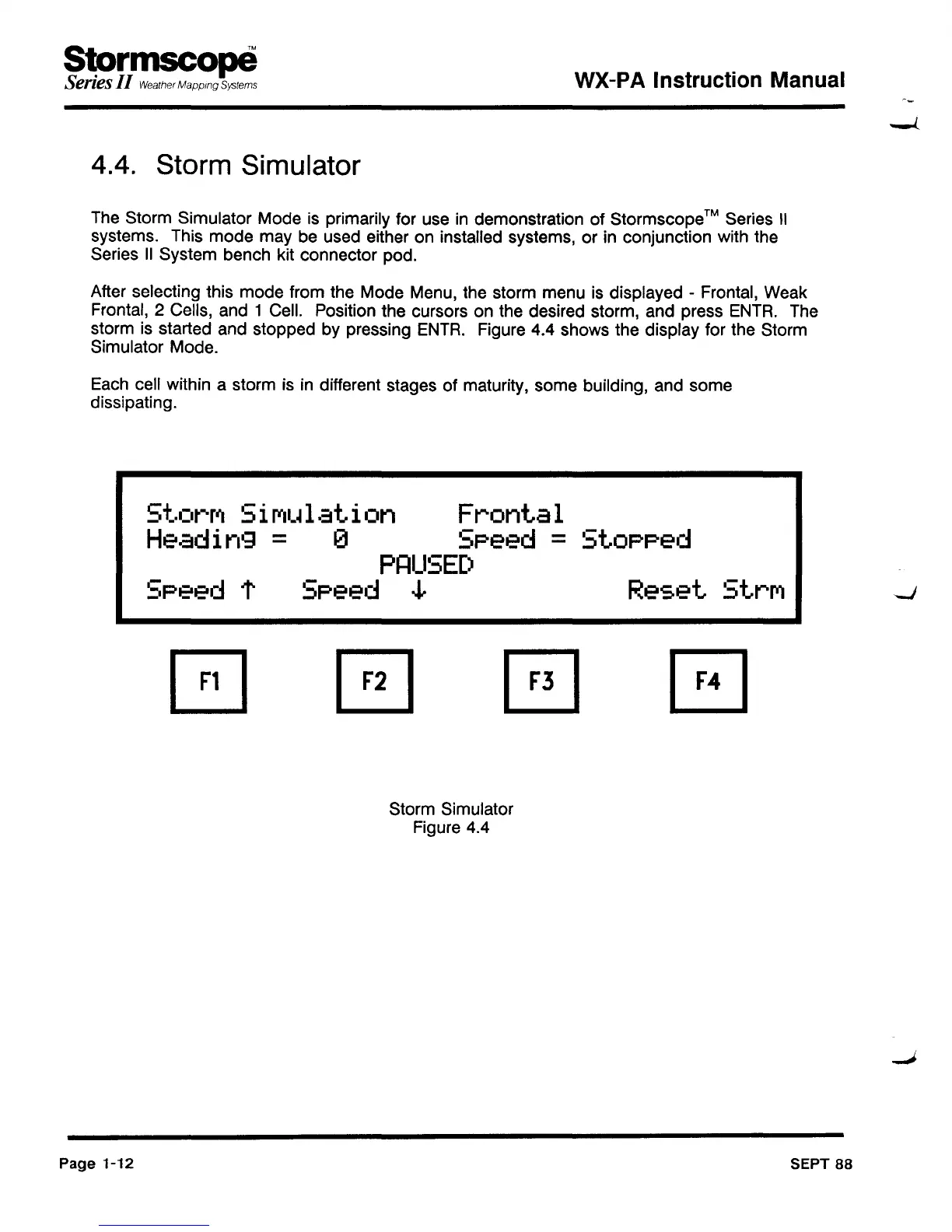Stormscope
Series
II Weather
Mapping
Systems
4.4. Storm Simulator
WX-PA Instruction Manual
The Storm Simulator Mode is primarily for use in demonstration of Stormscope™ Series \I
systems. This mode may be used either on installed systems, or in conjunction with the
Series
\I System bench kit connector pod.
After selecting this mode from the Mode Menu, the storm menu is displayed - Frontal, Weak
Frontal, 2 Cells, and 1 Cell. Position the cursors on the desired storm, and press
ENTR.
The
storm is started and stopped by pressing
ENTR.
Figure 4.4 shows the display for the Storm
Simulator Mode.
Each cell within a storm is in different stages of maturity, some building, and some
dissipating.
StorM
SiMulation
Frontal
Heading - 0 Speed -
Stopped
PI=IUSED
Speed t Speed
~
Reset
StrM
Page
1-12
Storm Simulator
Figure 4.4
SEPT
88