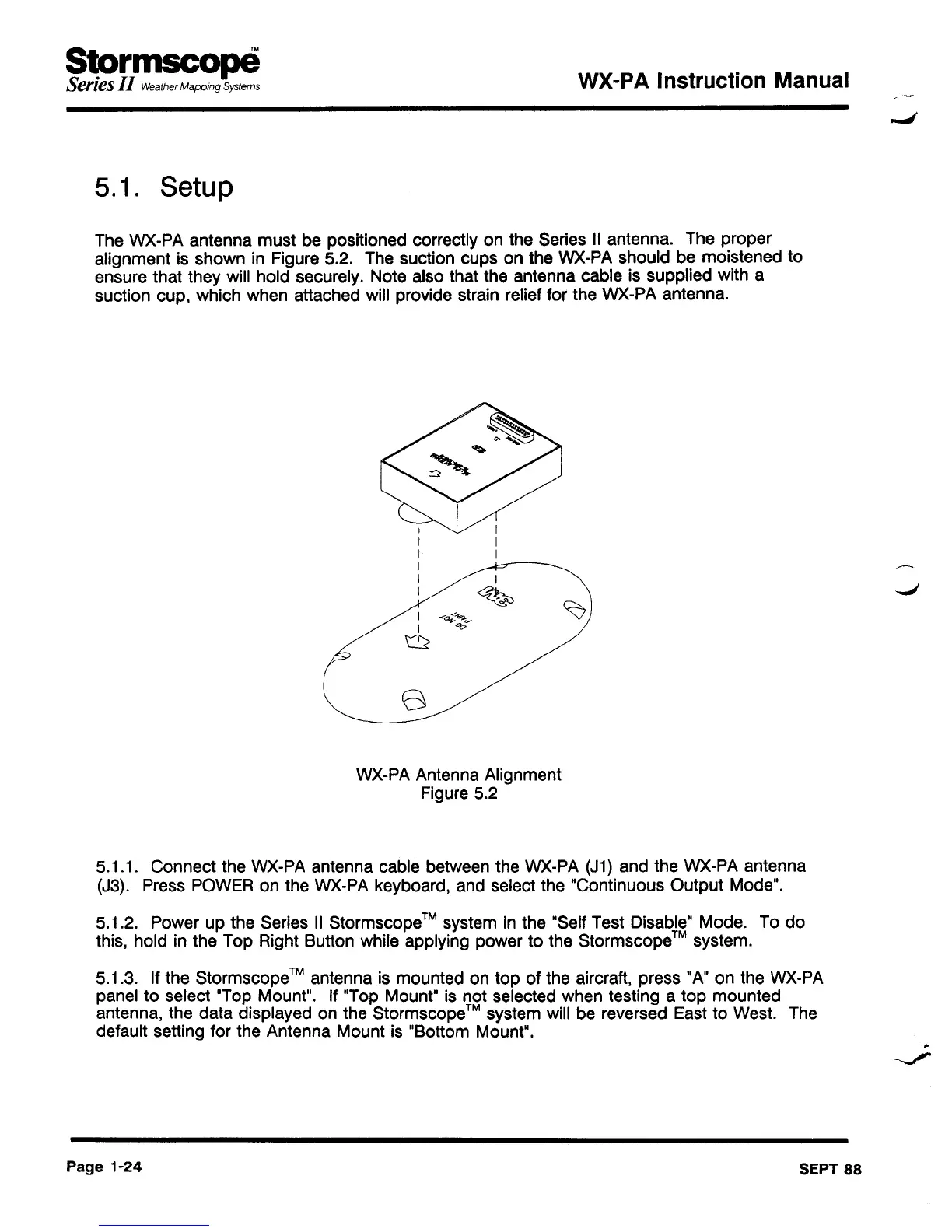Stprmscopti
Senes
II
Weather
Mapping
Systems
5.1.
Setup
WX-PA Instruction Manual
The WX-PA antenna must be positioned correctly on the Series II antenna. The proper
alignment is shown in Figure 5.2. The suction cups on the WX-PA should be moistened to
ensure that they will hold securely. Note also that the antenna cable is supplied with a
suction cup, which when attached will provide strain relief for the WX-PA antenna.
I
~
8
WX-PA Antenna Alignment
Figure 5.2
5.1.1. Connect the WX-PA antenna cable between the WX-PA
(J1)
and the WX-PA antenna
(J3). Press POWER on the WX-PA keyboard, and select the "Continuous Output Mode".
5.1.2. Power up the Series II
storrnscope" system in the "Self Test Disable" Mode. To do
this, hold in the Top Right Button while applying power to the
storrnscope" system.
5.1.3. If the
storrnscope' antenna is mounted on top of the aircraft, press "A" on the WX-PA
panel to select "Top Mount". If "Top Mount" is not selected when testing a top mounted
antenna, the data displayed on the Stormscope
™ system will be reversed East to West. The
default setting for the Antenna Mount is "Bottom Mount".
Page
1-24
SEPT 88