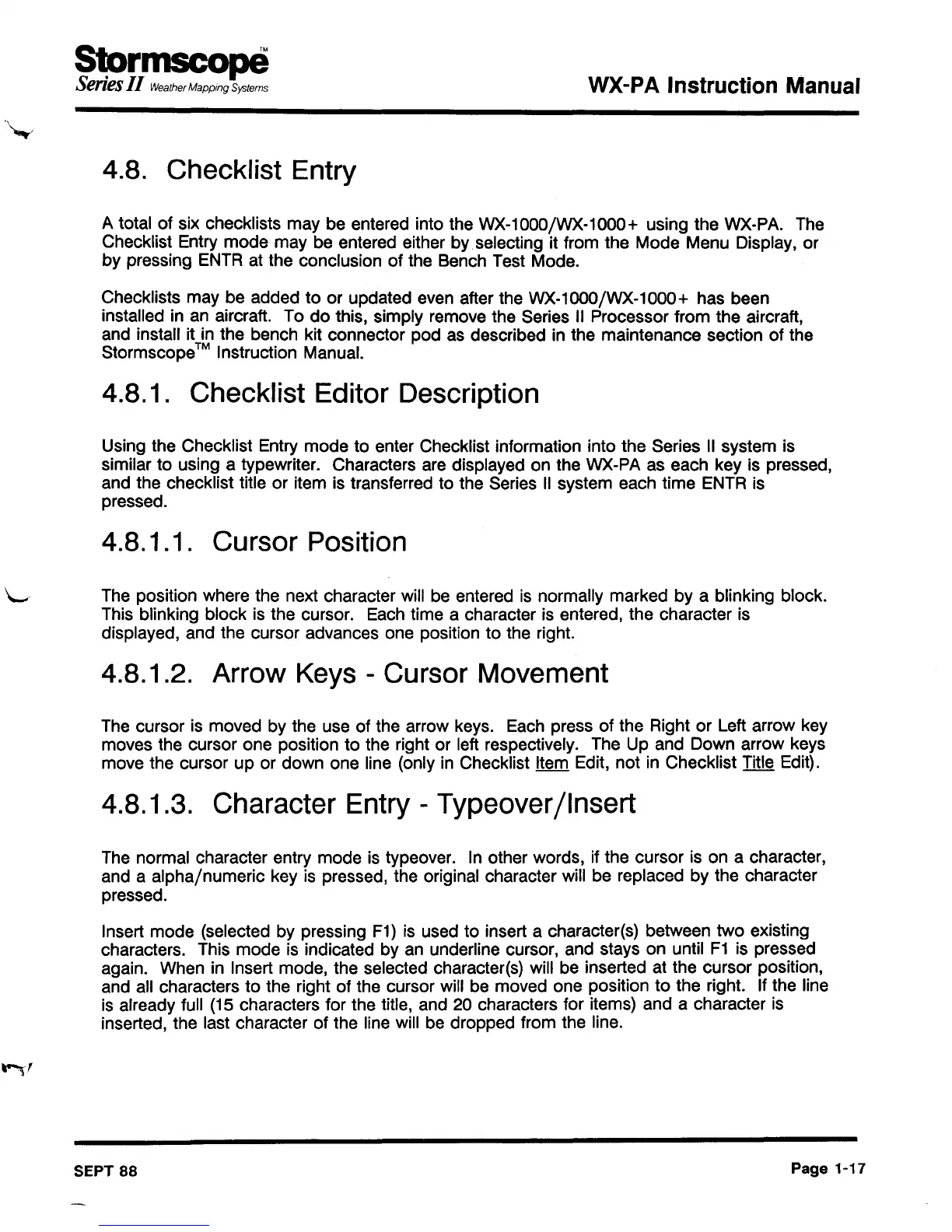Stpr~
Senes
II
Weather
Mapping
Systems
4.8. Checklist Entry
WX-PA Instruction Manual
A total of six checklists may be entered into the WX-1000/WX-1000+ using the WX-PA. The
Checklist Entry mode may be entered either by selecting it from the Mode Menu Display, or
by pressing ENTR at the conclusion of the Bench Test Mode.
Checklists may be added to or updated even after the WX-1OOO/WX-1000+ has been
installed in an aircraft. To do this, simply remove the Series II Processor from the aircraft,
and install it in the bench kit connector pod as described in the maintenance section of the
Storrnscope" Instruction Manual.
4.8.1. Checklist Editor Description
Using the Checklist Entry mode to enter Checklist information into the Series II system is
similar to using a typewriter. Characters are displayed on the WX-PA as each key is pressed,
and the checklist title or item is transferred to the Series II system each time ENTR is
pressed.
4.8.1.1. Cursor Position
\.....
The position where the next character will be entered is normally marked by a blinking block.
This blinking block is the cursor. Each time a character is entered, the character is
displayed, and the cursor advances one position to the right.
4.8.1
.2. Arrow Keys - Cursor Movement
The cursor is moved by the use of the arrow keys. Each press of the Right or Left arrow key
moves the cursor one position to the right or left respectively. The Up and Down arrow keys
move the cursor up or down one line (only in Checklist Item Edit, not in Checklist Title Edit).
4.8.1
.3. Character Entry - Typeover/Insert
The normal character entry mode is typeover. In other words, if the cursor is on a character,
and a alpha/numeric key is pressed, the original character will be replaced by the character
pressed.
Insert mode (selected by pressing F1) is used to insert a character(s) between two existing
characters. This mode is indicated by an underline cursor, and stays on until
F1
is pressed
again. When in Insert mode, the selected character(s) will be inserted at the cursor position,
and all characters to the right of the cursor will be moved one position to the right. If the line
is already full (15 characters for the title, and 20 characters for items) and a character is
inserted, the last character of the line will be dropped from the line.
SEPT 88
Page 1-17
