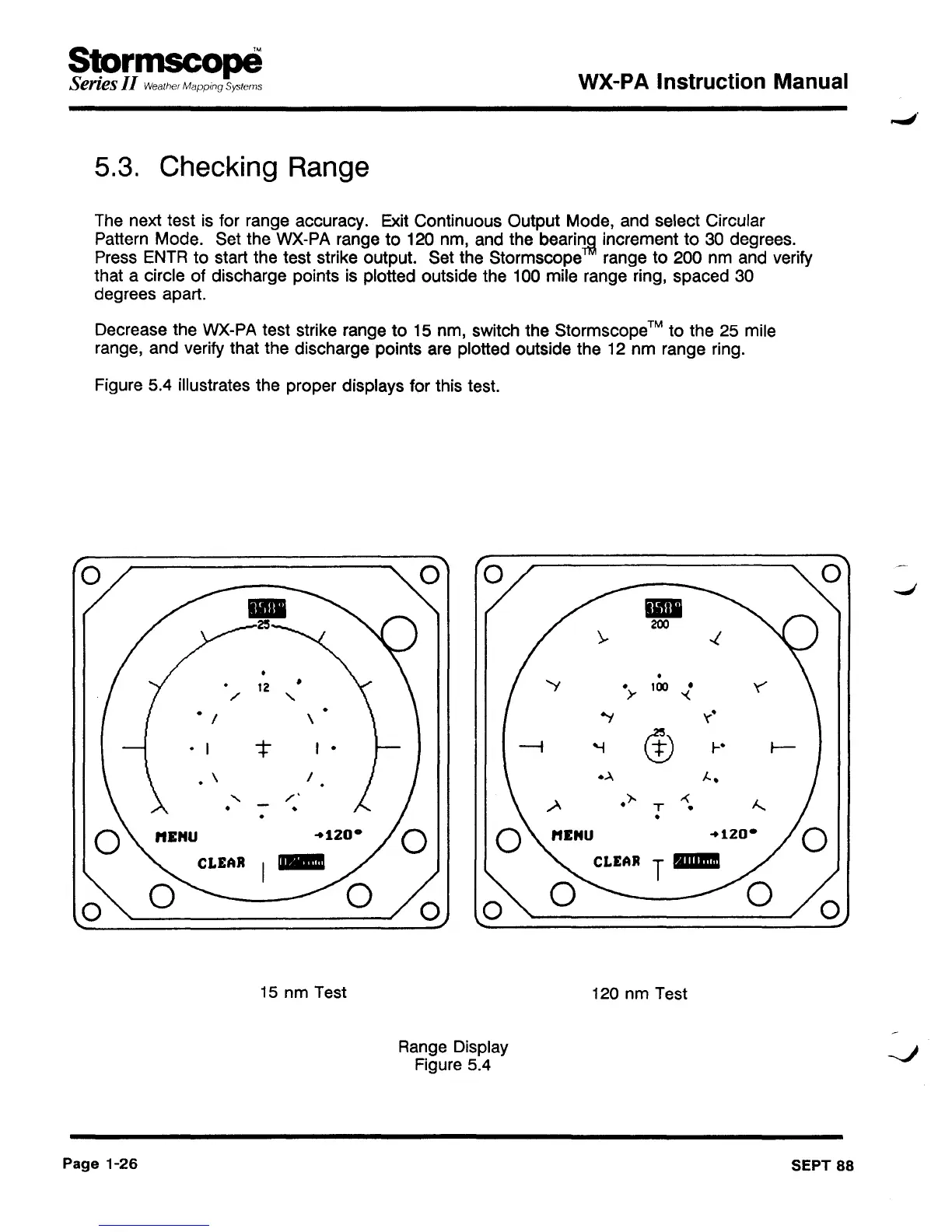S~rmscope
Series
II
Weather
Mapping
Systems
WX-PA Instruction Manual
.-J'
5.3. Checking Range
The next test is for range accuracy. Exit Continuous Output Mode, and select Circular
Pattern Mode. Set the WX-PA range to 120 nm, and the
bearin,ij increment to 30 degrees.
Press ENTR to start the test strike output. Set the Stormscope range to 200 nm and verify
that a circle of discharge points is plotted outside the 100 mile range ring, spaced 30
degrees apart.
Decrease the WX-PA test strike range to 15 nm, switch the
stormecope' to the 25 mile
range, and verify that the discharge points are plotted outside the 12 nm range ring.
Figure 5.4 illustrates the proper displays for this test.
0
0
~
"
•
12
•
•
100
•
/
<,
Y
'{
./
\
--r
'(.
• I
+-
I •
'-l
®
1-.
.\
I
.-\,
1...
-,
/'
,-\,
.).
-<
J.......
•
•
T
•
•
~120·
T
IIIIIIB
0
0
0
0
15 nm Test
120 nm Test
Range Display
Figure 5.4
Page
1-26
SEPT
88