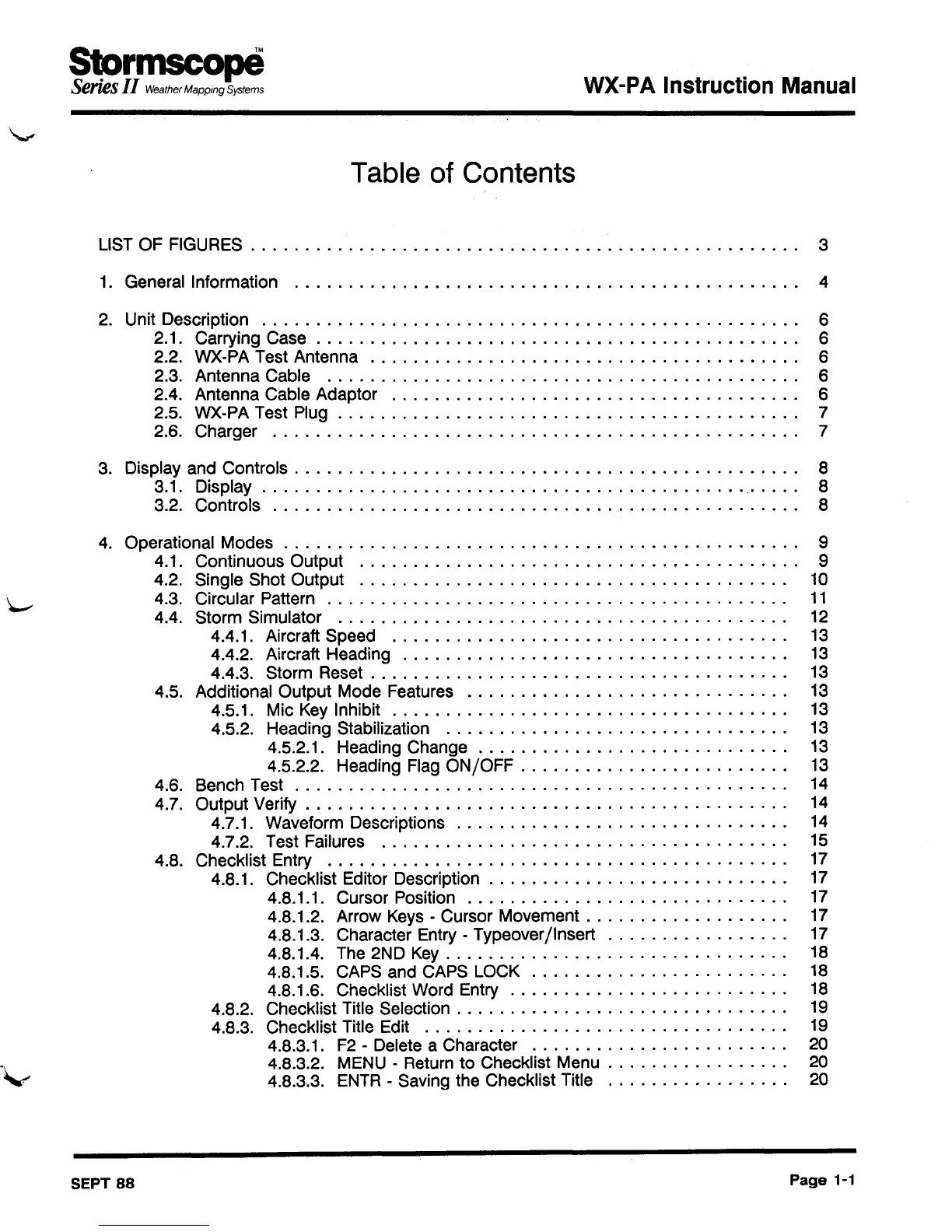Stprmscop8
Sertes
II
Weather
Mapping
Systems
Table of Contents
WX-PA Instruction Manual
.~
LIST OF FIGURES. . . . . . . . . . . . . . . . . . . . . . . . . . . . . . . . . . . . . . . . . . . . . . . . .
..
3
1. General Information 4
2. Unit Description 6
2.1. Carrying Case . . . . . . . . . . . . . . . . . . . . . . . . . . . . . . . . . . . . . . . . . . .
..
6
2.2. WX-PA Test Antenna 6
2.3. Antenna Cable 6
2.4. Antenna Cable Adaptor 6
2.5. WX-PA Test Plug . . . . . . . . . . . . . . . . . . . . . . . . . . . . . . . . . . . . . . . . .
..
7
2.6. Charger 7
3. Display and Controls . . . . . . . . . . . . . . . . . . . . . . . . . . . . . . . . . . . . . . . . . . . . .
..
8
3.1. Display
'.'
. .
..
8
3.2. Controls 8
4. Operational Modes . . . . . . . . . . . . . . . . . . . . . . . . . . . . . . . . . . . . . . . . . . . . . .
..
9
4.1. Continuous Output 9
4.2. Single Shot Output 10
4.3. Circular Pattern
11
4.4. Storm Simulator 12
4.4.1. Aircraft Speed 13
4.4.2. Aircraft Heading 13
4.4.3. Storm Reset . . . . . . . . . . . . . . . . . . . . . . . . . . . . . . . . . . . . .
..
13
4.5. Additional Output Mode Features 13
4.5.1. Mic Key Inhibit 13
4.5.2. Heading Stabilization 13
4.5.2.1. Heading Change . . . . . . . . . . . . . . . . . . . . .
..
13
4.5.2.2. Heading Flag
ON/OFF.
. . . . . . . . . . . . . . . . . . . . . .
..
13
4.6. Bench Test . . . . . . . . . . . . . . . . . . . . . . . . . . . . . . . . . . . . . . . . . . . .
..
14
4.7. Output
Verify.
. . . . . . . . . . . . . . . . . . . . . . . . . . . . . . . . . . . . . . . . . .
..
14
4.7.1. Waveform Descriptions . . . . . .
..
14
4.7.2. Test Failures 15
4.8. Checklist Entry 17
4.8.1. Checklist Editor Description . . . . . . . . . . . . . . . . . . . . . . . . . .
..
17
4.8.1.1. Cursor Position 17
4.8.1.2. Arrow Keys - Cursor Movement . . . . . . . . . . . . . . . . .
..
17
4.8.1.3. Character Entry - Typeover/Insert 17
4.8.1.4. The 2ND
Key.
. . . . . . . . . . . . . . . . . . . . . . . . . . . . .
..
18
4.8.1.5. CAPS and CAPS LOCK 18
4.8.1.6. Checklist Word Entry 18
4.8.2. Checklist Title Selection. . . . . . . . . . . . . . . . . . . . . . . . . . . . .
..
19
4.8.3. Checklist Title Edit 19
4.8.3.1. F2 - Delete a Character 20
4.8.3.2. MENU - Return to Checklist Menu . . . . . . . . . . . . . . .
..
20
4.8.3.3.
ENTR
- Saving the Checklist Title 20
SEPT 88
Page
1-1