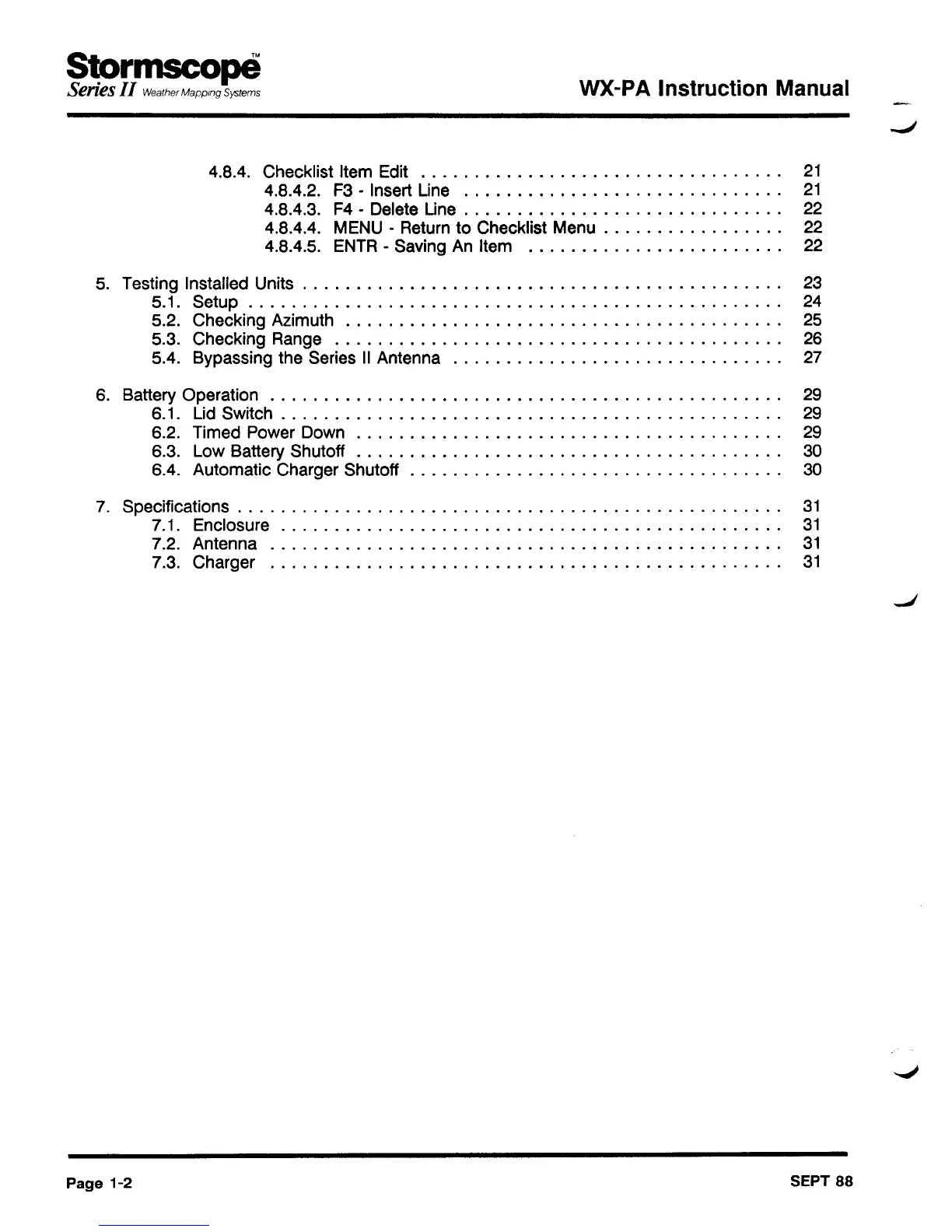Stormscope
Series
II
Weather
Mapping
Systems
WX-PA Instruction Manual
4.8.4. Checklist Item Edit
21
4.8.4.2. F3 - Insert Une
21
4.8.4.3. F4 - Delete Une . . . . . . . . . . . . . . . . . . . . . . . . . . . .
..
22
4.8.4.4. MENU -
Return
to Checklist Menu . . . . . . . . . . . . . . .
..
22
4.8.4.5.
ENTR
- Saving An Item 22
5. Testing Installed Units . . . . . . . . . . . . . . . . . . . . . . . . . . . . . . . . . . . . . . . . . . .
..
23
5.1. Setup . . . . . . . . . . . . . . . . . . . . . . . . . . . . . . . . . . . . . . . . . . . . . . . .
..
24
5.2. Checking Azimuth 25
5.3. Checking Range 26
5.4. Bypassing the Series II Antenna 27
6. Battery Operation 29
6.1. Ud Switch . . . . . . . . . . . . . . . . . . . . . . . . . . . . . . . . . . . . . . . . . . . . .
..
29
6.2. Timed Power
Down.
. . . . . . . . . . . . . . . . . . . . . . . . . . . . . . . . . . . . .
..
29
6.3. Low Battery Shutoff . . . . . . . . . . . . . . . . . . . . . . . . . . . . . . . .
..
30
6.4. Automatic Charger Shutoff . . . . . . . . . . . . . . . . . .
..
30
7.
Specifications...................................................
31
7.1. Enclosure
..
. . . . . . . . . . . . . . . . . . . . . . . . . . . . . . . . . . . . . . . . . . .
..
31
7.2. Antenna
31
7.3. Charger
31
Page 1-2 SEPT 88