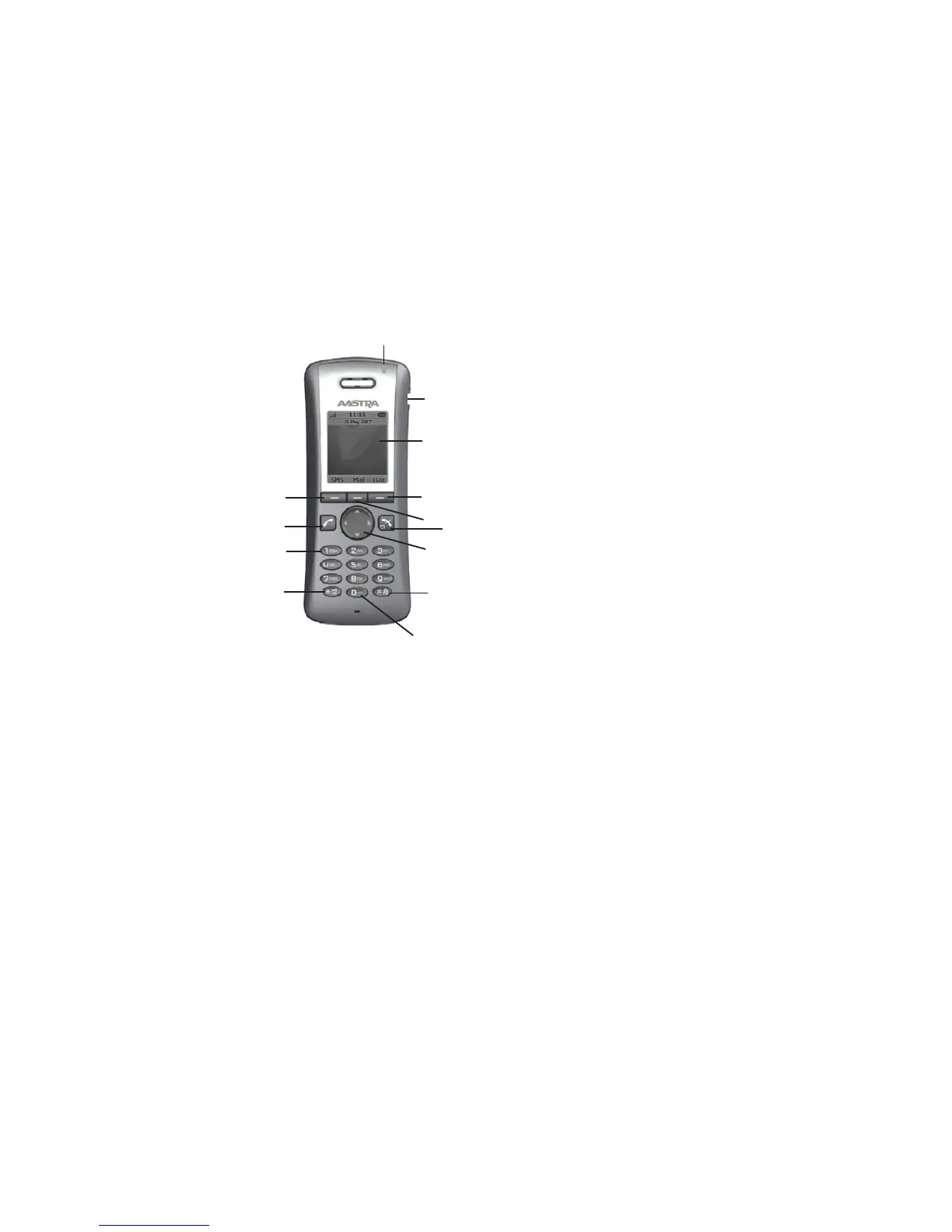Description
3Description
This section describes the DT390 telephone, display information, menus and
structures. A picture of the cordless telephone is shown in Figure 1 on page 13.
13
7
8
12
10
6
9
1
2
3
4
11
5
Figure 1 Overview of the cordless telephone DT390
1 Headset connector
The headset connector is used for connecting a headset. The
connector is protected against dust.
2
Left Soft key
Used with GUI
3
Middle Soft key
Used with GUI
4
Right Soft key
Used with GUI
5
On-hook; Power on/off
To answer a call and to pre-dial a number from the Call list
6 Navigation key
Navigation key with Left, Right, Up, Down
13
1424-EN LZT 103 091 Uen A1 2008-10-27
